Visual kv series – KEYENCE Visual KV Series User Manual
Page 147
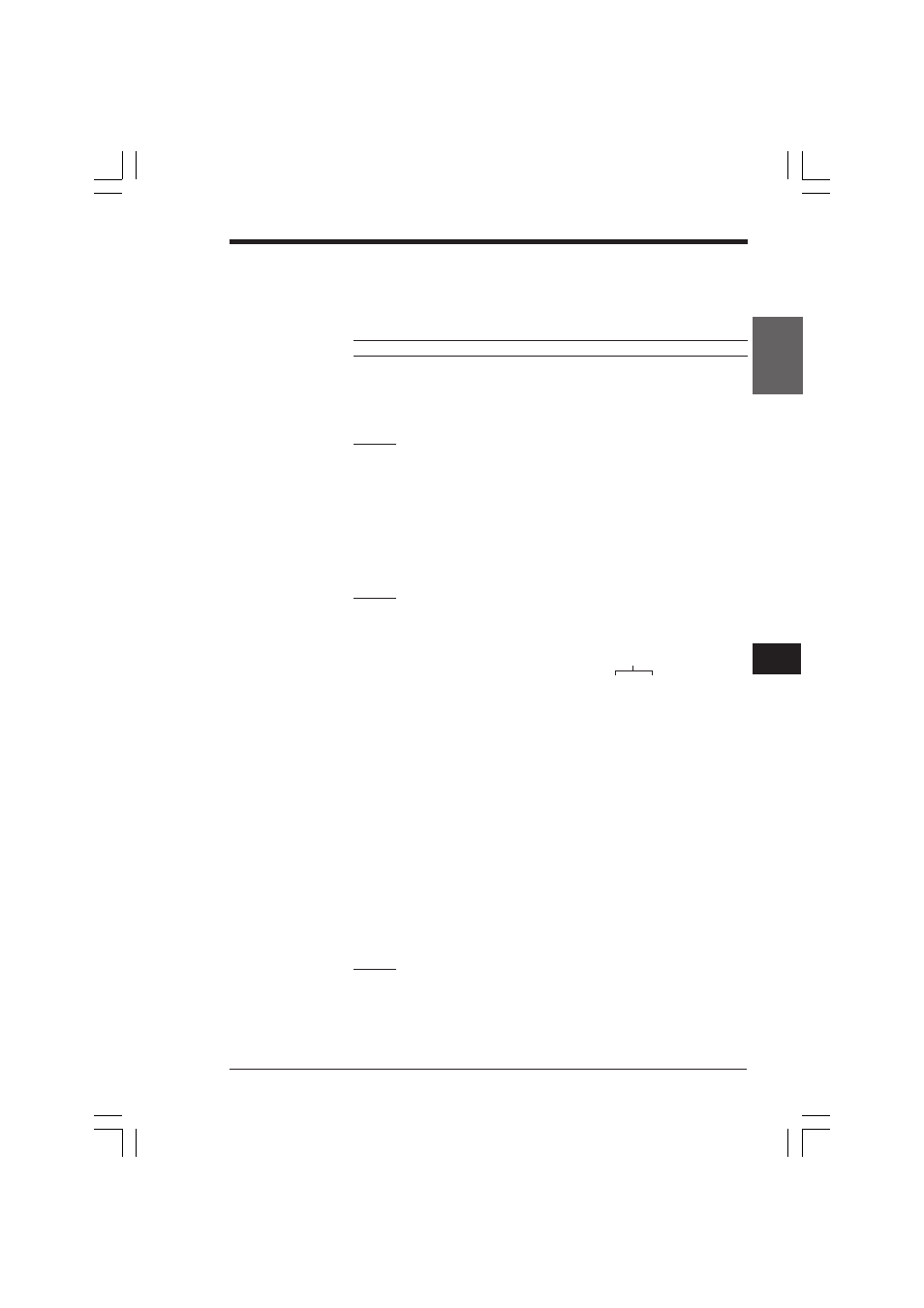
Chapter 4 KV-D20 Operator Interface Panel
1-123
1
4
Visual KV
Series
4.2 Overview and Operation
■ Number of spaces to the right of a numeric value (Bit 4 to 7)
[Initial setting: 0 (No spaces on the right end)]
•
Normally, numeric values are displayed from the right end. Setting the number of
spaces to the right of a numeric value changes the position of the numeric value
as desired.
Note: The position of the PRESET value cannot be changed.
•
Values from 0 through 15 can be used (4-bit binary).
However, the maximum number of spaces is the one at which the maximum
value is left flush. The number of spaces is not increased even when a larger
number is specified.
Example
When the device display is set to 16 bits with signs, the allowable number of
spaces is obtained in the following equation:
20 - 5 - 1 = 14
↑
↑
•
Carefully selecting the number of spaces to the right of a numeric value and the
comment results in an easy-to-see display.
Example
"_" represents a space.
Comment: "DEFECTIVE:_ _ _ _ _ _ _ _PACKS"
Number of spaces to the right of a numeric value: 5
↓
5 spaces
Displayed comment: "DEFECTIVE:_ _ _ _ _123PACKS"
As shown above, the comment can be added at the end of the numeric value,
improving visibility.
■ Show/hide numeric values (Bit 8)
[Initial setting: Show comment and numeric value]
Specify whether or not to display a numeric value on each line.
•
To display only the comment on a line, turn on Bit 8.
•
Even when Bit 8 is on, PRESET is displayed for devices using two lines (timers
and counters). To hide the PRESET display, turn on Bit 12 (Show/hide preset
value).
■ Show/hide signs (Bit 9) [Initial setting: Hide signs]
Specify whether or not to display signs for the displayed value.
•
To display a minus sign, turn on Bit 9.
•
The value is processed with two’s complement number and displayed with a
negative sign.
Example
"#65535" is displayed as "-1".
•
A negative sign is displayed to the left of the numeric value. (The sign shifts its
position as the number of digits increases.)
Number of digits
of numeric value
Sign
Number of spaces is limited to 14 even when "15" is specified.
KVHKA Chap 04.p65
08.3.11, 11:13 AM
123
