Visual kv series – KEYENCE Visual KV Series User Manual
Page 114
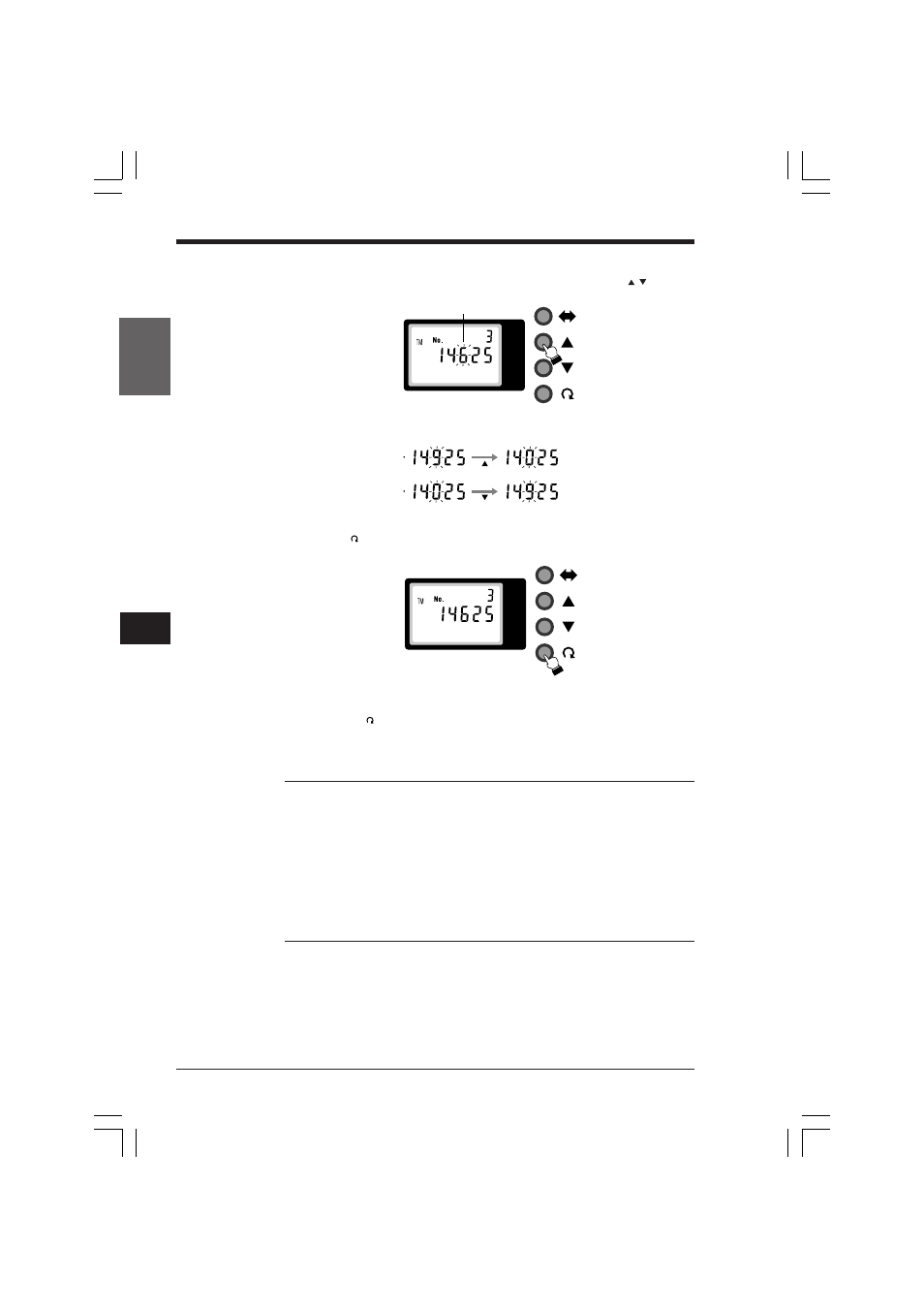
3.4 Device Mode
Chapter 3 Access Window
1-90
3
Visual KV
Series
3. Changing a numeric value.
Increase/decrease the numeric value of the selected digit using the / key.
A numeric value can be changed only for the flashing digit. The upper and lower
digits are not changed.
4. Register (reflect) the input.
When the key is pressed and held for 3 seconds, the input value is registered
(reflected).
•
When the key is pressed and held for less than 3 seconds only, the input is
canceled and the Access Window returns to normal status.
•
When registration is finished, the Access Window returns automatically to
normal status.
Note 1: The device setting can be changed either in RUN mode or PROGRAM
mode.
Note 2: If the key operation is not performed for approximately 25 seconds, the
numeric value change status automatically finishes and the Access Window returns
to normal status.
Note 3: The maximum allowable input value is 65,535 (except for RLY). If a numeric
value larger than 65,535 is entered, it is not accepted.
Note 4: In normal status, 0 is suppressed. In numeric value change status, the zero
suppress function is reset.
Note 5: When a numeric value is input in the device mode, it is reflected within 1
scan + 50 ms.
Numeric value is
increased/decreased.
Press and hold it for
3 seconds.
KVHKA Chap 03.p65
08.3.11, 11:12 AM
90
