KEYENCE Visual KV Series User Manual
Page 221
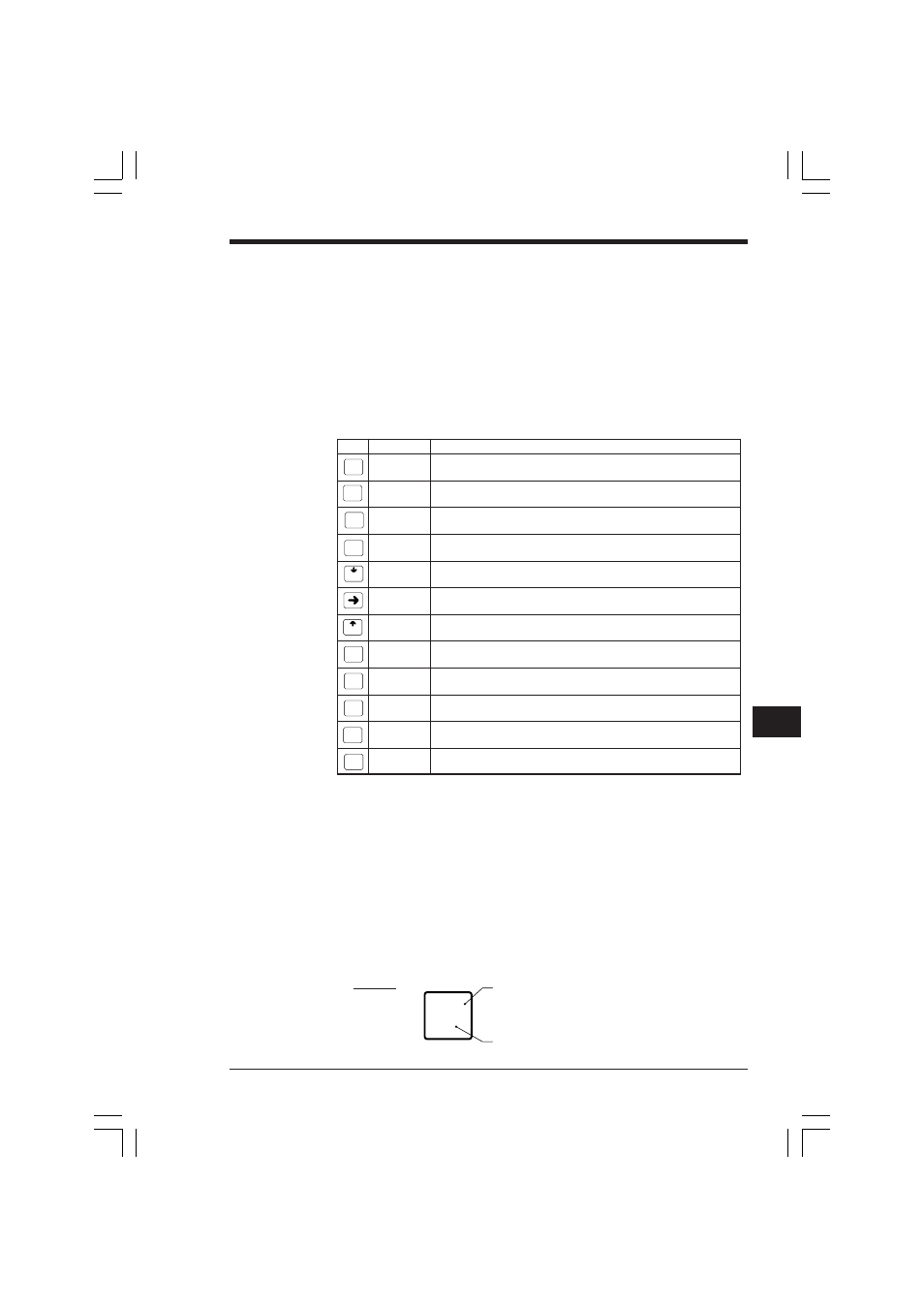
6.1 Using the Handheld Programmer
Chapter 6 Handheld Programmer
1-197
1
6
3. Mode switch
Switches the operation mode of the KV PLC and the handheld programmer.
•
RUN mode
This mode is used to load the program stored in the handheld programmer to
the KV PLC to allow operation. In this mode, statuses and data can be moni-
tored, data changed, and OFFLINE EDITOR used during operation of the
PLC.
•
PROGRAM mode
This mode is used for creating or changing user programs on the handheld
programmer.
4. Operation keys
•
The KV-P3E(01) offers two types of beep. One short beep indicates correct
operation has been made whereas several beeps are the warning sign that the
operation just performed is incorrect.
•
Each operation key is designed for use with other keys for efficient operation and
programming. Refer to the later description for details of key functions and
operations.
5. INSTRUCTION/NUMERIC keys
Enter instruction or number.
The KV-P3E(01) determines whether to enter an instruction or number depend-
ing on the cursor position. Therefore, no additional operation is required by the
operator.
Example
Key
Name
Basic function
Function
Selects one of the function Nos.
Backspace
Cancels last numeric entry.
Insert
Switches between INSERT and SAVE modes.
Delete
Enables DELETE mode.
↓
Scrolls to next program line or function No.
OFF
Turns relay OFF.
→
Moves cursor on LCD.
↑
Scrolls to previous program line or function No.
ON
Turns relay ON.
Card
Enables access to memory card (ACCS mode) in PROG mode.
monitor
Enables Scan time, Multi, and ON/OFF monitors in RUN mode.
Enter &
Loads program, function No. and any other entry on LCD.
R-Search
Searches program backward in VERIFY mode.
Search
Searches program forward for specific lines from desired location in
VERIFY mode.
Fix
Is used to enter any arbitrary data in VERIFY mode.
Sets and clears FIX function when Multi-monitor is used.
Clear
Clears error and cancels incorrect entry.
BS
FNC
INS
DEL
MON
CARD
ON
OFF
ENT
R-SRCH
SEARCH
*
FIX
CLEAR
L D
7
Instruction:
Enters LOAD (LD) instruction.
Numeric:
Keys A through F enter numbers in hex.
KVHKA Chap 06_1&2.p65
08.3.11, 11:16 AM
197
