4 device mode, 1 function and operating procedure, Devices that can be displayed and changed – KEYENCE Visual KV Series User Manual
Page 111: Key operation and screen display, Visual kv series
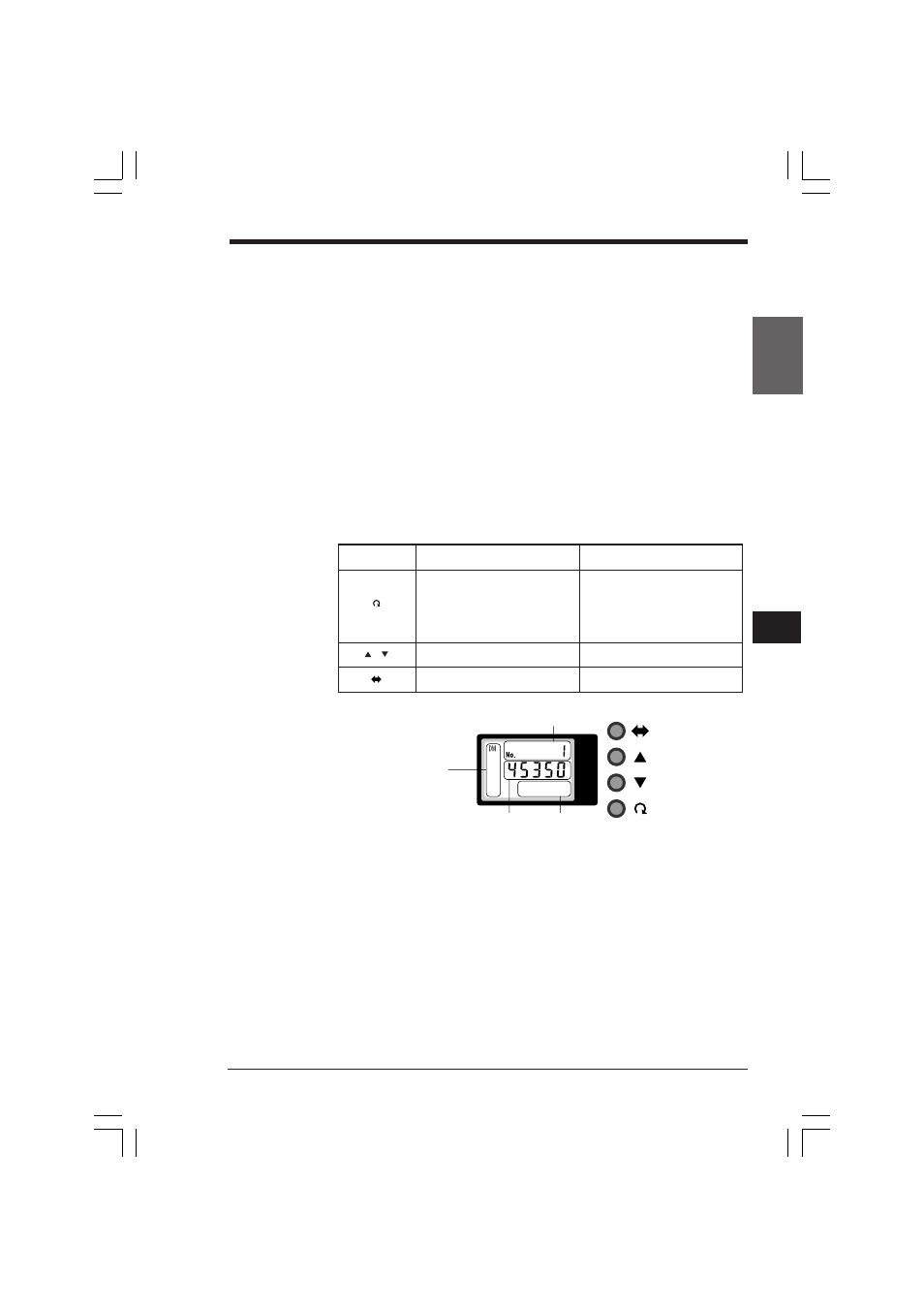
3.4 Device Mode
Chapter 3 Access Window
1-87
1
3
Visual KV
Series
3.4
Device Mode
Internal devices can be displayed and set in the Access Window. This section
describes the function and operating procedure of the device mode.
3.4.1
Function and Operating Procedure
Devices that can be displayed and changed
The following devices can be displayed and changed in the device mode.
•
Data memories (DM)
•
Temporary data memories (TM)
•
Timers and counters (T/C)
•
High-speed counter comparators (CTC)
•
Trimmers (TRM)
•
Relays (RLY) [on/off status]
Key operation and screen display
The table below shows the function of each key in the device mode.
g
n
i
t
t
e
S
y
e
k
n
o
i
t
a
r
e
p
o
s
u
t
a
t
s
l
a
m
r
o
N
s
u
t
a
t
s
e
g
n
a
h
c
e
u
l
a
v
c
i
r
e
m
u
N
)
g
n
i
h
s
a
l
f
s
i
t
i
g
i
d
e
l
i
h
w
(
e
g
n
a
h
c
e
u
l
a
v
c
i
r
e
m
u
n
o
t
s
e
v
o
M
)
s
y
a
l
e
r
h
t
i
w
s
u
t
a
t
s
f
f
o
/
n
o
(
.
s
u
t
a
t
s
3
r
o
f
d
l
e
h
d
n
a
d
e
s
s
e
r
p
n
e
h
W
*
s
d
n
o
c
e
s
.
e
u
l
a
v
d
e
g
n
a
h
c
s
l
e
c
n
a
c
/
s
r
e
t
s
i
g
e
R
n
e
h
w
e
u
l
a
v
d
e
g
n
a
h
c
s
r
e
t
s
i
g
e
R
*
.
s
d
n
o
c
e
s
3
r
o
f
d
l
e
h
d
n
a
d
e
s
s
e
r
p
n
e
h
w
e
u
l
a
v
d
e
g
n
a
h
c
s
l
e
c
n
a
C
*
3
n
a
h
t
s
s
e
l
r
o
f
d
l
e
h
d
n
a
d
e
s
s
e
r
p
.
s
d
n
o
c
e
s
.
o
N
e
c
i
v
e
d
f
o
n
o
i
t
c
e
l
e
s
s
w
o
ll
A
e
u
l
a
v
c
i
r
e
m
u
n
a
f
o
e
g
n
a
h
c
s
w
o
ll
A
.
t
i
g
i
d
e
n
o
f
o
.
e
p
y
t
e
c
i
v
e
d
f
o
n
o
i
t
c
e
l
e
s
s
w
o
ll
A
e
b
o
t
t
i
g
i
d
a
f
o
n
o
i
t
c
e
l
e
s
s
w
o
ll
A
.
d
e
g
n
a
h
c
/
Device No.
Selected device type
Current value
(on/off status
with relays)
Set value or
upper limit value
KVHKA Chap 03.p65
08.3.11, 11:12 AM
87
