Motor feedback diagnostics – Rockwell Automation 2098-UWCPRG Ultraware Software User Manual User Manual
Page 88
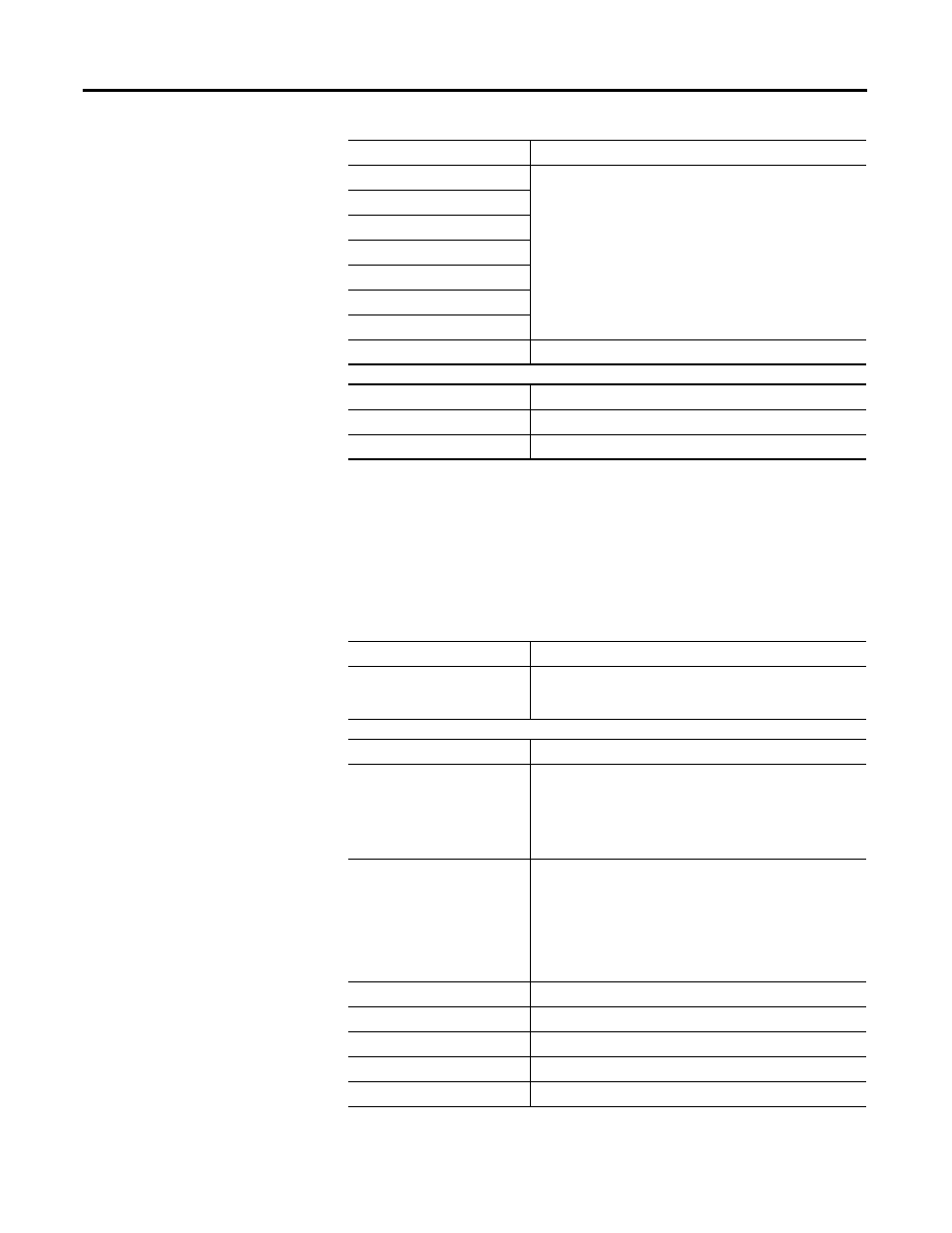
90
Rockwell Automation Publication 2098-UM001G-EN-P - February 2011
Chapter 3 Configuring the Ultra3000 Drive
Motor Feedback Diagnostics
Use the Motor Feedback Diagnostics window to verify a motor's position
feedback signals.
The Motor Feedback Diagnostics window has these parameters, status, and
commands:
S1 Connection
Possible values are:
• “ “ (blank), nothing to report
• No Changes Required
• Move to S1 Input
• Move to S2 Input
• Move to S3 Input
• Move to A Input
• Move to B Input
• Move to U Input
• Move to V Input
• Move to W Input
S2 Connection
S3 Connection
A Connection
B Connection
U Connection
W Connection
Hall Offset
Offset in 30 degree increments (0, 30, 60, …330).
Command
Description
Start Test
Turns the oscilloscope trigger ON.
Stop Test
Turns the oscilloscope trigger OFF.
Parameter
Description
Test Distance
The encoder count Value for the Test Distance. The value should
be scaled according to the existing logic for scaling the Position
- Motor Feedback.
Statuses
Description
Test Status
Indicates the current status of the Motor Feedback diagnostics.
Possible displays include:
• Idle
• Test in Progress
• Test Success
• Test Failure
Test Results
Possible displays include:
• “ “ (blank), nothing to report,
• Test Aborted by User
• Test Distance Reached
• Marker Found
• Wiring Changes Recommended
• Feedback Resolution Error
• Encoder Alignment Error
Position - Motor Feedback
Displays the Counts/Electrical Cycle recorded during the test.
A
ON indicates a master encoder A output signal is present.
B
ON indicates a master encoder B output signal is present.
Start Test
Turns testing ON.
Stop Test
Turns testing OFF.
Statuses
Description
