Rockwell Automation 2098-UWCPRG Ultraware Software User Manual User Manual
Page 54
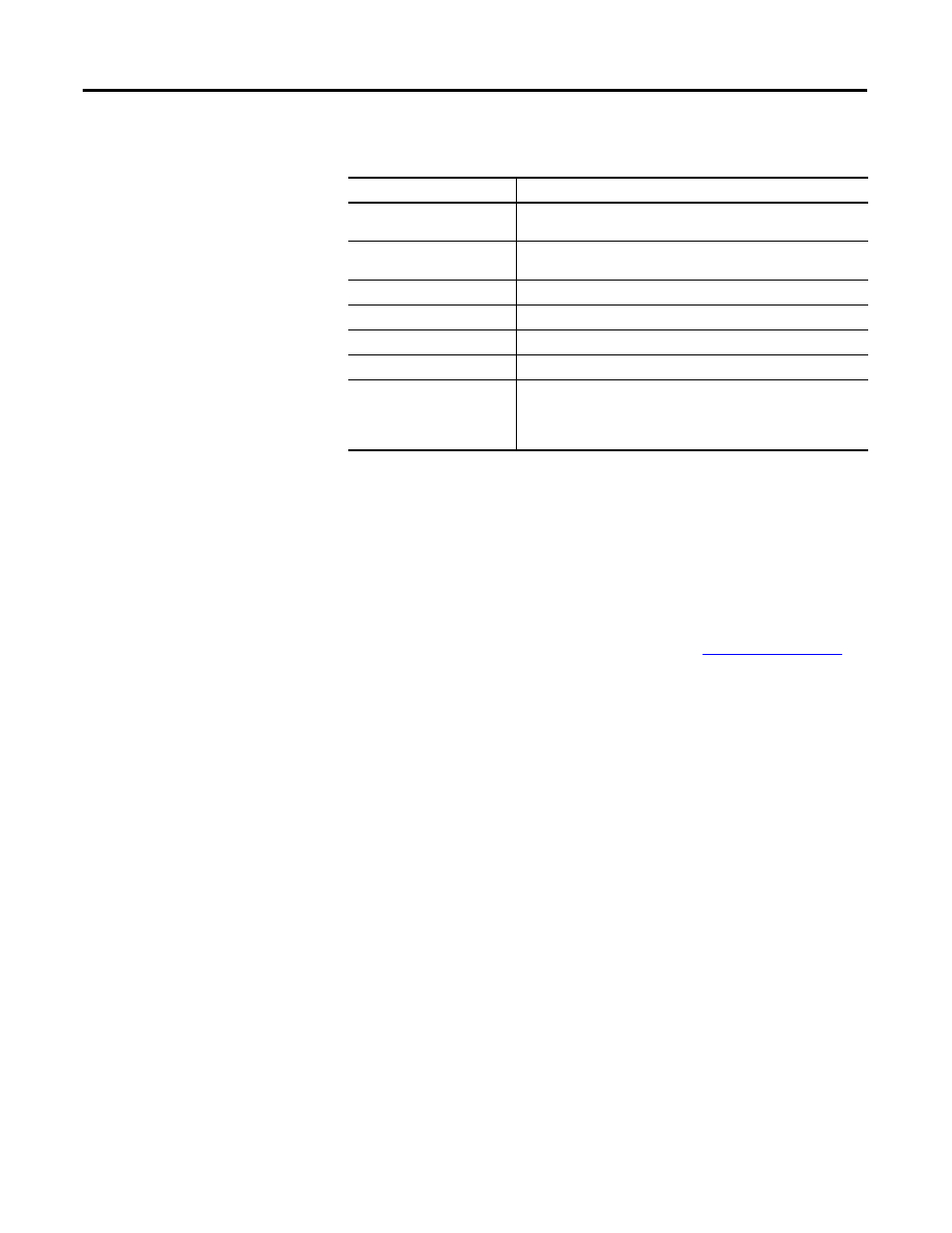
56
Rockwell Automation Publication 2098-UM001G-EN-P - February 2011
Chapter 3 Configuring the Ultra3000 Drive
These commands can be executed from the Indexing window of an online drive:
Customize the Indexing Control Panel window for your Ultra3000 Drive by
selecting one or more of these commands:
•
Click Show Status to display or hide the Status pane.
•
Click Show Commands to display or hide the Commands pane.
•
Click Setup to open the Monitor Setup window
where you can customize the status display for this window.
•
Click Revert to return parameter settings to the values they held when you
opened this window.
Command
Description
Start Index
Begins execution of the indexed motion command (0 - 63) specified
in the Index Number parameter.
Start Homing
Begins execution of the homing sequence as defined in the Homing
window.
Stop Homing
Stops execution of the homing sequence.
Enable Drive
Enables the power stage of a drive.
Disable Drive
Disables the power stage of a drive.
Clear Faults
Clears all drive faults.
Define Home
Sets the Motor encoder feedback to the Home Position as defined
in the Homing window.
Note: Absolute indexes cannot be executed until home has been
defined.
TIP
Closing the window returns the drive to its normal operating mode, but
the software is disabled. To make the drive operational, click the drive
and then the Enable command as instructed in the Windows’ message.
