Rockwell Automation 2098-UWCPRG Ultraware Software User Manual User Manual
Page 225
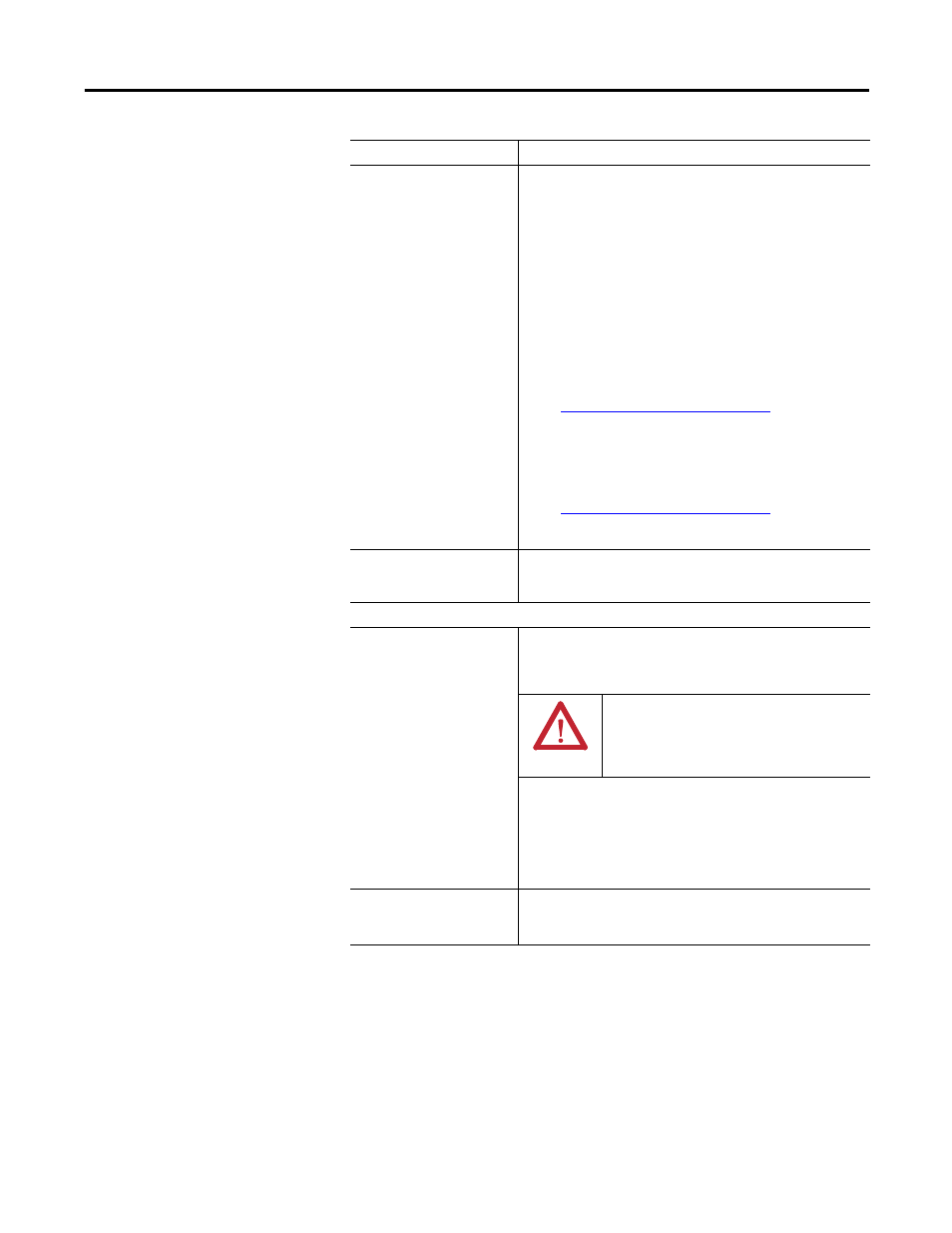
Rockwell Automation Publication 2098-UM001G-EN-P - February 2011
227
Configuring the Kinetix 3 Drive Chapter 5
Operation Modes
(Main/Override)
The combination of operation modes used when the Operation
Mode Override digital input is active or inactive. The available
operation modes include:
• Analog Current Input: A +/- 10 Volt analog input provides the
current command.
• Analog Velocity Input: A +/- 10 Volt analog input provides the
velocity command.
• Follower: A position command is provided by external step and
direction, step up/down, or quadrature encoder inputs.
• Preset Velocity: Preset velocities provides the velocity command.
Up to 7 Preset Velocity values can be set in the Preset window.
The combination of Velocity Direction and Preset Select 1, 2 and
3 define the basis of motion in the Digital Inputs window. Preset
Select 1, 2 and 3 determine the speed (Preset Velocity 1…7) of
the velocity command, and Velocity Direction determines the
direction of the movement.
See
Understanding the Digital Inputs Window
for more
information about how to assign Preset Select functions to a
Digital Input.
• Indexing: Up to 64 indexes can be configured in the Indexing
window. The combination of Preset Select 0, 1, 2, 3, 4 and 5, in
the Digital Inputs window, determines which Index (0…63) is
selected.
See
Understanding the Digital Inputs Window
for more
information about how to assign a Preset Select to a Digital
Input.
Initial Current Bias
Percent of rated motor current applied to the motor to help support
vertical loads during initial operation.
The range is -100…100%. The default is 0%.
Velocity Limits
Velocity Limit Mode
The method for limiting the motor velocity within the motor's rated
maximum velocity. The drive will never exceed the motor's rated
maximum velocity. This setting can be used to restrict the motor
velocity further. The available limits include:
ATTENTION: When current mode is
selected for drive operation, the drive
will switch to velocity mode to restrict
the speed as necessary.
• Disabled: No additional velocity limits in effect.
• Manual Limit: Motor velocity is limited to value specified for
Manual Velocity Limit.
• Analog Input: Motor velocity is limited to the velocity command
from the Analog Velocity Input.
Note: When the selected Operation Mode is Analog Velocity
Input, the command defines its own limit.
Manual Velocity Limit
Specifies a velocity value that will not be exceeded when the
Velocity Limit Mode is set to Manual Limit or Manual and Analog.
The range is 1…6000 rpm. The default is 5000.
Parameter Description
