Rockwell Automation 2098-UWCPRG Ultraware Software User Manual User Manual
Page 266
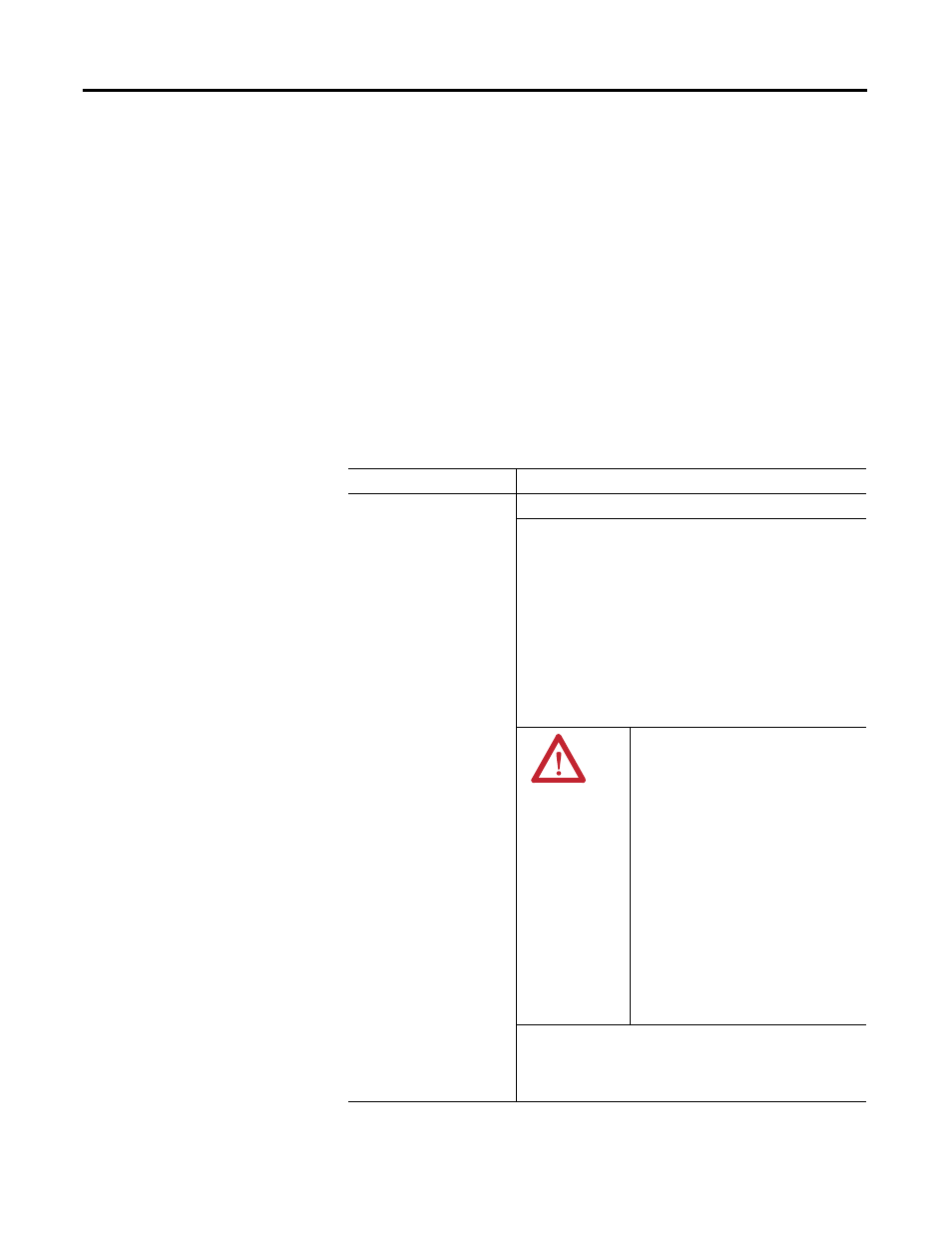
268
Rockwell Automation Publication 2098-UM001G-EN-P - February 2011
Chapter 5 Configuring the Kinetix 3 Drive
The digital input index Select binary values are as follows:
•
Preset Select 0 = 1 if active, 0 if not.
•
Preset Select 1 = 2 if active, 0 if not.
•
Preset Select 2 = 4 if active, 0 if not.
•
Preset Select 3 = 8 if active, 0 if not.
•
Preset Select 4 = 16 if active, 0 if not.
•
Preset Select 5 = 32 if active, 0 if not.
If a Index Input is not assigned to a digital input, the Index Input is considered
inactive.
There are no commands associated with the Digital Inputs parameter window.
The Digital Inputs window has these parameters and statuses.
Parameter Description
Input 1…10
The drive's digital input assignments:
• Unassigned: The digital input is not used.
• Alternate Gain Select: When this input is active, the drive uses
the Alternate Gain Values instead of the Main values.
• Current Limit - Negative: When this input is active, the Negative
External current limit, as entered in the Kinetix 3 Drive window,
is in effect.
• Current Limit - Positive: When this input is active, the Positive
External current limit, as entered in the Kinetix 3 Drive window,
is in effect.
• Drive Enable: An active state enables the power electronics to
control the motor.
WARNING: By default, Input 1 is
assigned the function Drive
Enable. If you change the
assignments so that Drive Enable
is not assigned to any input, the
drive automatically enables on
powerup. Be aware that, in this
case, the motor may start moving
on powerup.
This may result in abrupt and
unexpected motion.
Failure to observe this precaution
could result in damage to the
machine, severe bodily injury, or the
loss of life.
• Fault Reset: A transition to an active state resets any detected
drive faults.
• Integrator Inhibit: An active state zeros the velocity loop
integrator.
