Importing motors, Exporting motors, Importing motors exporting motors – Rockwell Automation 2098-UWCPRG Ultraware Software User Manual User Manual
Page 336
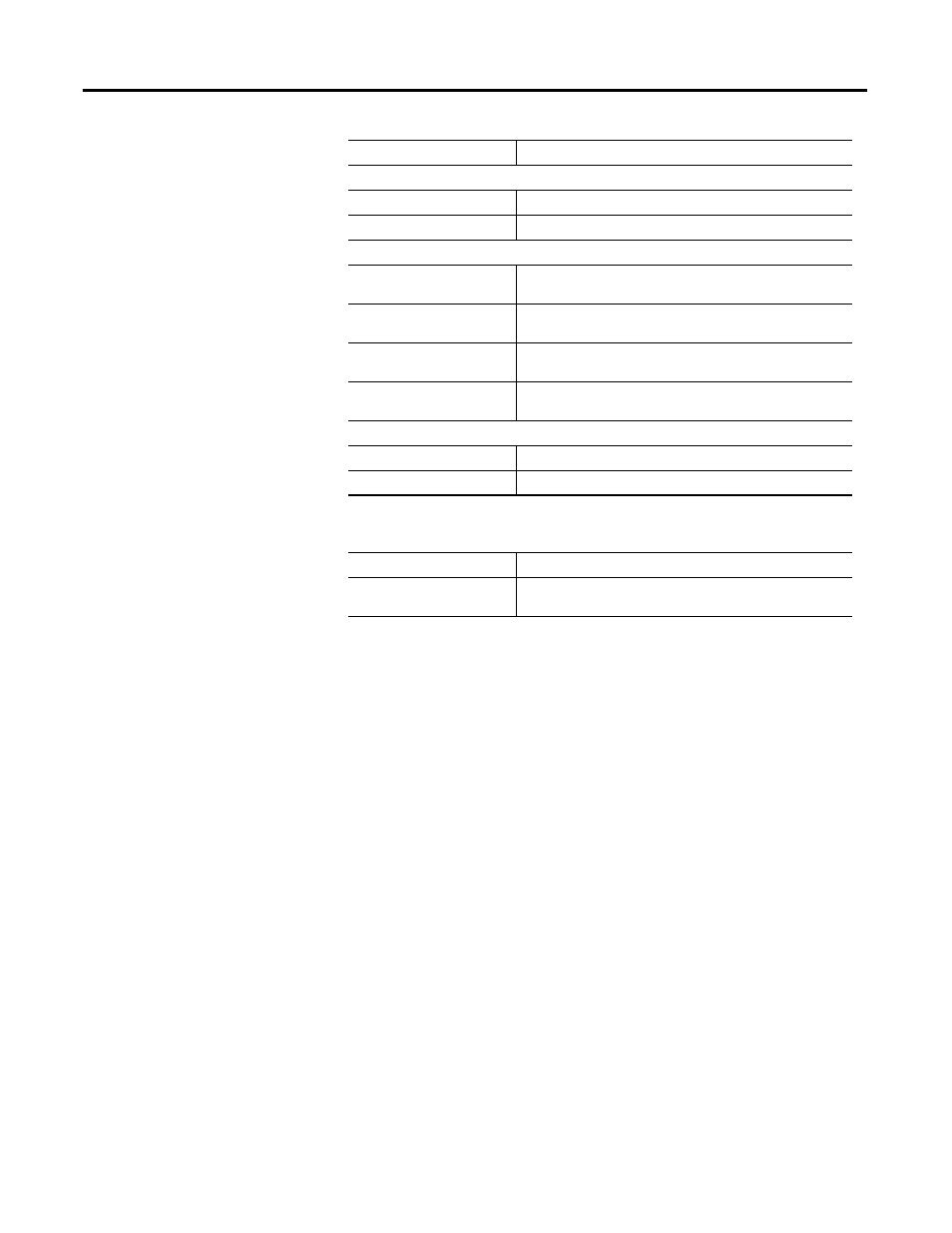
338
Rockwell Automation Publication 2098-UM001G-EN-P - February 2011
Chapter 7 Creating Custom Motors
The following command applies to the Rotary Motor window.
Importing Motors
The Import menu can be used to read two types of motor data:
•
A motor exchange file (.mxf ) previously written by the motor
configuration tool using the Export function.
•
An Ultra Master motor file (.mtr). This allows a custom motor file created
for Ultra Master to be added to the Ultraware motor database.
Select the type of file you want to import from the Open Import dialog box by:
1. Selecting the file to import from the “Files of type:” drop down list, and
2. Click Open to add the motor to the database.
Exporting Motors
The Export Menu copies the selected motor to a motor exchange file (.mxf ). The
motor exchange file is a binary format that transfers between different personal
computers, but Ultraware software must be installed on both personal computers.
Thermal
Integral Thermostat:
Check when motor has a built-in thermostat.
Software Protection:
Check when thermal protection through software is desired.
Thermal Properties
Rth(w-e)
0.00001…32767.999 C/W winding-to-encoder thermal
resistance
Cth(w-e)
0.0039…8388607 W-s/C winding-to-encoder thermal
capacitance
Rth(w-a)
0.00001…32767.999 C/W winding-to-ambient thermal
resistance
Cth(w-a)
0.0039…8388607 W-s/C winding-to-ambient thermal
capacitance
Gearing
Integral Gearbox:
Check when motor has built-in gearbox.
Gear Ratio:
0…255
Command
Description
Close
Closes the Rotary Motor window with the parameters as
entered.
Parameter Description
TIP
The data contained in a .mtr file does not include all the
properties for a motor stored in the motor database. You should
examine the motor properties after importing an Ultra Master
motor file to verify the information.
