Rockwell Automation 2098-UWCPRG Ultraware Software User Manual User Manual
Page 127
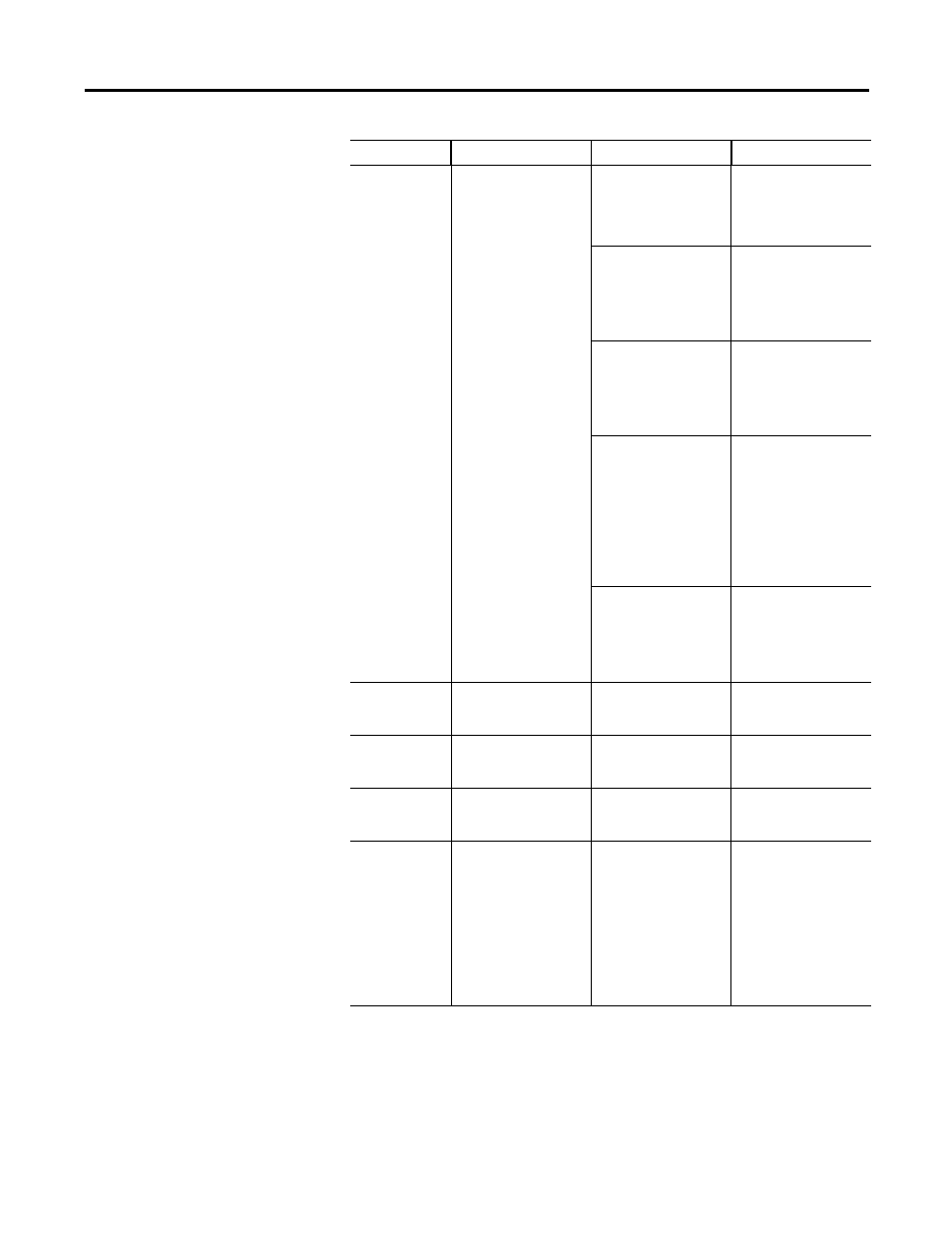
Rockwell Automation Publication 2098-UM001G-EN-P - February 2011
129
Configuring the Ultra3000 Drive Chapter 3
05: IPM Fault
ON indicates that a fault
was detected in the
Integrated Power
Module that resides in
the Ultra3000 drive.
Motor cables shorted
Disconnect motor power
cables from the drive. If
faults stop, then either
replace cable or try to
find the short.
Motor winding shorted
internally.
Verify by disconnecting
motor from drive and
then try to turn by hand.
If difficult to turn by
hand, the motor needs to
be repaired or replaced.
Ultra3000 temperature
too high.
• Check for clogged
vents or defective fan.
• Ensure cooling is not
restricted by
insufficient space
around the unit.
Operation above
continuous power rating.
• Verify ambient
temperature is not too
high. Operate within
the continuous power
rating.
• Increase Motion Time
or program dwell
periods.
• Reduce acceleration
rates.
Ultra3000 has a bad IPM
output, short circuit, or
overcurrent,
Check continuity from
the DC bus to U, V, and
W outputs. If continuity
exists, check for
conductive materials
between terminals.
06: SERCOS
overtravel
ON indicates the
SERCOS Limit indicator
is lit.
SERCOS Limit exceeded.
Troubleshoot SERCOS by
checking wiring and
verifying motion profile.
07: Encoder
channel line B
break
ON indicates a wiring
error with channel line B.
Motor wiring fault.
Check motor encoder
channel line B wiring.
08: Encoder
channel line A
break
ON indicates a wiring
error with channel line A.
Motor wiring fault.
Check motor encoder
channel line A wiring.
09: Bus
Undervoltage
ON indicates the DC Bus
is below normal
operating voltage.
Low AC line/AC power
input. 100 VAC minimum
for safe Ultra3000
operation.
• Verify voltage level of
the DC Bus. The Bus
should be 1.414*VAC
level.
• Check AC power
source for glitches or
line drop.
• Install an
uninterruptible power
supply (UPS) on your
VAC input.
Status Description
Possible Cause(s)
Suggested Action
