Rockwell Automation 2098-UWCPRG Ultraware Software User Manual User Manual
Page 233
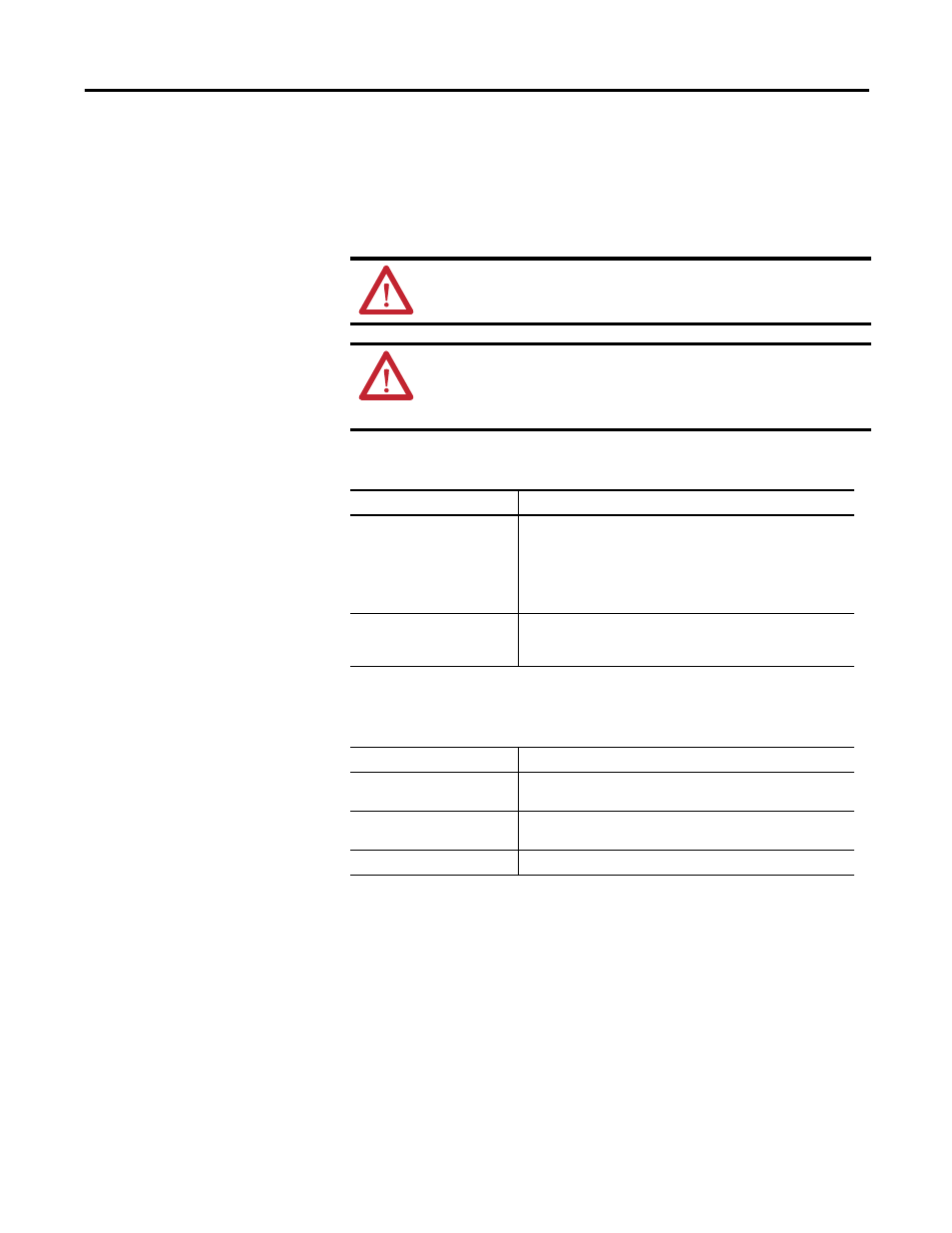
Rockwell Automation Publication 2098-UM001G-EN-P - February 2011
235
Configuring the Kinetix 3 Drive Chapter 5
Use the Velocity Control Panel window to directly set the drive's velocity in a
temporary velocity mode.
The commands you execute override any motion commands originating from the
drive's normal operation mode, set in the Kinetix 3 Drive window.
The Velocity Control Panel has these parameters, status, and direct commands.
The following commands can be executed from the Velocity Control Panel
window of an online drive.
Customize the Velocity Control Panel window for your Kinetix 3 drive by
selecting one or more of these commands.
•
Click Show Commands to display or hide the Commands pane.
•
Click Revert to return parameter settings to the values they held when you
opened this window.
ATTENTION: The Velocity Control Panel commands override the normal
operation mode. The motor moves in response to Velocity Control Panel
commands!
ATTENTION: The Jog Forward and Jog Reverse commands of the
Velocity Control Panel are not changed by the Command Polarity selection
in the Kinetix 3 Drive Window. They perform the command as though the
Command Polarity were set to Normal.
Parameter
Description
Velocity Command
The speed at which the motor turns when the Jog Forward or
Jog Reverse command executes, provided that the drive is
online and enabled.
Note: The drive ramps up, or ramps down, to the commanded
velocity at the rate of acceleration set in the Acceleration input
box.
Acceleration Displays
the
maximum rate of acceleration (or deceleration) the
drive uses to ramp up (or down) to the commanded velocity
when velocity changes.
Command
Description
Jog Forward
Moves the motor at the Velocity Command level in the forward
direction (increasing encoder count).
Jog Reverse
Moves the motor at the Velocity Command level in the reverse
direction (decreasing encoder count).
Jog Enable
Brings the motor to a stop, using the Program Deceleration rate.
TIP
Closing the window returns the drive to its normal operating mode, but
with the software disabled. Select the drive and then execute an Enable
command as instructed in the Windows’ message to make the drive
operational.
