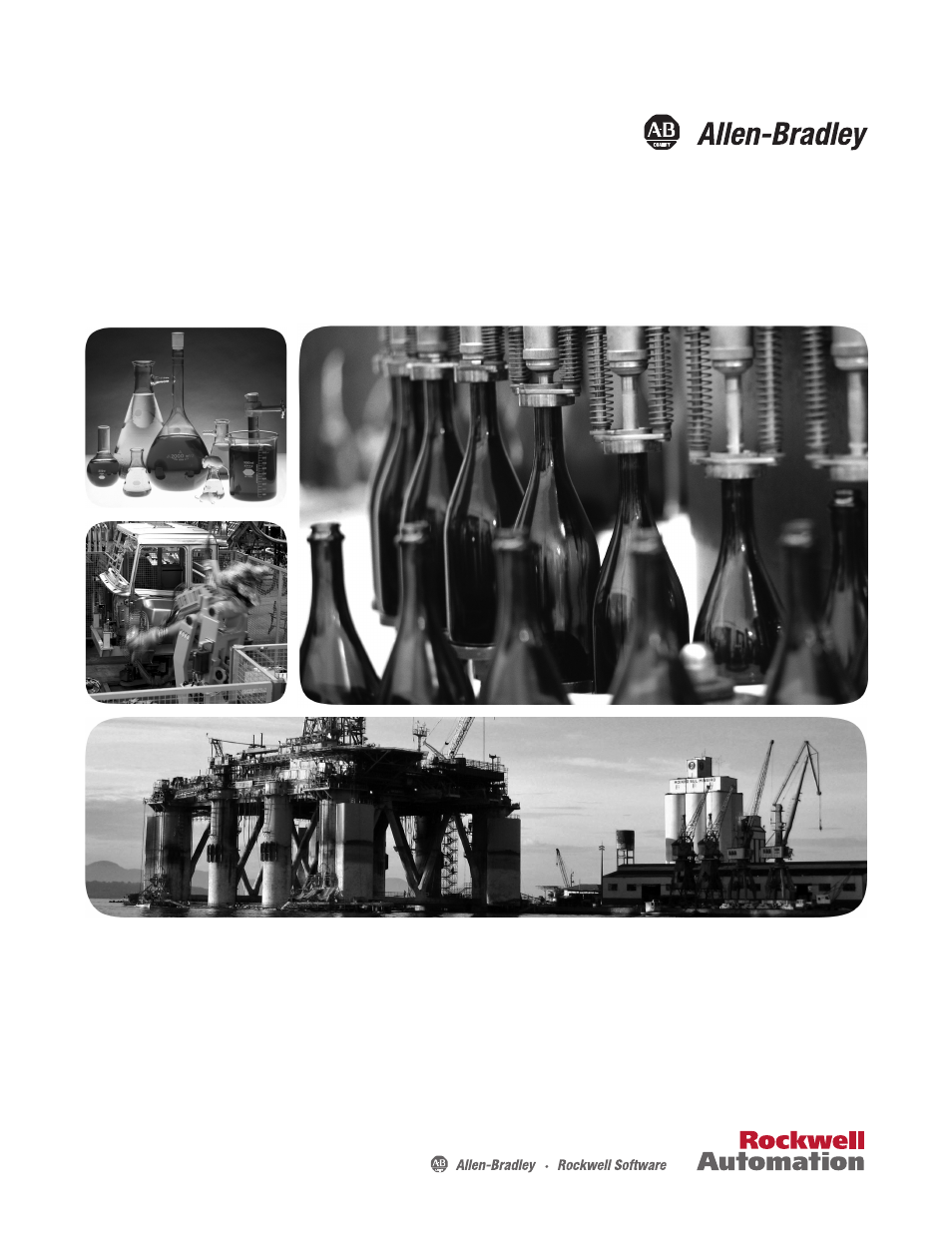Rockwell Automation 2098-UWCPRG Ultraware Software User Manual User Manual
Ultraware software
Table of contents
Document Outline
- Ultraware Software User Manual, 2098-UM001G-EN-P February 2011
- Summary of Changes
- Table of Contents
- Preface
- 1 - Before You Begin
- 2 - Common Commands for Ultra Drive Configuration
- 3 - Configuring the Ultra3000 Drive
- Introduction
- Configuring the Ultra3000 Drive
- Understanding the Ultra3000 Drive Branch
- Understanding the Analog Window
- Understanding the Preset Window
- Understanding the Follower Window
- Understanding the Indexing Window
- Understanding the Homing Window
- Understanding the Motor Window
- Understanding the Tuning Window
- Understanding the Encoders Window
- Understanding the Digital Inputs Window
- Understanding the Digital Outputs Window
- Understanding the Analog Outputs Window
- Understanding the Monitor
- Understanding the Oscilloscope Window
- Understanding Ultra3000 with DeviceNet
- Understanding Ultra3000 Status
- Understanding the Faults Window
- Understanding the Service Information Window
- 4 Configuring the Ultra5000 Drive
- Introduction
- Configuring the Ultra5000 Drive
- Understanding the Ultra5000 Drive Branch
- Understanding the Motion Branch
- Understanding the Jog Window
- Understanding the Move Window
- Understanding the Cam Window
- Cam Table branch
- Understanding the Gear Window
- Understanding the Motor Window
- Understanding the Tuning Window
- Understanding the Encoders Window
- Understanding the Digital Inputs Window
- Understanding the Digital Outputs Window
- Understanding the Analog Inputs Window
- Understanding the Analog Outputs Window
- Understanding the Oscilloscope Window
- Understanding Ultra5000 with DeviceNet
- Monitoring Your Ultra5000 Drive
- Ultra5000 Status
- Understanding the Programs Branch
- Understanding the Archives Branch
- Understanding the Files Branch
- Understanding the Global Variables Branch
- Understanding the Faults Window
- Understanding the Service Information Window
- 5 - Configuring the Kinetix 3 Drive
- Introduction
- Configuring the Kinetix 3 Drive
- Understanding the Kinetix 3 Drive Branch
- Understanding the Analog Window
- Understanding the Preset Window
- Understanding the Follower Window
- Understanding the Indexing Window
- Understanding the Homing Window
- Understanding the Motor Window
- Understanding the Tuning Window
- Understanding the Encoders Window
- Understanding the Digital Inputs Window
- Understanding the Digital Outputs Window
- Understanding the Analog Outputs Window
- Understanding the Monitor Window
- Understanding the Oscilloscope Window
- Understanding Kinetix 3 Status Displays
- Understanding the Faults Window
- Understanding the Fault Detail Window
- Understanding the Service Information Window
- 6 - Creating and Running Programs
- 7 - Creating Custom Motors
- A - Ultraware Software Updates
- Index