Rockwell Automation 2098-UWCPRG Ultraware Software User Manual User Manual
Page 73
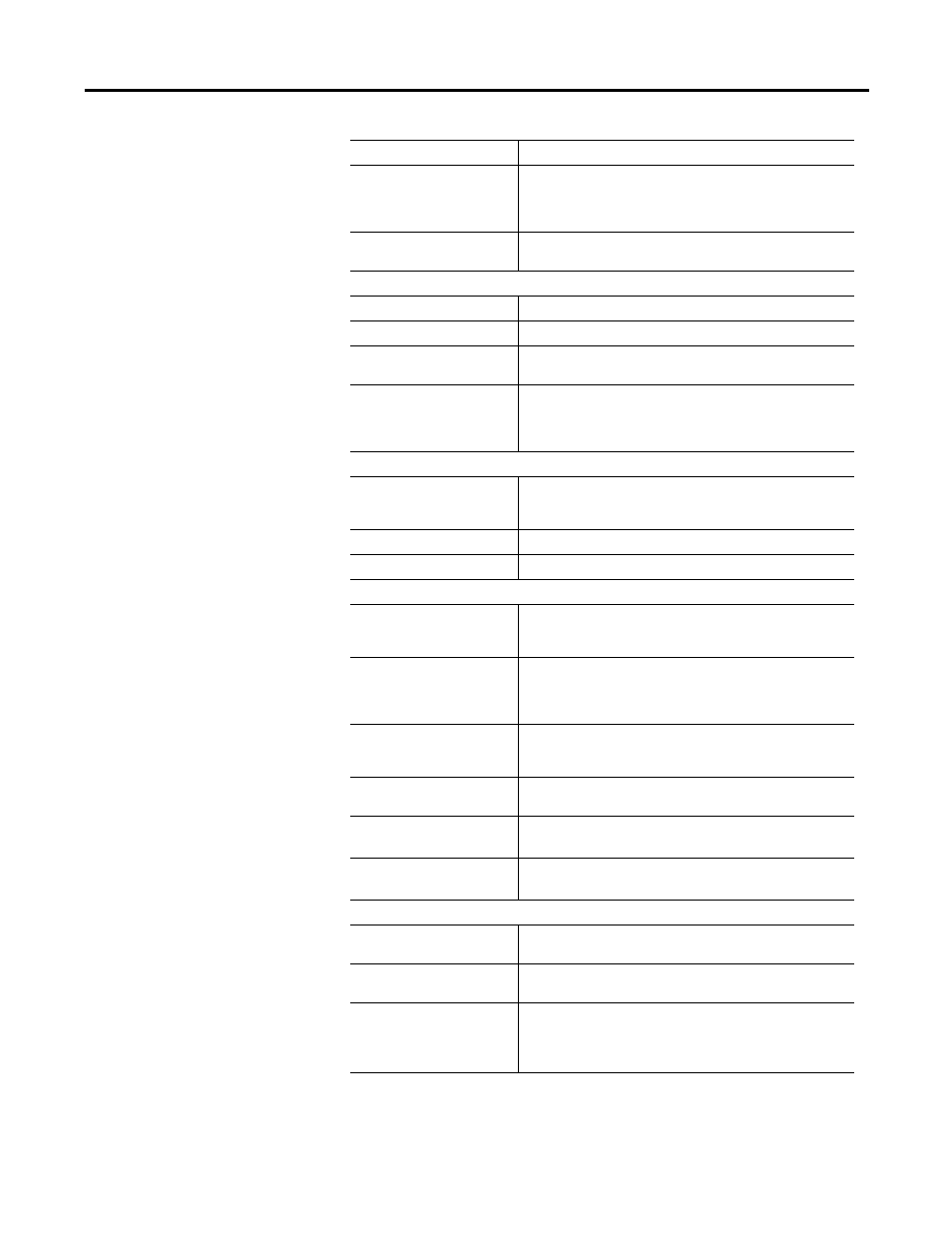
Rockwell Automation Publication 2098-UM001G-EN-P - February 2011
75
Configuring the Ultra3000 Drive Chapter 3
Integral Limits
Indicates whether the motor provides built in feedback for travel
limits:
• Yes
• No
Gear Box
(Only for rotary motors) Indicates whether the motor has built-in
gearbox.
Electrical:
Rated Voltage
Voltage rating of the motor in Volts.
Resistance
The phase-to-phase resistance of the motor stator, in Ohms.
Inductance
The phase-to-phase inductance of the motor stator, in
milliHenries (mH).
Flux Saturation at:
1/8, 1/4, 3/8, 1/2,
5/8, 3/4, 7/8, and 8/8 (100%)
of the motor peak current
Eight separate values that specify the level of flux saturation in
the motor at the specified fraction of maximum current level.
Ratings
Maximum Speed
Maximum motor output shaft speed, in revolutions per minute
(rpm) for rotary motors, and meter per second (mps) for linear
motors.
Intermittent Current
Maximum intermittent current of the motor in peak Amperes.
Continuous Current
Continuous current rating of the motor in peak Amperes.
Feedback
Encoder
The encoder type:
• Incremental
• Sine/Cosine
Commutation
The type of commutation:
• Brush
• Trapezoidal
• Sinusoidal
Sinusoidal Startup
The type of startup for sinusoidal commutation:
• Self-Sensing
• Hall Inputs
Hall Input Offset
Hall Input offset, from standard Rockwell Automation
orientation, in electrical degrees.
Lines/Revolution
Encoder lines per revolution of the output shaft.
Note: This parameter is visible only if the Type is Rotary.
Lines/Meter
Encoder lines per meter of travel.
Note: This parameter is visible only if the Type is Linear.
Thermal
Integral Thermostat
Indicates whether the motor has a built-in thermostat. Settings
are: Yes or No.
Software Protection
Indicates whether the motor thermal protection software is
activated. Settings are: Yes or No.
Rth(w-e)
Thermal resistance from the winding to the encoder, in degrees
centigrade/watt (°C/Watt).
Note: This setting applies and is visible only if Software
Protection is set to Yes.
Status
Description
