Rockwell Automation 2098-UWCPRG Ultraware Software User Manual User Manual
Page 268
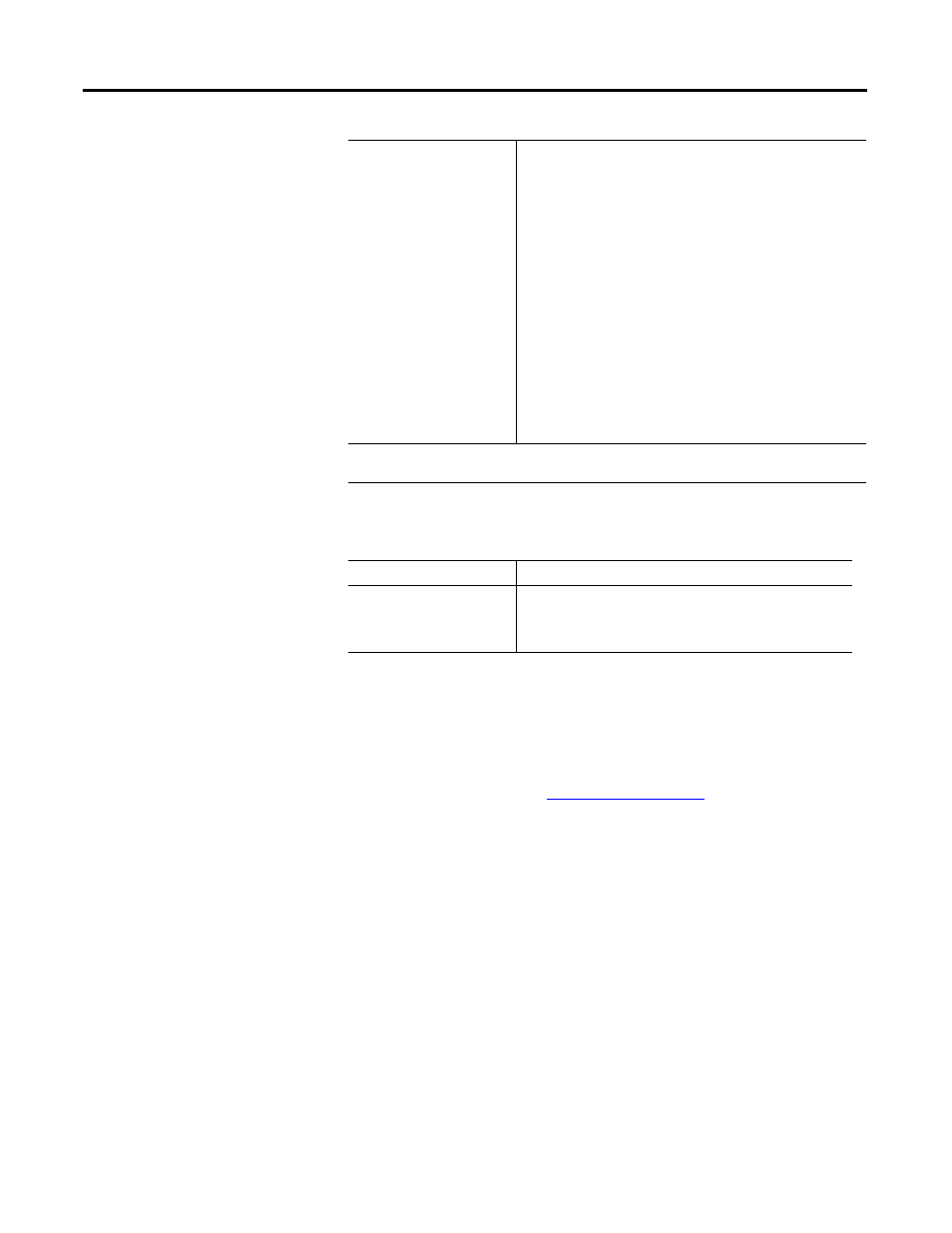
270
Rockwell Automation Publication 2098-UM001G-EN-P - February 2011
Chapter 5 Configuring the Kinetix 3 Drive
The following display is the default status for a Kinetix 3 drive in the Digital
Inputs window.
No commands are associated with the Digital Inputs window.
Customize the Digital Inputs window for your Kinetix 3 drive by selecting one or
more of these commands:
•
Click Show Status to display or hide the Status pane.
•
on page 276, where you
can customize the status display for this window.
•
Click Revert to return parameter settings to the values they held when you
opened this window.
• Pause Indexing: A transition to an active input state causes the
to initiate the indexing pause routine.
• Index Select 0 Input:Used in combination to assign index.
See the explanation in Tip preceding this table.
• Index Select 1 Input:
• Index Select 2 Input:
• Index Select 3 Input:
• Index Select 4 Input:
• Index Select 5 Input:
• Stop Homing: A transition to an active input state causes the to
initiate the homing routine.
• Start Indexing: A transition to an active input state begins an
indexing move.
• Gain Bank Select: An active state causes the drive to use the
2nd and 4th Alternate Gain Values instead of the 1st and 3rd
Main Gain values.
Note: The Input value displays Not Assigned if there is nothing selected, Multiple if there are
multiple functions selected, or the name of the function if only one is selected.
Status
Description
Input 1 – 8 State
The current state, or condition, of each digital input is depicted
by a light bulb icon, as follows:
• ON: a bright light bulb
• OFF: a darkened light bulb.
Parameter Description
