Using direct commands – Rockwell Automation 2098-UWCPRG Ultraware Software User Manual User Manual
Page 325
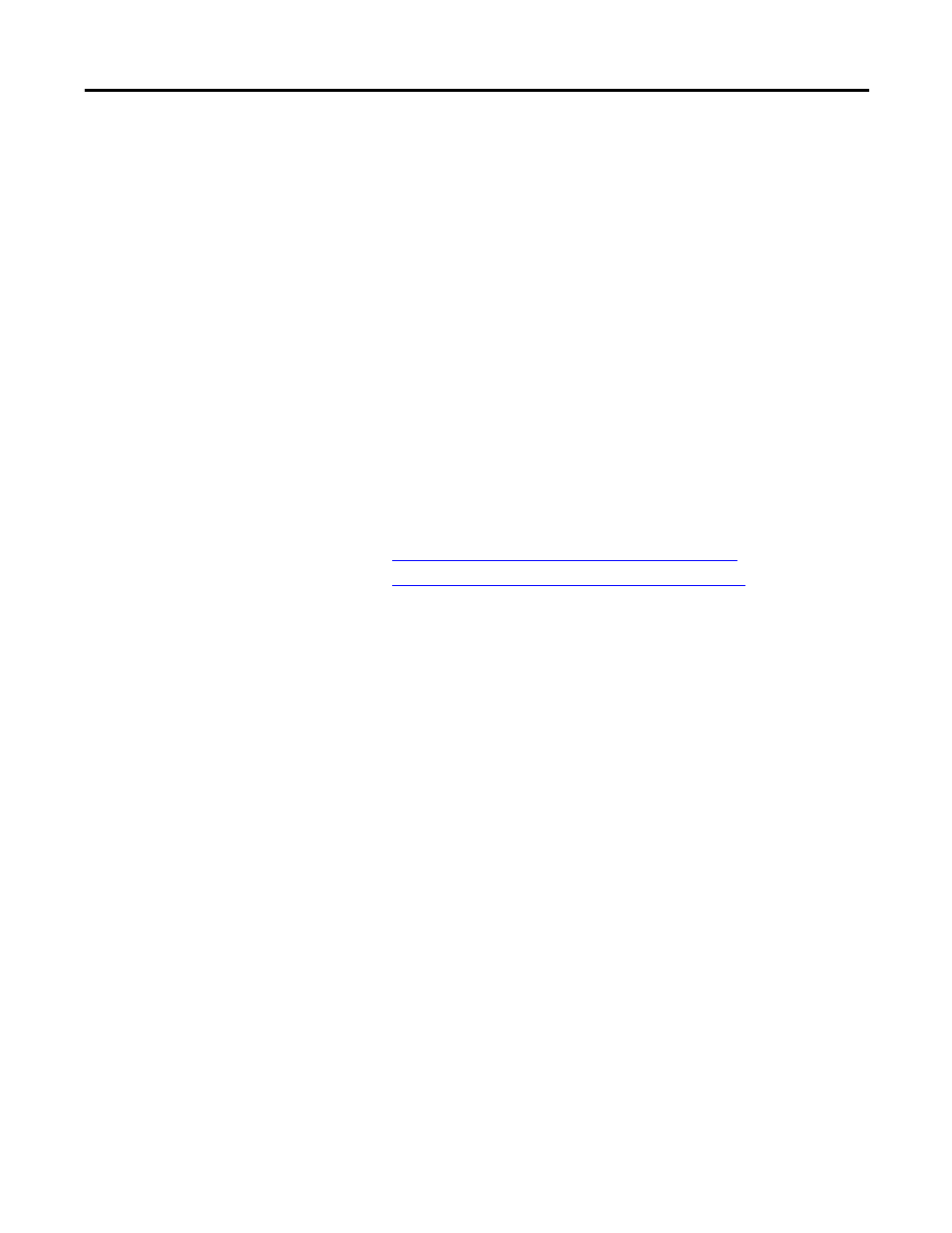
Rockwell Automation Publication 2098-UM001G-EN-P - February 2011
327
Creating and Running Programs Chapter 6
Using Direct Commands
A direct command is a command executed through the Ultraware interface
(rather than through a compiled, loaded and executed program) for a drive in the
On-Line Drives branch of the Workspace window.
Motion caused by a direct command (for example, Jog, Move or Gear) is
produced in addition to - and not in lieu of - motion caused by the currently
executing program. Thus, commanded motion at any one time is the sum of all
currently executing program motion commands plus direct commands.
To execute a direct command, perform these steps.
1. Select an item for a drive in the On-Line Drives branch.
2. Do one of these:
•
Right-click Commands, then select a direct command from the pop-up
menu.
•
Click a direct command from the Commands menu.
Many, but not all, of an online drive’s branches or windows are associated with
direct commands, as shown in the tables and chapters below.
•
Refer to Configuring the Ultra3000 Drive on page 37
•
Refer to Configuring the Ultra5000 Drive on page 138
.
The following tables contain information about Ultra3000 and Ultra5000
executable commands, and what each command can do.
