Rockwell Automation 2098-UWCPRG Ultraware Software User Manual User Manual
Page 141
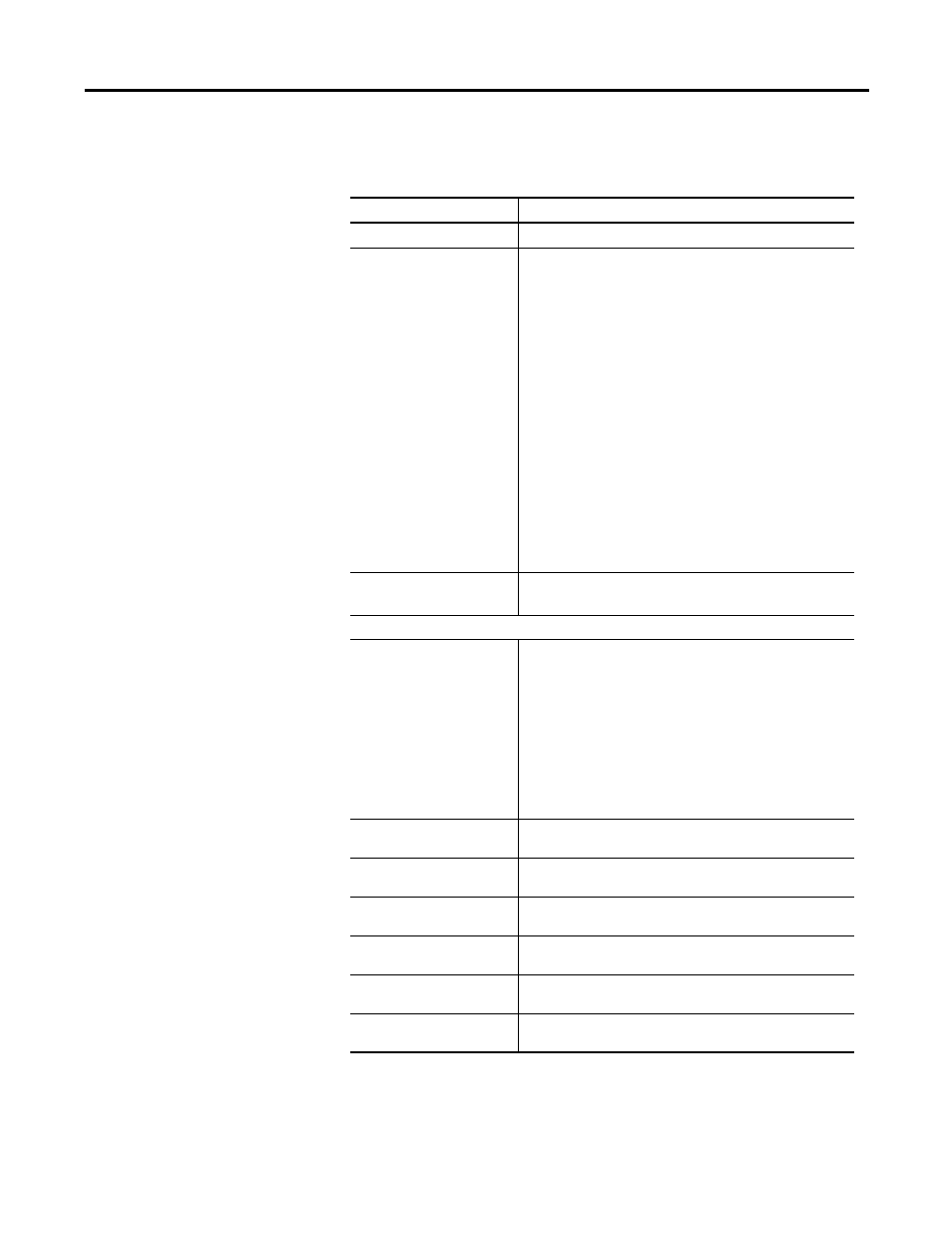
Rockwell Automation Publication 2098-UM001G-EN-P - February 2011
143
Configuring the Ultra5000 Drive Chapter 4
Drive status is displayed by default for an Ultra5000 Drive in the On-Line Drives
branch of the Workspace window.
Status
Description
Enabled
When the drive is Enabled, this status shows an ON light bulb.
Fault
This displays the fault status of the selected online Ultra5000
drive:
• 0 = None
• 4 = Motor Over Temp
• 5 = IPM
• 9 = Bus Under Voltage
• 10 = Bus Over Voltage
• 11 = Illegal Hall State
• 17 = User Current
• 18 = Overspeed
• 19 = Following Error
• 20 = Motor Encoder State
• 21 = Auxiliary Encoder State
• 22 = Motor Filter
• 23 = IPM Filter
• 24 = Velocity Error
• 26 = User Velocity
• 29 = Excess Output Frequency
• 39 = Self Sensing Startup Failed
²
58 = Excessive CPU Load
Drive Address
Displays the node address of a online drive.
Note: This status is not available when a drive is offline.
Position Limits
State
The display is one of these options:
• Disabled – Position Limits are not being monitored.
• Enabling – The drive is transitioning from the Disabled state
to Running.
• Running – The drive is monitoring position limits.
• Stopping – The drive has detected a limit violation and is
decelerating the motor.
• Stopped – The motor has been stopped in response to a limit
violation. The drive does not permit commanded motion until
the Position Limits are reset.
• Resetting – The drive is transitioning from the Stopped state
to Running.
Positive Soft Limit
When a Positive Soft Limit violation has been detected, this
status shows an ON light bulb.
Negative Soft Limit
When a Negative Soft Limit violation has been detected, this
status shows an ON light bulb.
Positive Hard Limit
When a Positive Hard Limit violation has been detected, this
status shows an ON light bulb.
Negative Hard Limit
When a Negative Hard Limit violation has been detected, this
status shows an ON light bulb.
Positive Motor Limit
When a Positive Motor Limit violation has been detected, this
status shows an ON light bulb.
Negative Motor Limit
When a Negative Motor Limit violation has been detected, this
status shows an ON light bulb.
