Autotuning window – Rockwell Automation 2098-UWCPRG Ultraware Software User Manual User Manual
Page 256
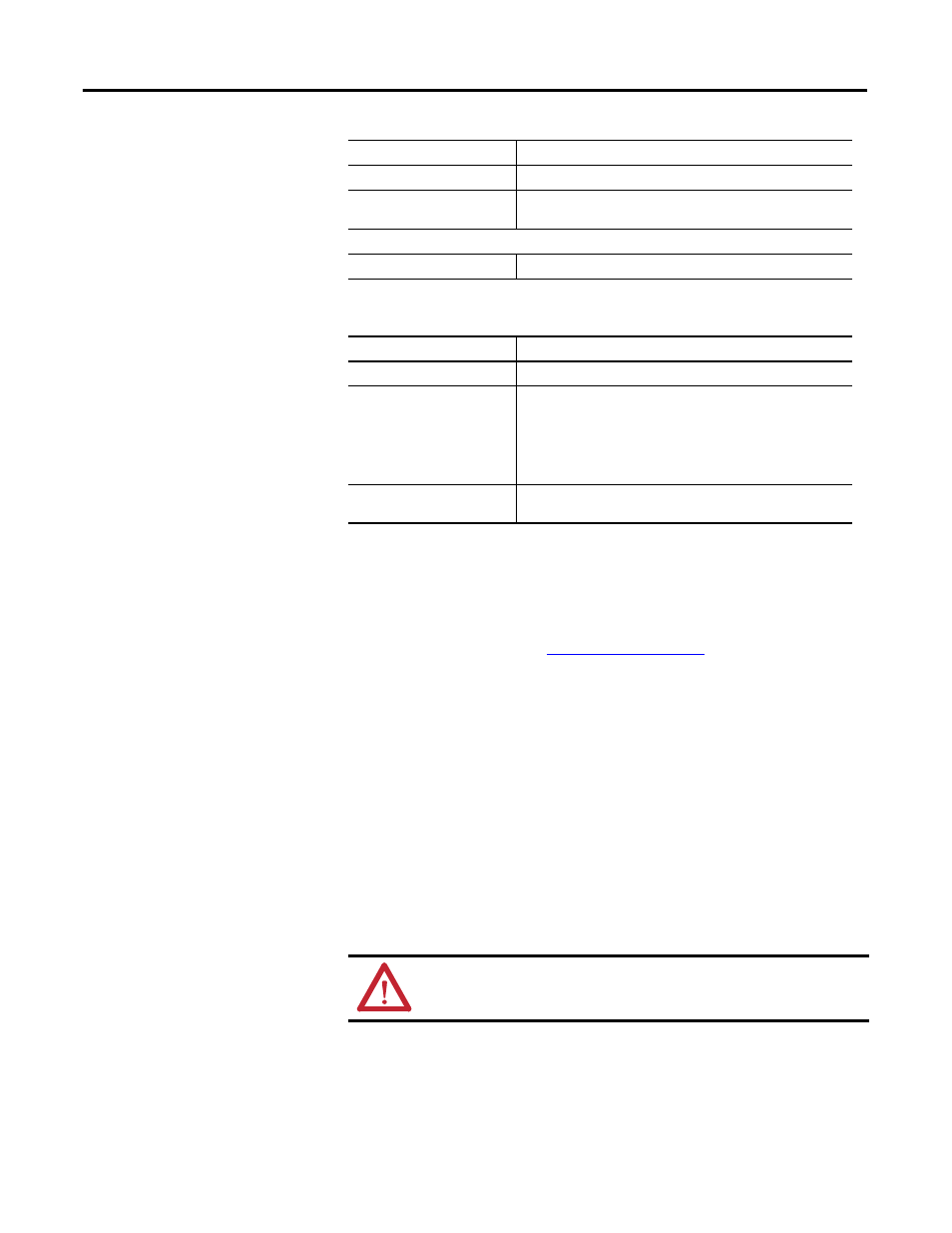
258
Rockwell Automation Publication 2098-UM001G-EN-P - February 2011
Chapter 5 Configuring the Kinetix 3 Drive
The following commands can be executed for a Motor branch of an online drive.
Customize the Tuning window for your Kinetix 3 drive by selecting one or more
of these commands:
•
Click Show Status to display or hide the Status pane.
•
Click Show Commands to display or hide the Commands pane.
•
on page 276, where you
can customize the status display for this window.
•
Click Revert to return parameter settings to the values they held when you
opened this window.
Autotuning Window
Use the Autotuning window to configure autotuning parameters, start and stop
autotuning for an online drive, and monitor the Drive Enable status.
During autotuning, the drive executes an internal tuning algorithm and sets
appropriate gains automatically. The user sets the desired tuning command
parameters and selects the Start Autotune button to begin autotuning.
Follower Position
The actual motor position.
Error
The difference between the commanded master position and
the follower position.
Current Loop
Current Command
The commanded current.
Command
Description
Start Autotuning
Begins the Autotuning procedure.
Copy Main Gains to Alternate
This command sets the values in the Alternate Gain Values
section by copying the corresponding values from the Main
Gains section.
This provides you with a one-step process to tune your system
by storing the main gains, adjusting the transferred gains, and
to then storing the adjusted gains as Alternate Gains.
Save Parameters
Saves the current working values as power-up values in flash
memory for the selected On-Line drive and all of its children.
ATTENTION: The motor shaft moves during the tuning process! Refer to
the Hardware and Installation manual for tuning details.
TIP
Closing the window returns the drive to its normal operating mode, but the
software is disabled. Select the drive and execute an Enable command and
instructed in the Windows’ message to make the drive operational.
Status Description
