Rockwell Automation 2098-UWCPRG Ultraware Software User Manual User Manual
Page 129
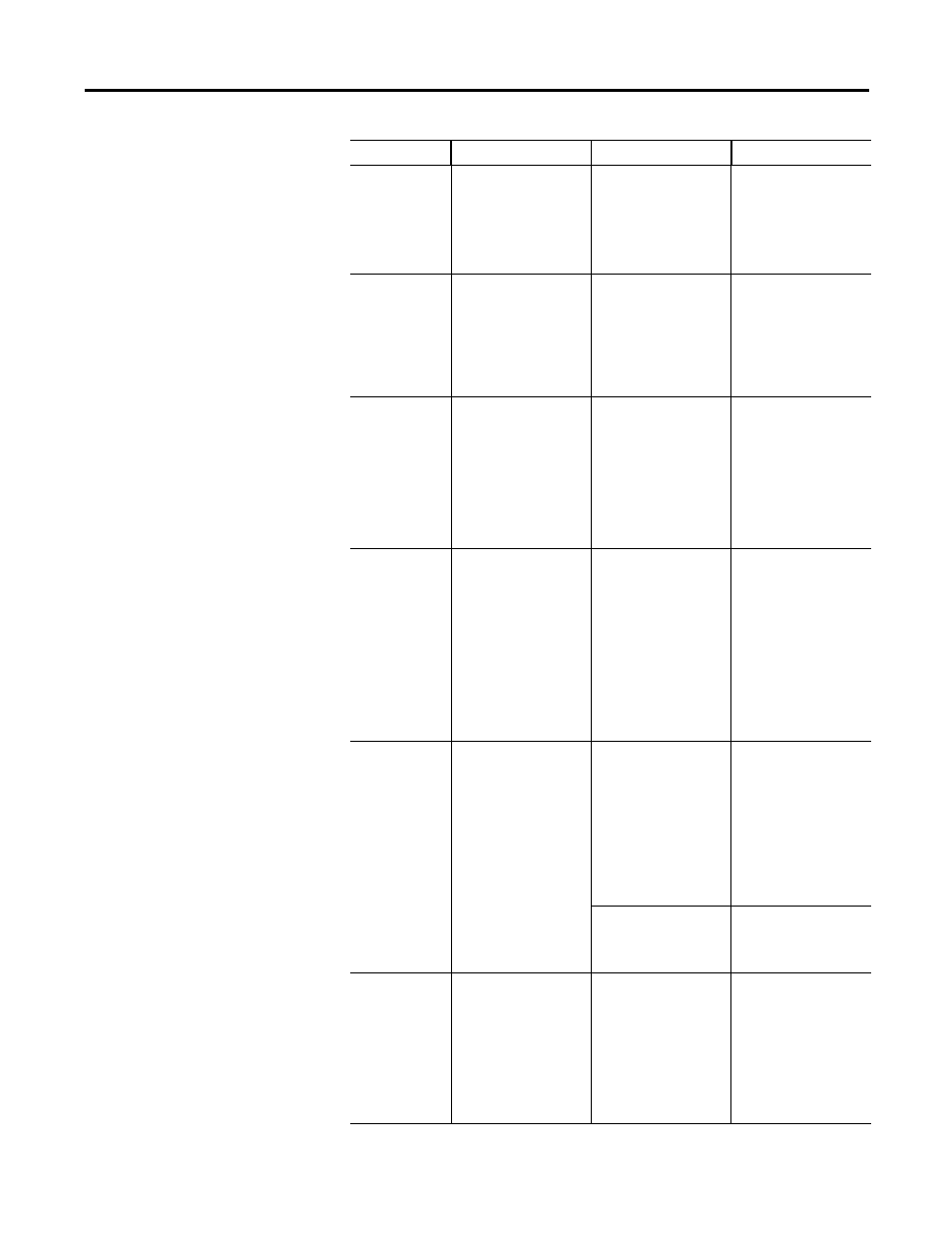
Rockwell Automation Publication 2098-UM001G-EN-P - February 2011
131
Configuring the Ultra3000 Drive Chapter 3
17: User Current
ON indicates the User
Current Fault level, input
above, has been
exceeded.
User-specified average
current level exceeded.
• Increase User Current
Level and Time to a
less restrictive
setting.
• Increase the time
period for motion to
occur.
18: Overspeed
ON indicates the motor
speed has exceeded
125% of maximum rated
speed.
Motor exceeded 125% of
the-specified maximum
rated speed.
• Check cables for
noise.
• Check motor wiring;
• Retune drive & motor
combination.
• Use an actual
oscilloscope to check
encoder phasing.
19: Following
Error
ON indicates the
Following Error Limit, set
above, has been
exceeded.
Position error limit
exceeded.
• Retune the drive,
starts by setting the
feed forward gain to
100%.
• Increase the Following
Error Limit, above.
• If in Follower Mode,
increase the Slew
Limit (in the Follower
window).
20: Motor
Encoder State
ON indicates the motor
encoder encountered an
illegal transition.
²
Motor encoder
encountered an
illegal transition.
• Replace the motor/
encoder.
• Use shielded cables
with twisted pair
wires.
• Route the feedback
away from potential
noise sources.
• Check the system
grounds.
• Ensure digital filtering
of encoder signals is
enabled.
21: Auxiliary
Encoder State
ON indicates the
auxiliary encoder
encountered an illegal
transition.
Auxiliary encoder
encountered an illegal
transition
• Use shielded cables
with twisted pair
wires.
• Route the encoder
cable away from
potential noise
sources.
• Bad encoder - replace
encoder.
• Check the ground
connections.
Set a time violation
interval on a Step/
Direction or CW/CCW
input command.
Check input timing to
determine if the auxiliary
encoder timing
requirements are met.
22: Motor Filter
ON indicates the internal
filter protecting the
motor from overheating
has tripped.
Motor overheated
• Reduce acceleration
rates.
• Reduce duty cycle
(ON/OFF) of
commanded motion.
• Increase time
permitted for motion.
• Check system tuning.
• Use larger Ultra3000
and motor.
Status Description
Possible Cause(s)
Suggested Action
