Index – Rockwell Automation 2098-UWCPRG Ultraware Software User Manual User Manual
Page 345
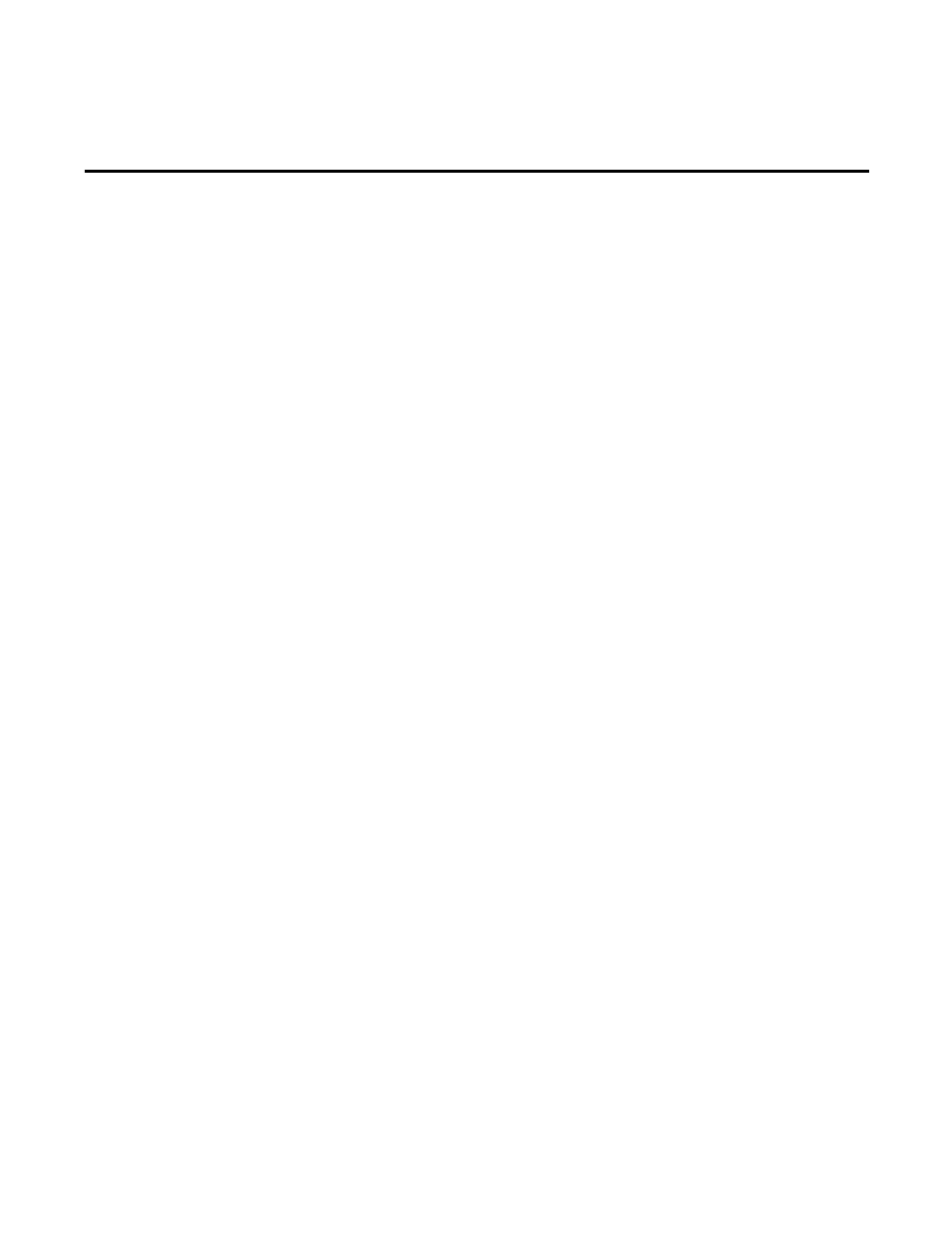
Rockwell Automation Publication 2098-UM001G-EN-P - February 2011
347
Index
A
about this publication
additional resources
Analog Inputs branch - Ultra5000
parameters
statuses
Analog Outputs branch - Ultra5000
parameters
statuses
Analog Outputs window - Kinetix 3
parameters
Analog Outputs window - Ultra3000
commands
parameters
statuses
Analog window - Kinetix 3
commands
parameters
Analog window - Ultra3000
commands
parameters
statuses
Arrange Icons (command)
B
bookmarks
Boot firmware revision display
Ultra 5000
Build (command)
C
Cam branch - Ultra5000
commands
statuses
Cam table branch - Ultra5000
commands
Cascade (command)
Clear All bookmarks (command)
client area
commands
Arrange Icons
Build
Cascade
Clear All bookmarks
Copy
Create a new file
Customize
Cut
Delete
direct
Export
Find
Import
Insert Project
Insert Source File
Insert Ultra3000
Kill
Mark All
New file
New Linear
New Rotary
Next Bookmark
Open a file
Open an existing file
Open last file
Paste
Previous Bookmark
Project
Redo
Replace
Rescan
Run
Save As
Select All
Serial Port
Source File
Stop
Tile Tall
Tile Wide
Toggle Bookmark
Toolbars
Undo
Upgrade Firmware
Commands menu
Configuring
Kinetix 3
Ultra3000
Configuring properties
Kinetix 3
Ultra3000
Ultra5000
139
Copy (command)
Create new file (command)
creating a new drive
creating programs
creating, opening and saving Ultraware files
Current control panel - Ultra3000
commands
parameters
statuses
custom motor
creating
database
linear
parameter set
requirements
rotary
Customize (command)
Cut (command)
