Understanding ultra3000 status – Rockwell Automation 2098-UWCPRG Ultraware Software User Manual User Manual
Page 116
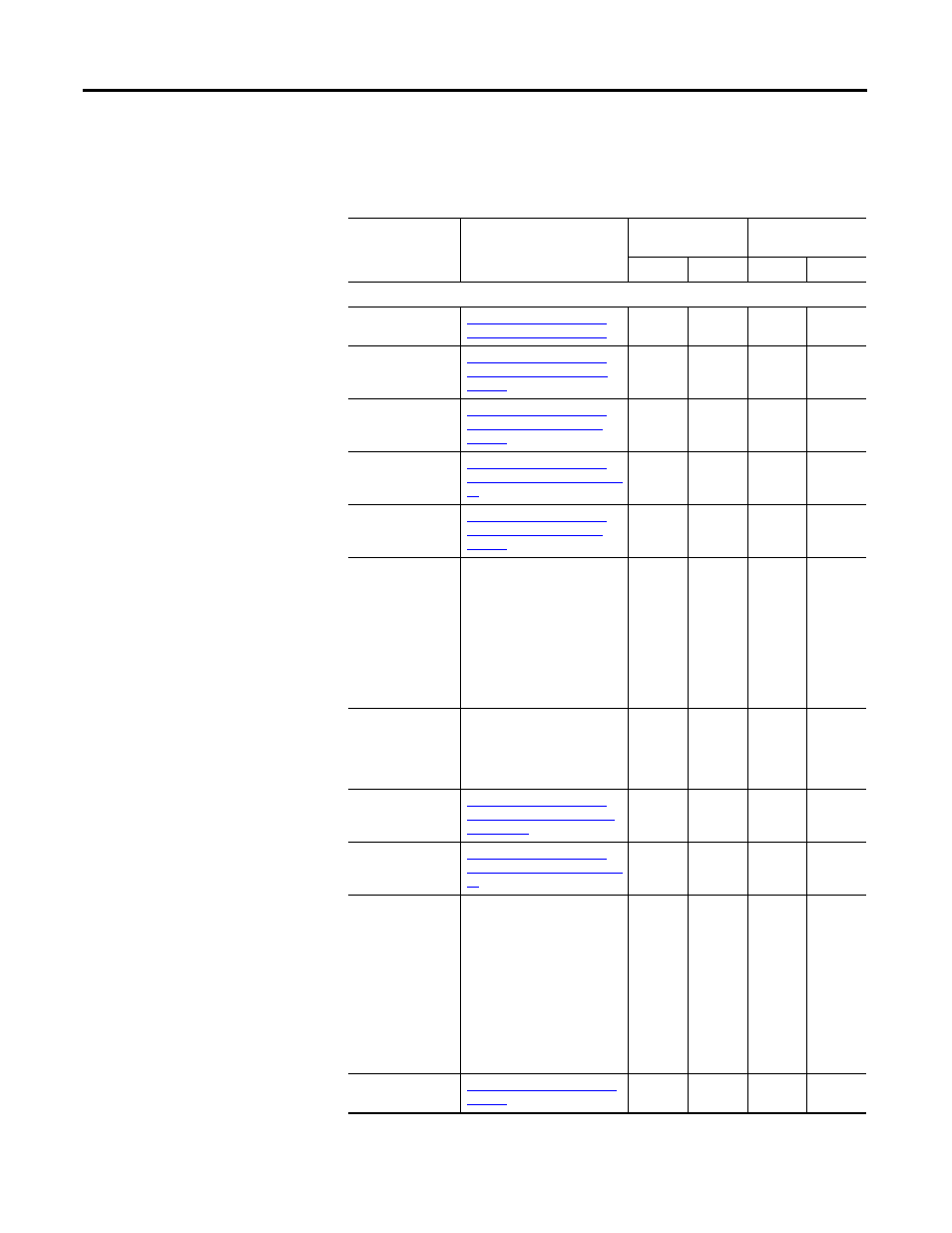
118
Rockwell Automation Publication 2098-UM001G-EN-P - February 2011
Chapter 3 Configuring the Ultra3000 Drive
Understanding Ultra3000
Status
The following Ultra3000 drive status settings can be displayed in the Monitor
window and can be assigned as an Input Signal for a Channel in the Oscilloscope
window as indicated in the table:
Status
Description
Non-SERCOS
Drive
SERCOS Drive
Scope Monitor
Scope Monitor
Drive Status
Analog Command
In
Refer to Understanding the
Analog Window on page 59
X
X
Brake
Refer to Understanding the
Digital Outputs Window on
page 99
X
X
X
X
Bus Voltage
Refer to Understanding the
Ultra3000 Drive Branch on
page 41
X
X
X
X
Disable Serial
Communications
Refer to Understanding the
Digital Inputs Window on page
95
X
X
Drive Enabled
Refer to Understanding the
Ultra3000 Drive Branch on
page 41
X
X
X
X
Drive Temperature
Reports the percentage of the
Drive Temperature Trip value,
that is based on the drives
continuous current rating and
time. The Drive Temperature is
an indication of the level of
utilization of the drive's
current capability. When the
Drive Temperature reaches
100%, the IPM Fault occurs.
X
X
X
X
Fault State
Indicates Drive Ready if the
drive is not faulted, or
indicates the first fault that
occurred to take the drive out
of a normal operating mode.
X
X
Firmware Version
Refer to Understanding the
Service Information Window
on page 135
X
X
Forward Enable
Refer to Understanding the
Digital Inputs Window on page
95
X
X
Motor Temperature
Reports the percentage of the
Motor Temperature Trip value,
that is based on the motors
continuous current rating,
thermal characteristics, and
time. The Motor Temperature
is an indication of the level of
utilization of the motor's
current capability. When the
Motor Temperature reaches
100%, the Motor Filter fault
occurs.
X
X
X
X
Operating Mode
Refer to Operation Modes on
page 42
X
