Understanding the analog inputs window – Rockwell Automation 2098-UWCPRG Ultraware Software User Manual User Manual
Page 182
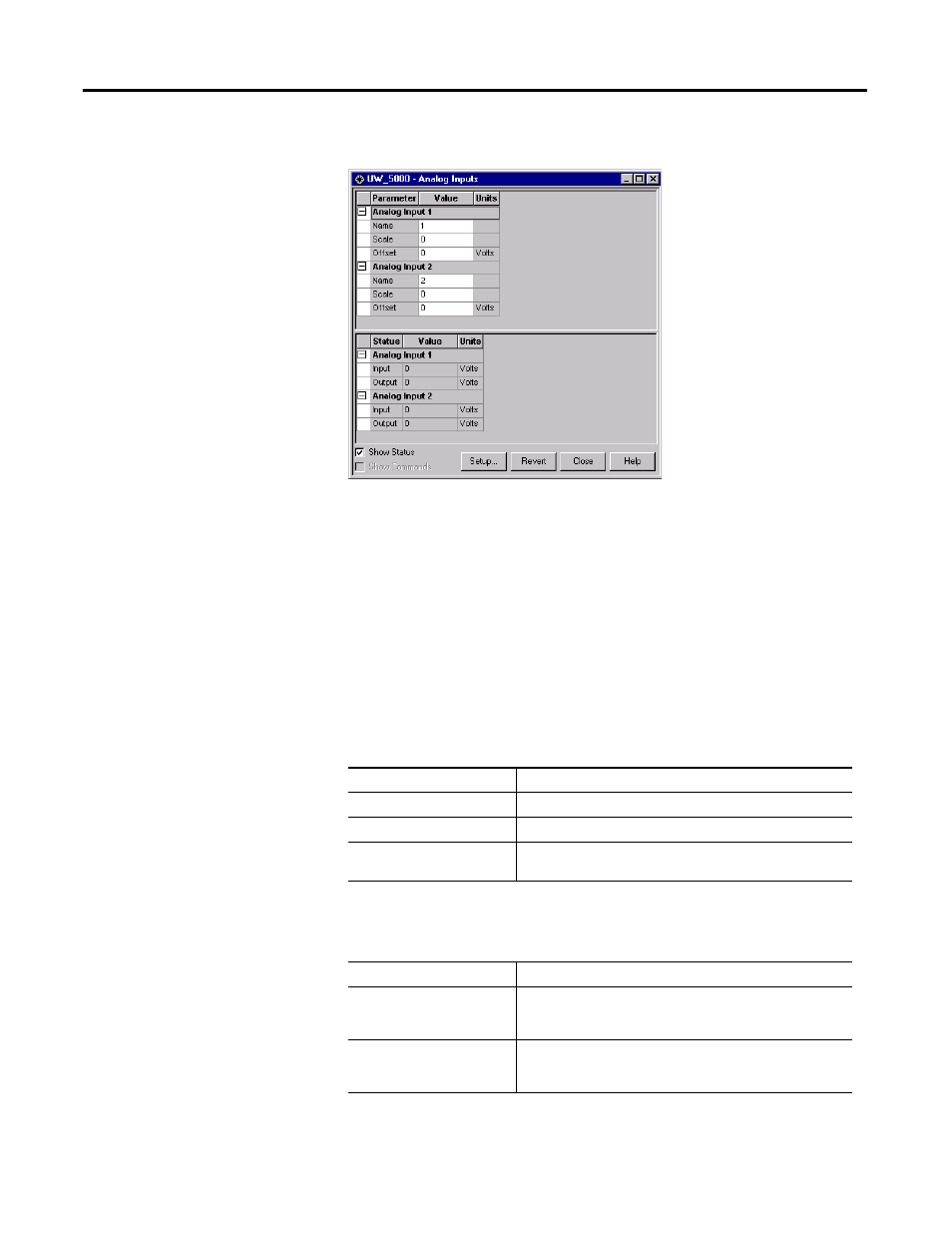
184
Rockwell Automation Publication 2098-UM001G-EN-P - February 2011
Chapter 4 Configuring the Ultra5000 Drive
Understanding the Analog
Inputs Window
The Properties window for the Analog Inputs branch looks like this.
Use the Analog Inputs window to:
•
name two (2) analog inputs
•
set the scale (gain adjustment) and offset for each analog input
•
monitor the status of each analog input
You can edit parameters for both an online and an offline Analog Inputs branch.
However, you can monitor status settings only for an Analog Inputs branch that
is the child of an online drive.
The following parameters can be entered and edited in the Analog Inputs
window.
The following status is displayed by default for an Analog Inputs branch of an
online drive.
Parameter
Description
Name
The name of the input.
Scale
A value multiplied by the Output 1 (or 2) Input voltage value.
Offset
A value added to the product of the Gain multiplied by the
Output 1 (or 2) Input voltage value.
Status
Description
Input
The scaled value of the analog Input 1 (or Input 2). This value
equals the voltage read at the analog input multiplied by the
gain value, summed with the offset.
Output
The scaled value of the analog Output 1 (or Output 2). This value
equals the voltage read at the analog input multiplied by the
gain value, summed with the offset.
