Rockwell Automation 2098-UWCPRG Ultraware Software User Manual User Manual
Page 113
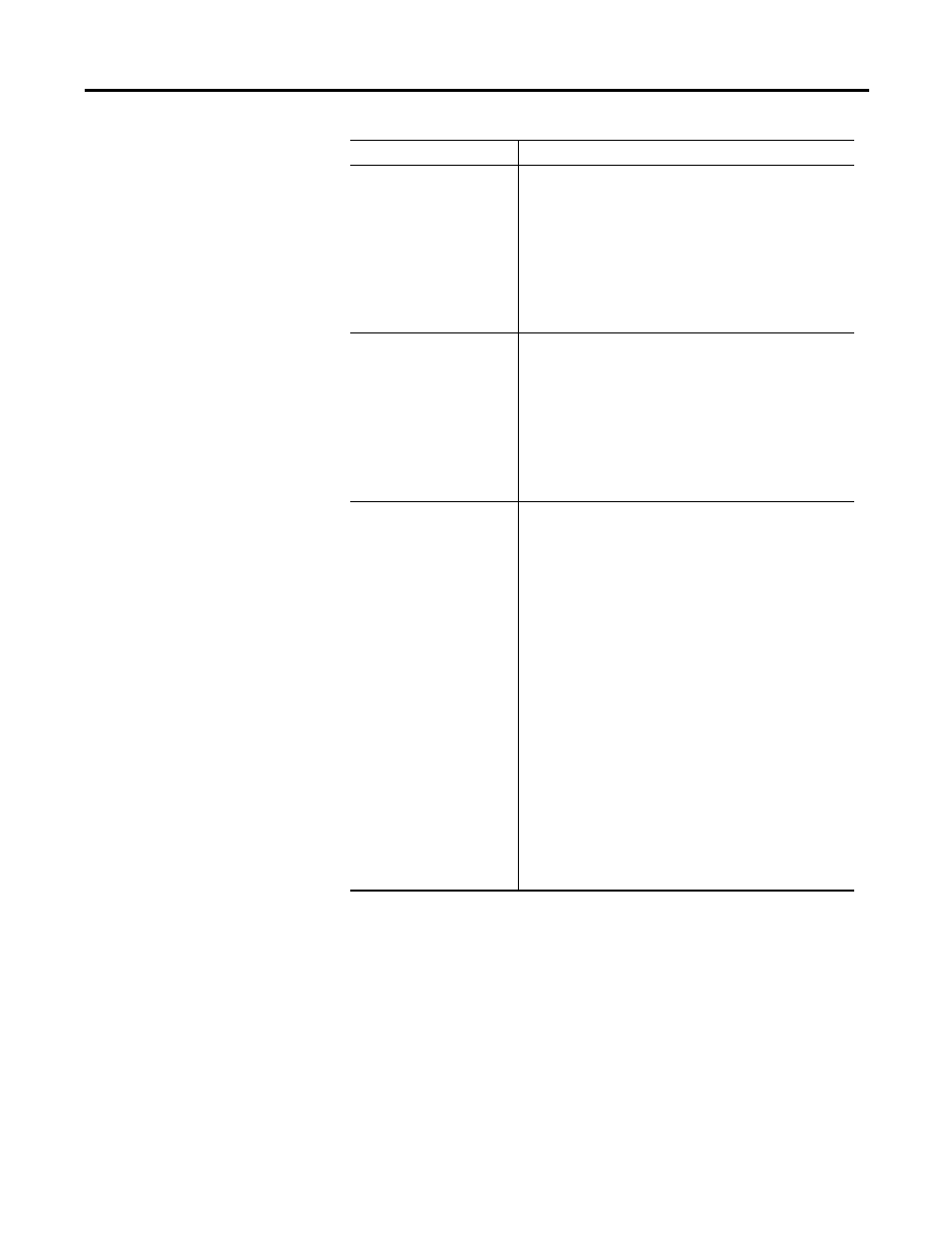
Rockwell Automation Publication 2098-UM001G-EN-P - February 2011
115
Configuring the Ultra3000 Drive Chapter 3
Idle Fault Action
Determines the action the drive should take if the master sends
a zero length I/O message to the drive, that may occur if a PLC
(master) is set to program mode. The options are:
• Fault / Zero Data
• Fault / Hold Last Data
• Zero Data
• Hold Last Data
• Fault Configuration
Note: Refer to the Ultra3000 DSD with DeviceNet Reference
Manual, publication 2098-RM001 for information on these
options.
Comm Fault Action
Determines the action the drive should take if the drive detects
a network failure while an I/O messaging connection is active.
The options are:
• Fault / Zero Data
• Fault / Hold Last Data
• Zero Data
• Hold Last Data
• Fault Configuration
Note: Refer to the Ultra3000 DSD with DeviceNet Reference
Manual, publication 2098-RM001 for information on these
options.
Faulted Logic Command
Provides the logic command data to the drive when the drive
receives an invalid I/O message or detects a network failure
while an I/O messaging connection is active. Desired options
include:
• Define Home
• Define Position
• Disable Serial Communications
• Drive Enable
• Fault Reset
• Follower Enable
• Integrator Inhibit
• Operation Mode Override
• Pause Homing
• Pause Index
• Position Strobe
• Preset Select 0
• Preset Select 1
• Preset Select 2
• Preset Select 3
• Preset Select 4
• Preset Select 5
• Remove Command Offset
• Reset Drive
• Start Homing
• Stop Indexing
• Stop Homing
• Start Indexing
Parameter
Description
