IAI America RCM-101-USB User Manual
Page 188
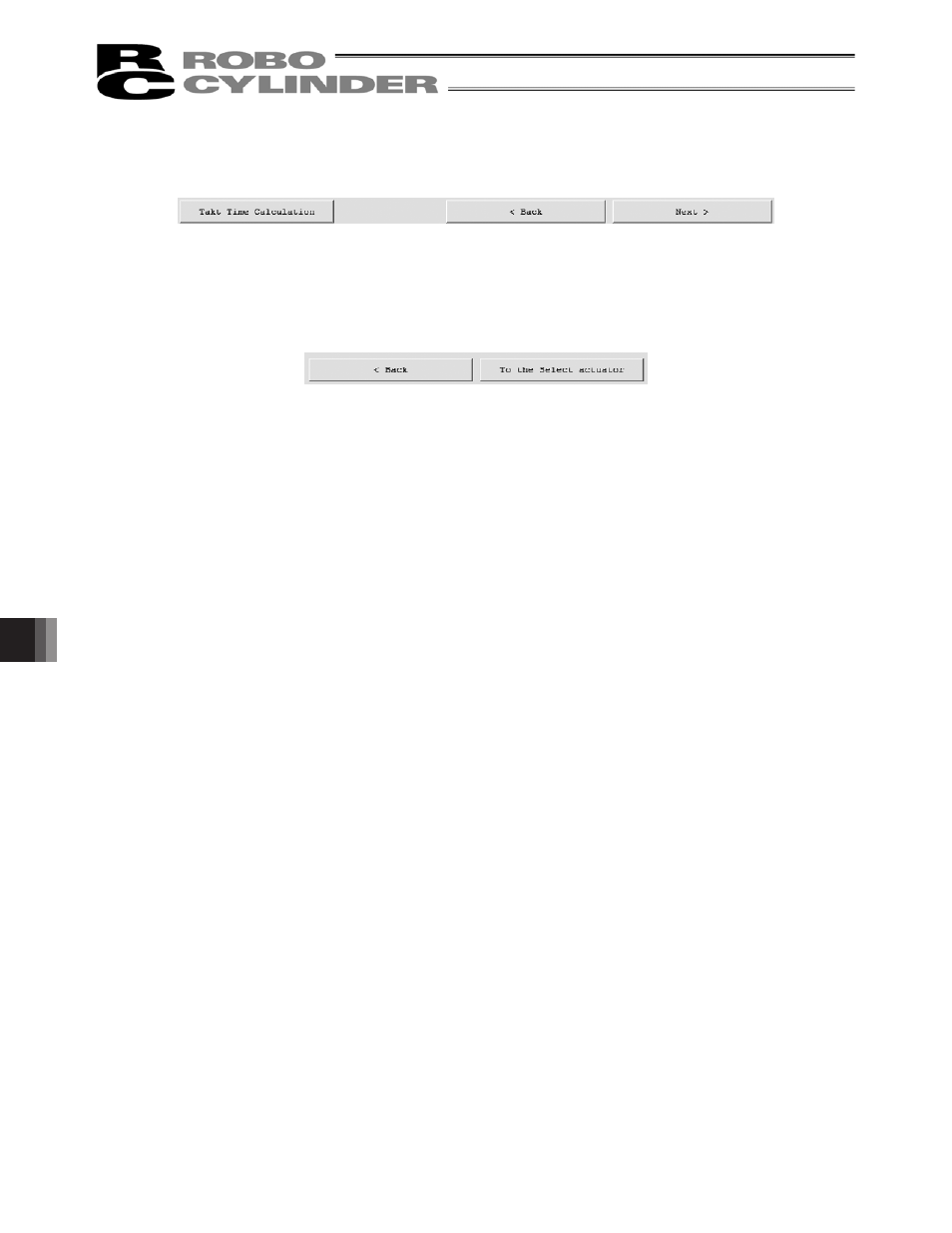
12. Off Board T
uning Function on SCON-CA
Controller
176
[4] Common Buttons Area
Fig. 12.16 Common Buttons Area (Condition of all buttons displayed)
Next button
Click this button and the next window is displayed.
In “Adjustment Record Save” window, this button changes to the following.
Fig. 12.17 Display in Adjustment Record Save Window
(Note) When a setting process in the currently displayed window to move onto the next window is
incomplete, a message will be displayed and cannot go to the next window.
Back button
Click this button and the screen goes back to the window shown before the currently displayed window.
(Note) This button is not shown in “Select actuator” window.
Takt Time Calculation button
Click this button and the takt time calculation window is displayed.
(Note) This button is available to click only when showing “Test Run” window or “Adjustment Record
Save” window.
[5] Database File Version Display Area
In here, shows the file version of the database file necessary for the tuning.
