4 operation on test run and takt time calculation – IAI America RCM-101-USB User Manual
Page 152
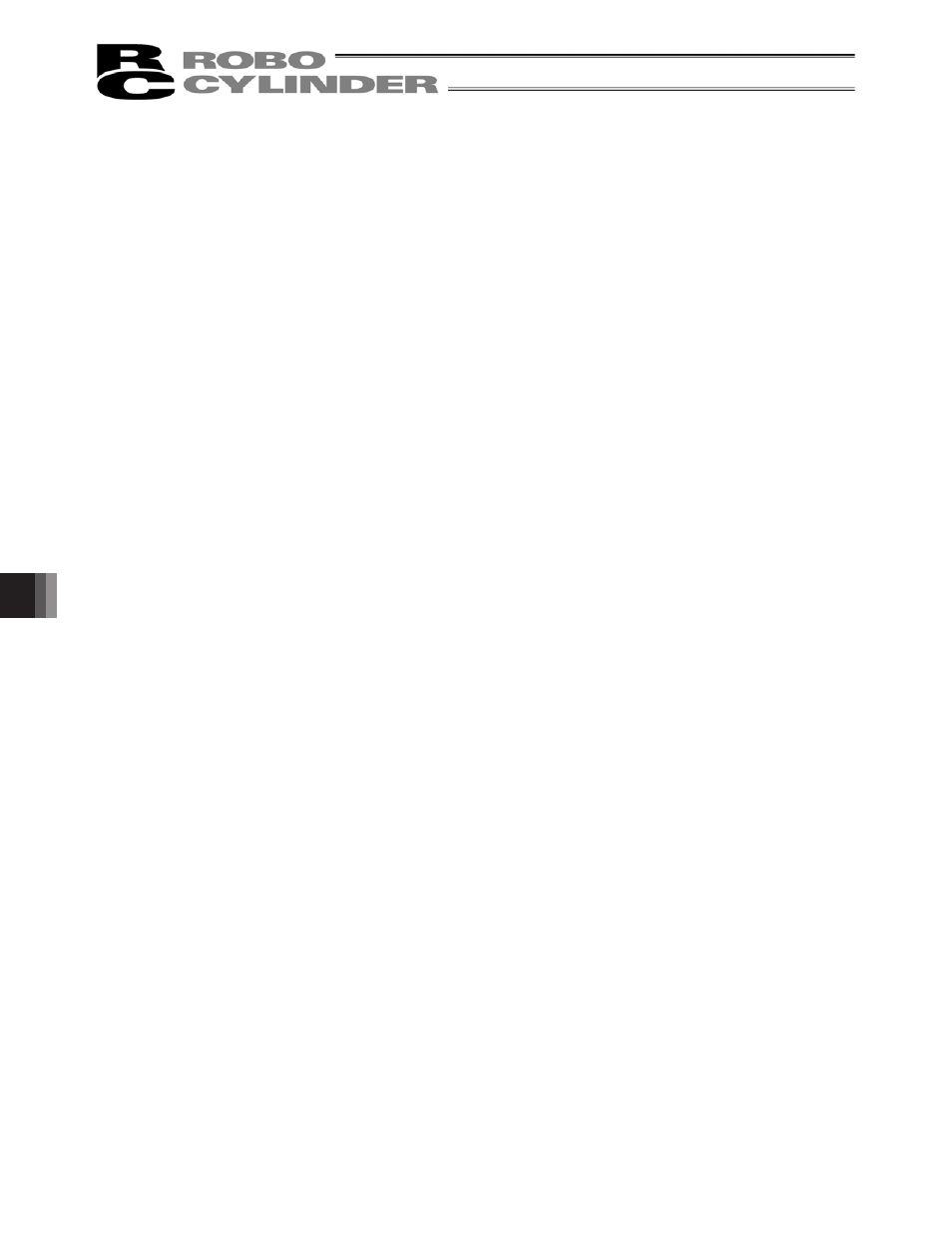
11. Smart T
uning Function (V
ersion V8.03.00.00 or Later)
140
11.4 Operation on Test Run and Takt Time Calculation
This section explains how to operate the test run and takt time calculation.
To open the operation window for test run and takt time calculation, select [Main Menu] [Parameter]
[Control Parameter Setting] [Offboard Tuning].
Select actuator window (Fig. 11.46) will be displayed.
11.4.1 Outline of Test Run Operation
In the test run operation, the setting work is to be done in the order of following windows.
By clicking on
Next button on the bottom of the screen, the window forwards to the next one.
[1] Select Actuator
㸣
[2] Carrier Load Select
㸣
[3] Test Run
㸣
[4] Adjustment Record Save
In the following pages, shows how to operate in each window.
