Rockwell Automation 1503VC IntelliVAC Plus Contactor Control Module User Manual
Page 69
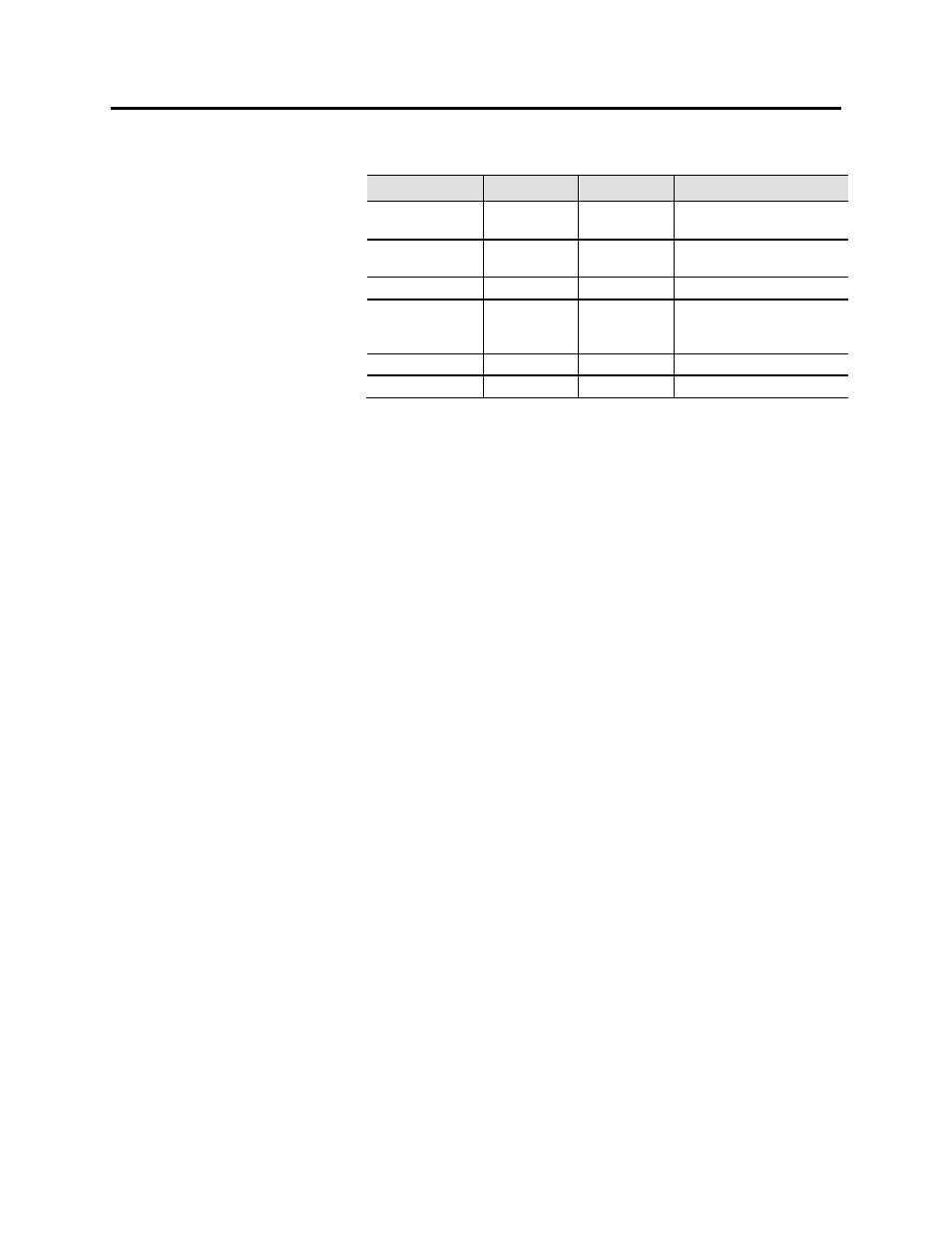
4-42
Description of Features
1503-UM054C-EN-P – June 2013
Table 4.I – DeviceNet Module Status LED
Fault/Warning
Red LED
Green LED
Description
None
Off
Off
No power from IB or
DeviceNet
Warning
Off
Flashing
In standby – needs
commissioning
None
Off
Solid On
Normal operation
Warning
Flashing
Off
Recoverable fault or device
MAC switch address is
changed online
Fault
Solid On
Off
Unrecoverable fault
None
Flashing
Flashing
Device self testing
No Power from IB or DeviceNet
This is a Normal condition if there are no input power sources to the
IntelliVAC Plus module. If this condition exists and there is at least
one source of external power supplied to the IntelliVAC Plus unit
then a serious problem may exist. Refer all servicing to qualified
service personnel or see the trouble shooting section in Chapter 10.
The Advanced module has no power from either the Basic module or
from DeviceNet.
The causes of the loss of Basic module power are either that there is
no 120/240V mains input power to the IntelliVAC plus module or
that this input voltage is <50Vrms. Also, the internal DC power
source on the Basic module has failed or the internal DC power
source on the Advanced module has failed, or both. Also, there is no
DeviceNet power or the internal DC power source of the Advanced
module has failed.
The DeviceNet status LED is off.
In Standby – Needs Commissioning
This is a Warning condition and indicates that the IntelliVAC Plus
needs commissioning due to a missing, incomplete or incorrect
configuration.
The DeviceNet status LED is flashing Green.
Normal Operation
This is a Normal condition and indicates that the IntelliVAC Plus is
operating in a normal condition.
