Rockwell Automation 1503VC IntelliVAC Plus Contactor Control Module User Manual
Page 162
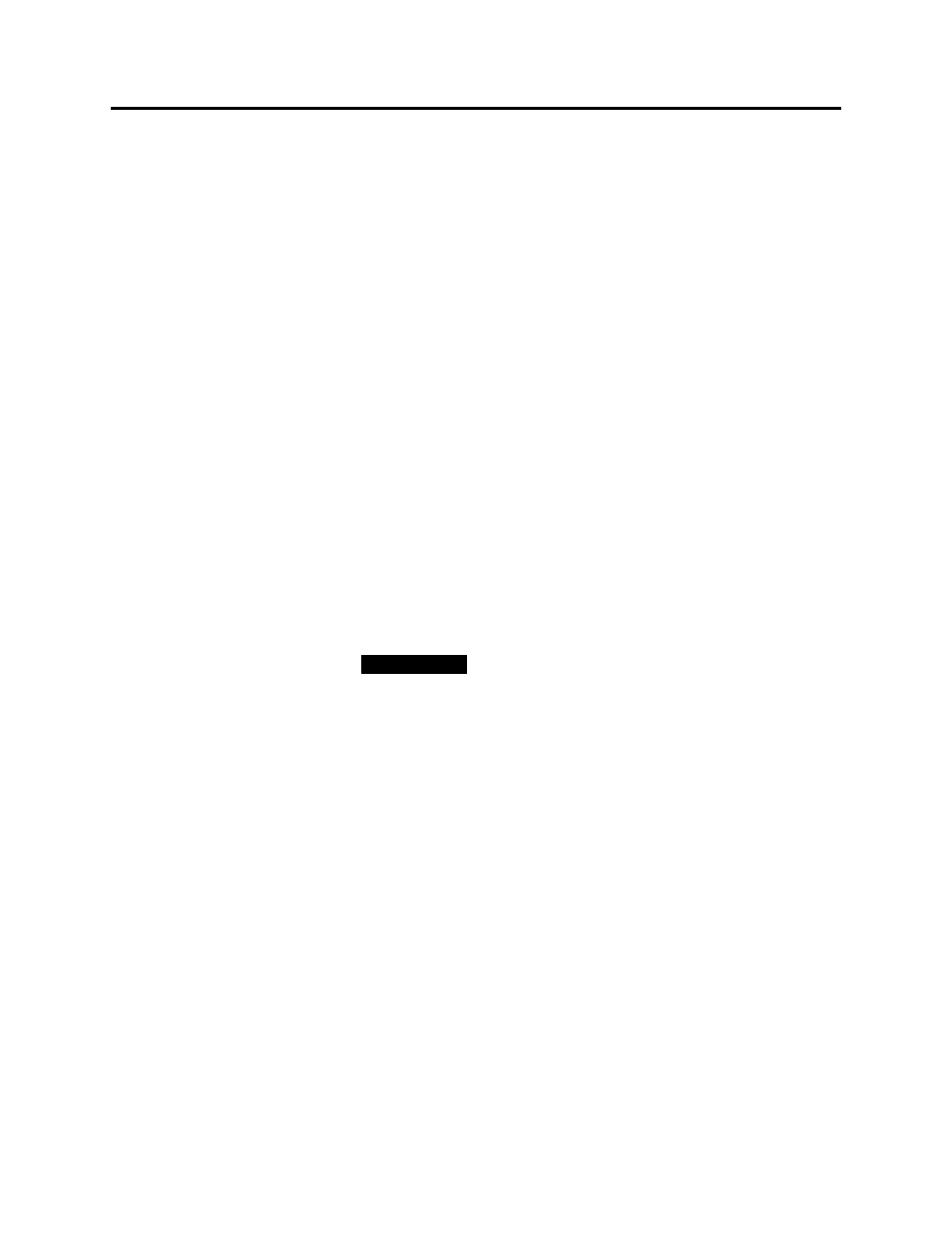
DeviceLogix 9-39
1503-UM054C-EN-P – June 2013
After selecting the desired control program the IntelliVAC Plus
module must be reset to adopt its new settings and load the logic
from main memory into the DeviceLogix engine. In order to
accomplish this simply cycle the control power of the unit. Be sure
to remove both the 120VAC power to the IntelliVAC module, and
the 24VDC DeviceNet power.
When power is restored to the IntelliVAC Plus the new program will
be active in DeviceLogix. In order to view the logic in RS-Networx
you must delete the IntelliVAC Plus icon from the network view and
perform a scan of the network in order to obtain the new settings.
Note
: In order for pre programmed logic to function correctly the
hardware inputs to the IntelliVAC Plus MUST be wired
according to the Multi contactor wiring guide of Chapter 6.
Note
: Only timer values may be changed in pre programmed
program. If any other changes are required the user must use
the “User Customized Logic” option. The logic is ready only
in Firmware. If modification or forced I/O value in
DeviceLogix editor and error message will pop up. The only
changeable attribute is the timer’s preset value.
Note
: The following conditions must be met in order to change a
pre configured logic block.
I M P O R T A N T
I M P O R T A N T
•
The system must be running free of faults or
warnings.
•
All Hardware inputs on the Plus module must
be “0” or all HW inputs on the module must be
disconnected.
•
All contactors must be OPEN and the
DeviceLogix engine must be in the “stopped’
state
•
The IE module must be configured for the
appropriate number of contactors, see
Configuration
.
•
The “DeviceLogix” control mask must be
selected.
