Ie operational troubleshooting procedures – Rockwell Automation 1503VC IntelliVAC Plus Contactor Control Module User Manual
Page 167
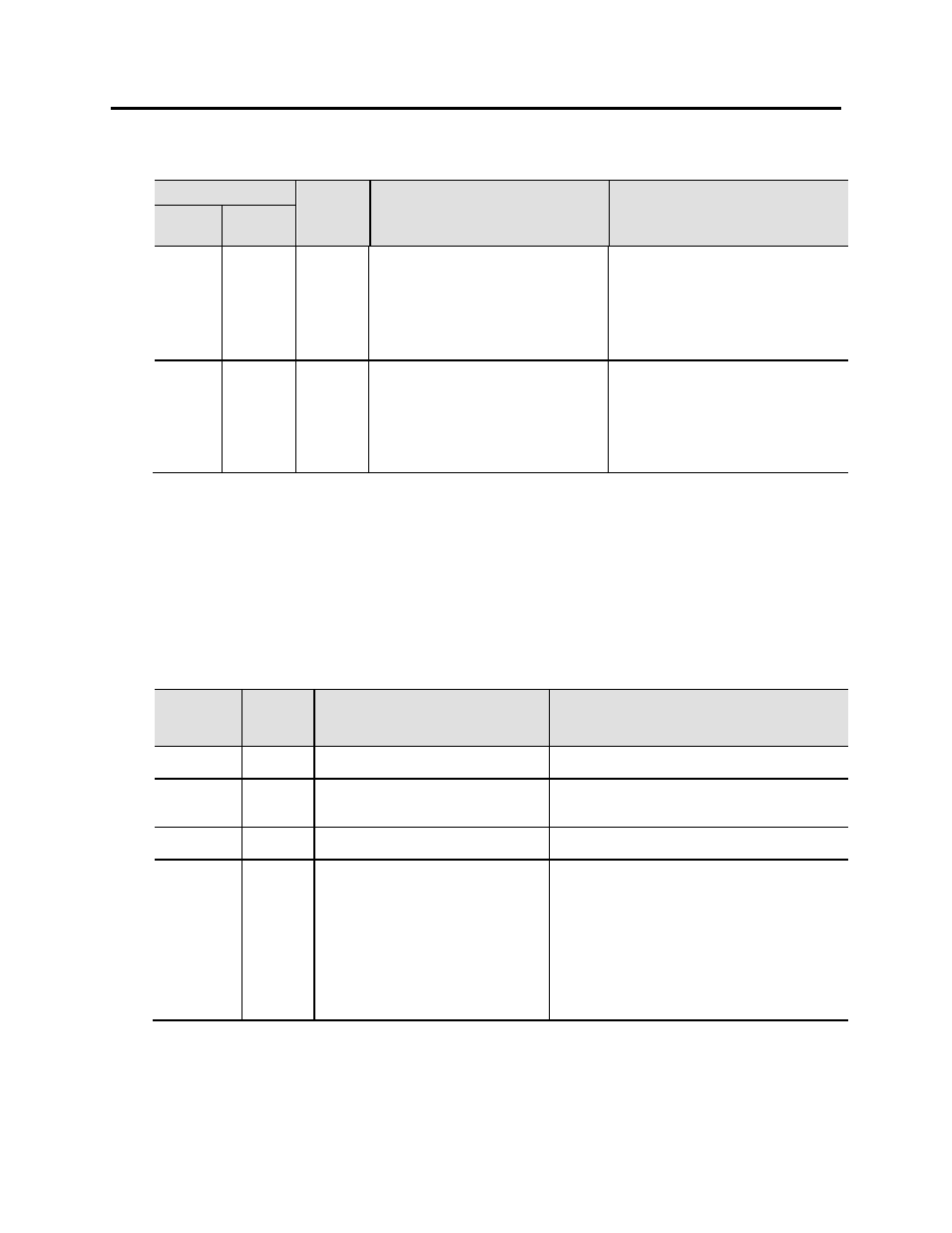
10-4
Troubleshooting
1503-UM054C-EN-P – June 2013
Table 10.A – IB Operational Troubleshooting Procedures (cont.)
LED Color
State
Condition/Possible Cause
Corrective Action
Module
Status
Contactor
Status
Yellow
flash
Off/Yellow
(depends
on status
of
contactor)
Warning
Undervoltage with a Close command
present
1. Input mains voltage low
2. Faulty contactor coil
3. Faulty vacuum bottles
Check that the IntelliVAC Plus input
voltage is above the undervoltage limit as
defined.
Check the condition of the main contactor
coil.
Check the mechanical condition of the
vacuum bottles.
Off
Off
Normal
No input power on the mains input
Input mains voltage low
Input mains connections faulty
Failed internal fuse
Check that the mains input voltage is
within the operating voltage range defined
in the Electrical Specification.
Check the connections to the mains input
voltage.
If the mains input voltage is present,
check the internal fuse.
IE Operational Troubleshooting Procedures
The following table identifies possible causes and corrective actions
when troubleshooting IE related faults using the IntelliVAC Plus
Status LED.
Table 10.B - IE Operations Troubleshooting Procedures
Plus Status
LED Color
State
Condition/Possible Cause
Corrective Action
Green
Normal
The module is healthy and the
application firmware is running correctly.
No action required.
Green
0.25Hz
flash
Normal
The module is healthy and the Enhanced
module Application Disable jumper (JP3)
is in position 1-2 (programming mode)
No action required.
Green
0.50Hz
flash
Normal
The module is healthy and the Basic
module is being Flashed
No action required
Off
Normal
There is no power from the mains input
or from DeviceNet.
1. Low input mains voltage
2. Input mains connections faulty
3. DeviceNet connections faulty
4. No/low DeviceNet input power
5. No/low DeviceNet input power and
mains input power present
Check that the mains input voltage is within the
operating voltage range defined in the Electrical
Specification.
Check the connections to the mains input voltage.
Check the DeviceNet connections.
Check that the DeviceNet input power (if present) is
within the operating voltage range defined in the
Electrical specification.
If there is no DeviceNet power and the mains input
voltage is present, check the internal fuse.
