Apple Final Cut Pro X (10.0.9) User Manual
Page 447
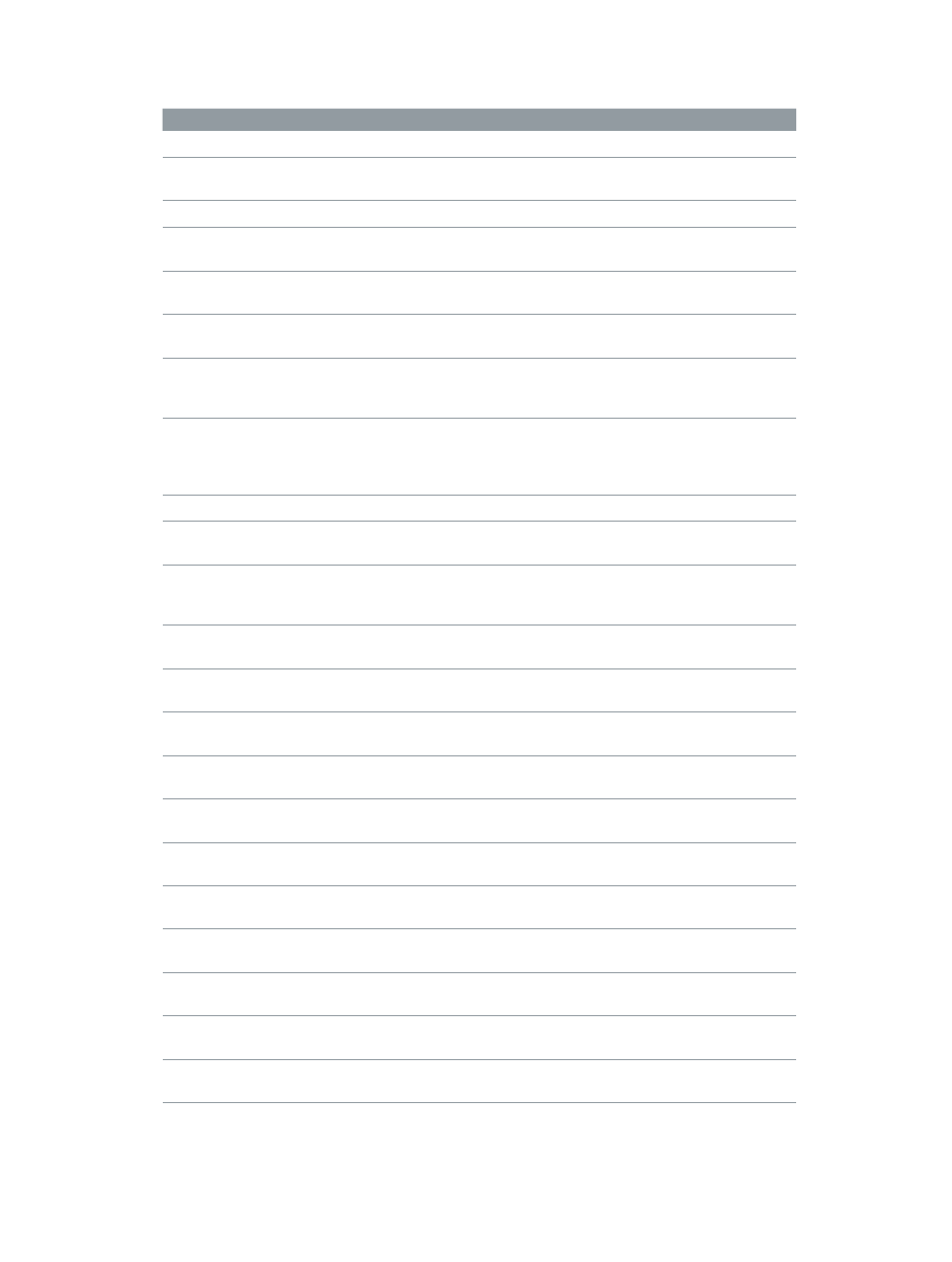
Chapter 17
Keyboard shortcuts and gestures
447
Playback/Navigation
Command
Shortcut
Action
Audio Skimming
Shift-S
Turn audio skimming on or off
Audition: Preview
Command-Control-Y
Play the pick in context in
the Timeline
Clip Skimming
Command-Option-S
Turn clip skimming on or off
Cut/Switch Multicam Audio Only
Shift-Option-3
Turn on audio-only mode for
multicam cutting and switching
Cut/Switch Multicam Audio and
Video
Shift-Option-1
Turn on audio/video mode for
multicam cutting and switching
Cut/Switch Multicam Video Only
Shift-Option-2
Turn on video-only mode for
multicam cutting and switching
Down
Down Arrow
Go to the next item (in the Event
Browser) or the next edit point (in
the Timeline)
Down
Control-Down Arrow
While editing a text field, go to
the next item (in the Event
Browser) or the next edit point
(in the Timeline)
Go Back 10 Frames
Shift-Left Arrow
Move the playhead back 10 frames
Go Forward 10 Frames
Shift-Right Arrow
Move the playhead forward
10 frames
Go to Beginning
Home button
Move the playhead to the
beginning of the Timeline or the
first clip in the Event Browser
Go to Next Bank
Shift-Option-Apostrophe (’)
Display the next bank of angles in
the current multicam clip
Go to Next Edit
Apostrophe (’)
Move the playhead to the next
edit point in the Timeline
Go to Next Field
Option-Right Arrow
Move the playhead to the next
field in an interlaced clip
Go to Next Frame
Right Arrow
Move the playhead to the
next frame
Go to Next Subframe
Command-Right Arrow
Move the playhead to the next
audio subframe
Go to Previous Bank
Shift-Option-Semicolon (;)
Display the previous bank of
angles in the current multicam clip
Go to Previous Edit
Semicolon (;)
Move the playhead to the previous
edit point in the Timeline
Go to Previous Field
Option-Left Arrow
Move the playhead to the previous
field in an interlaced clip
Go to Previous Frame
Left Arrow
Move the playhead to the
previous frame
Go to Previous Subframe
Command-Left Arrow
Move the playhead to the previous
audio subframe
Go to Range End
Shift-O
Move the playhead to the end of
the range selection
