Chapter 14: share your project, Sharing projects overview, 377 sharing projects overview – Apple Final Cut Pro X (10.0.9) User Manual
Page 377: Share your project
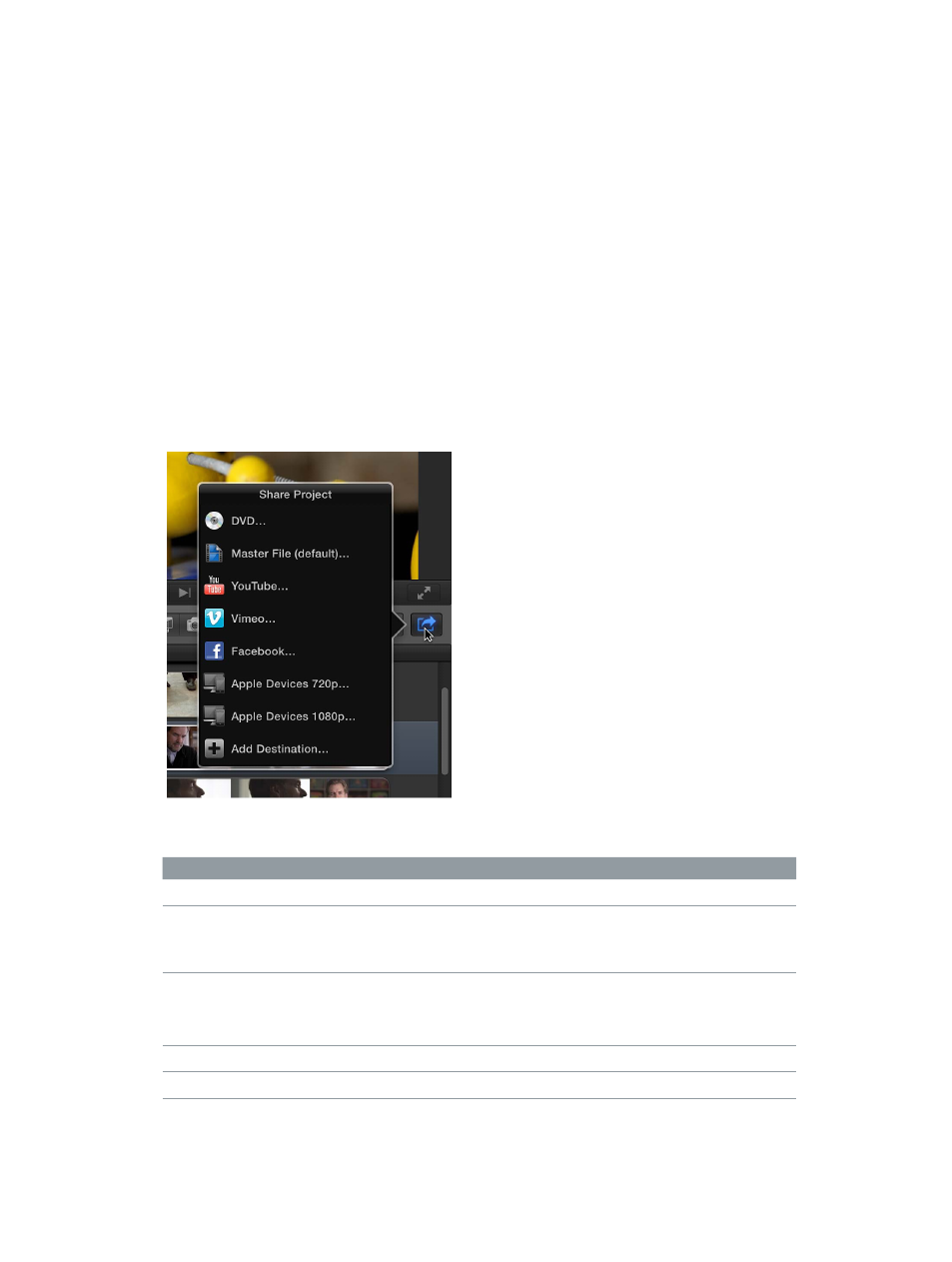
377
Sharing projects overview
Final Cut Pro provides a variety of destinations, or preconfigured export settings, that you
can use to output your project or clip. For example, you can export a project or clip as a
QuickTime movie, export it for viewing on Apple devices such as iPhone and iPad, publish it
to websites such as Facebook and YouTube, or burn it to a disc. Each of these options uses a
different destination.
When you first open Final Cut Pro, a default set of destinations appears in the Share submenu
of the File menu and in the Share pop-up menu.
Details about each destination in the default set are listed in the table below.
Destination
Use to
DVD
Burn your project to a standard-definition (SD) DVD.
Master File (default)
Export your project as a QuickTime movie file.
The Master File destination is the default destination.
You can open it by pressing Command-E.
YouTube
Vimeo
Facebook
Publish your project to your account on any of
these websites.
Apple Devices 720p
Export files for iPhone and iPod.
Apple Devices 1080p
Export files for iPad.
Share your project
14
