About memory cards and cables, 40 about memory cards and cables – Apple Final Cut Pro X (10.0.9) User Manual
Page 40
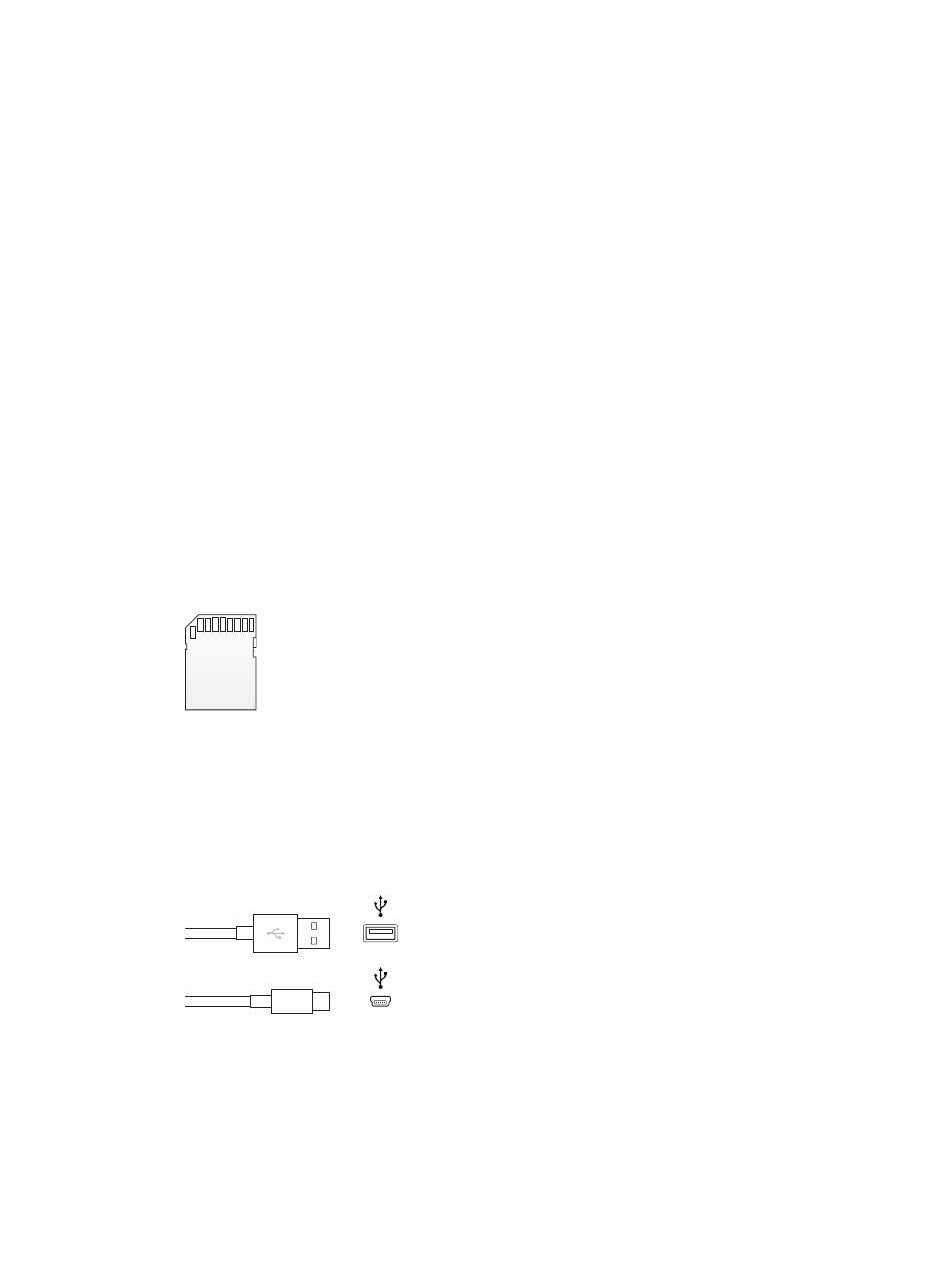
Chapter 3
Import media
40
6
When you’re ready to begin recording, click Import.
The camera begins recording immediately.
7
When you want to stop recording, click Stop Import.
A new video clip is created. You can click Import to begin recording again. You can repeat this
process as many times as necessary.
Tip: It’s also possible to capture live video from some video camcorders over a FireWire cable
using QuickTime X. For more information, see QuickTime Player Help.
About memory cards and cables
To import media from your recording device to your computer, you need to remove the memory
card from your device and insert it into either your computer or a memory card reader. You can
also connect your device directly to your computer using the appropriate cable. Then you can
import the media on the memory card or device using the Media Import window. For more
information, see
on page 34 and
Import from file-based cameras
page 20.
•
Memory cards: Many file-based camcorders and devices record media on a removable memory
card. You can connect a card reader to your computer and use that to transfer the contents of
your memory card onto your computer. Some Mac computers feature an SD (Secure Digital)
or SDXC (SD extended capacity) card slot that allows these computers to read and write data
to SD media inserted in the slot. If your Mac has a card slot, you can remove the card from the
camera, insert the card into your Mac, and then import the files.
For more information, go to
.
You can also connect your device to the computer using a FireWire or USB cable. The kind of
cable you need depends on the kind of device you’re using:
•
USB device: You use a USB cable for file-based camcorders, digital still cameras that record
video, and iPhone, iPad, and iPod touch. The USB cable should have at least one connector
that plugs into your Mac (at the top in the illustration below). The other end of the USB
cable, which plugs into your recording device, might look different (on the bottom in the
illustration below).
