Editing preferences – Apple Final Cut Pro X (10.0.9) User Manual
Page 418
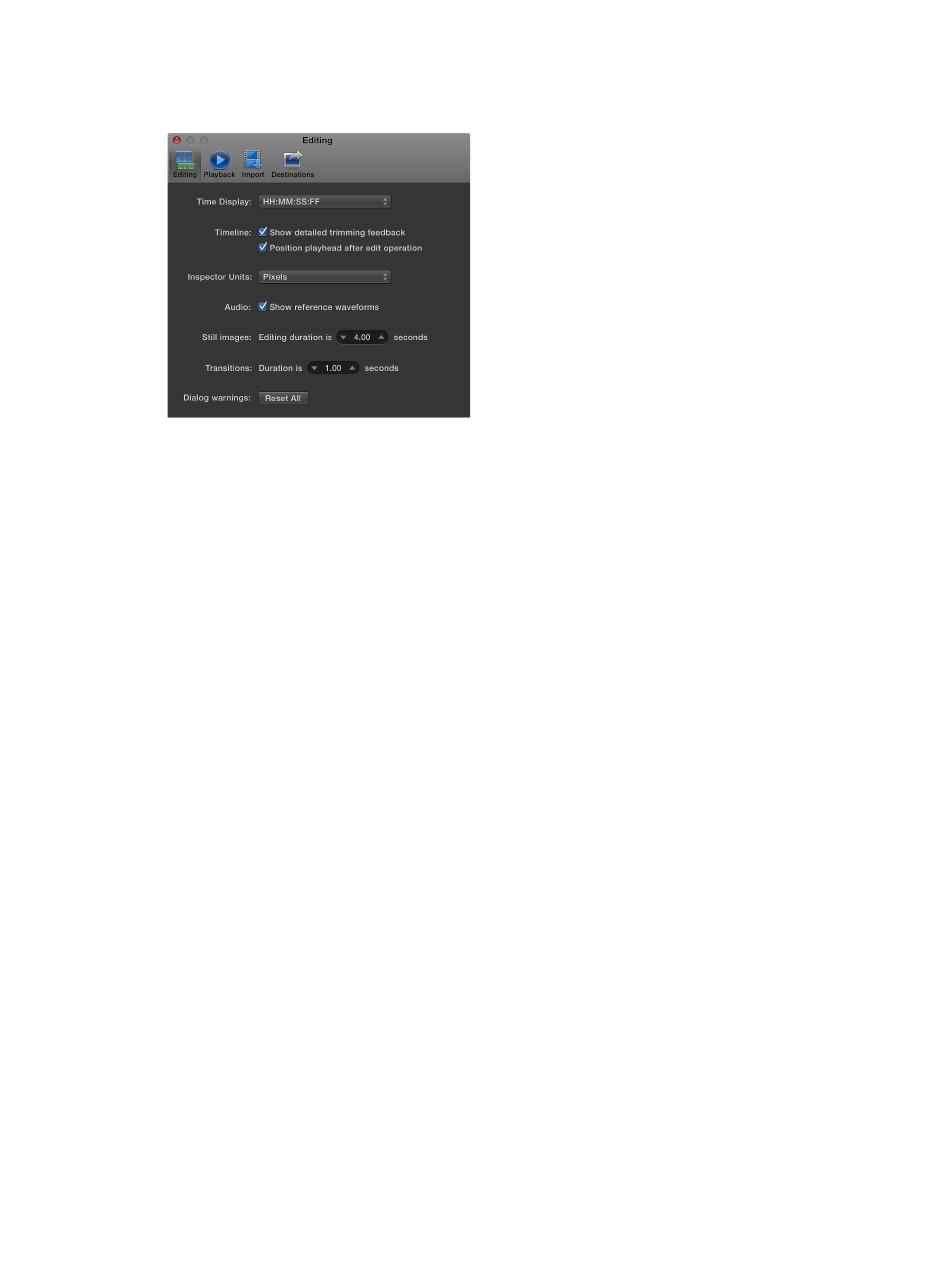
Chapter 16
Preferences and metadata
418
Editing preferences
Editing preferences affect editing behaviors in Final Cut Pro.
Time Display
•
Time Display: Use this pop-up menu to choose the time mode for Final Cut Pro. Changes in
this setting affect the time display (for the position of the skimmer or the playhead) in the
Dashboard in the center of the toolbar, as well as trimming and navigation operations in
Final Cut Pro. You have the following options:
•
Timecode display
•
Timecode display including subframes
•
Duration in frames
•
Duration in seconds
Timeline
•
Show detailed trimming feedback: Select this checkbox to show the “two-up” display in the
Viewer for more accurate feedback on an edit point involving two contiguous clips. For
example, for a simple ripple or roll edit, this display shows the end point of the left clip and the
start point of the right clip.
•
Position playhead after edit operation: Select this checkbox to have the playhead automatically
positioned in the Timeline at the end of your last edit. For example, if you insert a clip between
two clips in the Timeline, the playhead is automatically positioned between the inserted clip
and the clip that follows it.
Inspector Units
•
Inspector Units: Use this pop-up menu to choose how values are displayed in inspector controls
for Transform, Crop, and Distort effects.
•
Pixels: Choose this setting to display values as pixels.
•
Percentages: Choose this setting to display values as percentages.
Audio
•
Show reference waveforms: Select this checkbox to change the background appearance of
the audio portion of a clip to show reference waveforms. A reference waveform shows the
maximum visual resolution possible of the actual audio waveform. By factoring out loudness,
reference waveforms let you see the shape of the sound more clearly. When the actual
waveform changes shape (for example, it is diminished when a clip’s volume level is low), you
can continue to see its reference waveform in full for easy reference when editing.
