Import preferences – Apple Final Cut Pro X (10.0.9) User Manual
Page 420
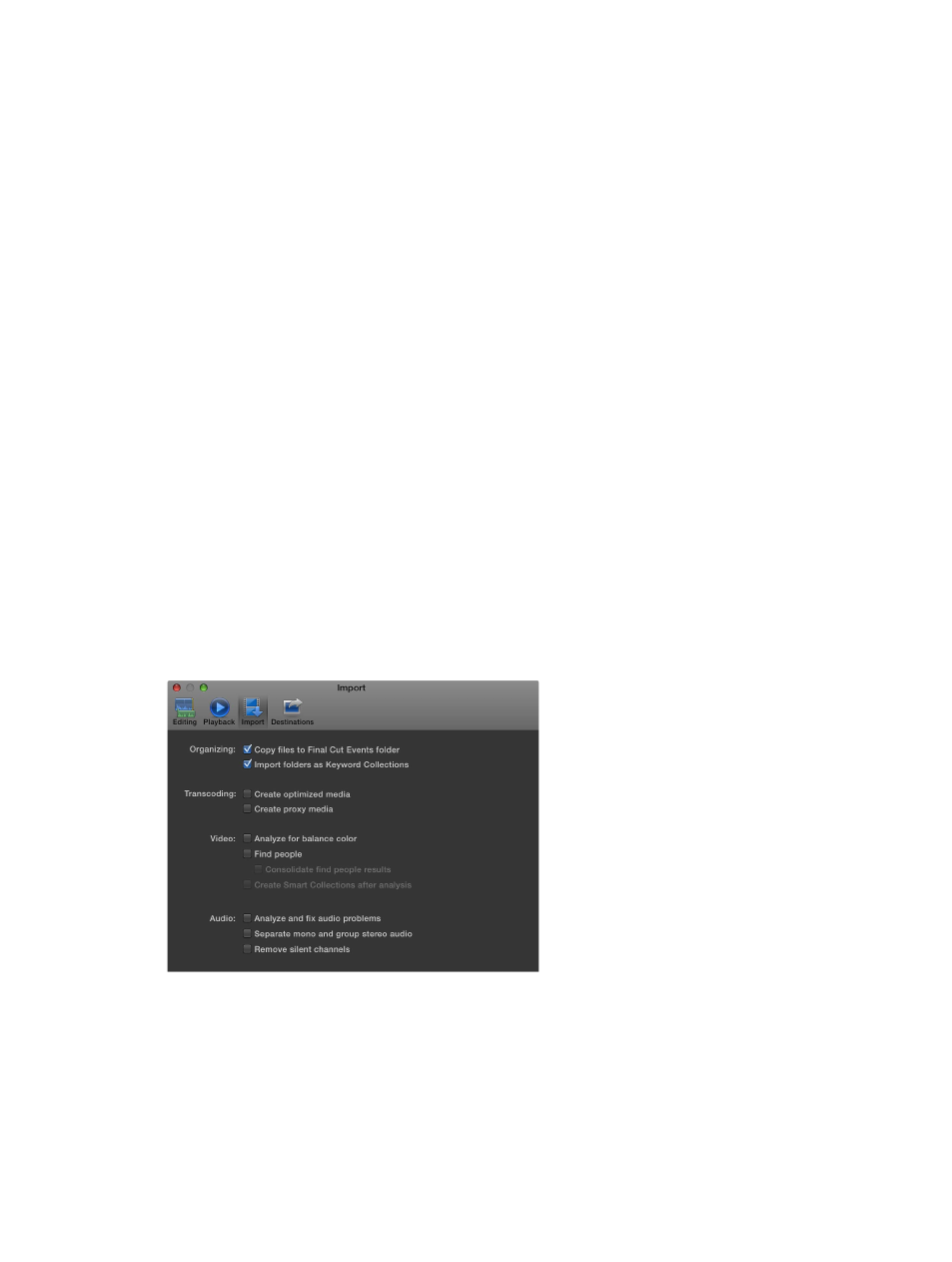
Chapter 16
Preferences and metadata
420
•
Warn when dropping frames during playback: Select this checkbox to have Final Cut Pro warn
you when frames are dropped during playback.
•
Warn when frames are dropped due to hard disk performance: Select this checkbox to have
Final Cut Pro warn you when frames are dropped during playback specifically because of hard
disk performance.
Pre-Roll Duration
•
Pre-Roll Duration: Use this value slider to set the amount of time to play before an audition or
before the skimmer or playhead position when using the Play Around command.
Post-Roll Duration
•
Post-Roll Duration: Use this value slider to set the amount of time to play after an audition or
after the skimmer or playhead position when using the Play Around command.
Player Background
•
Player Background: Use this pop-up menu to choose a background for the Viewer. The color
you choose will be visible in the case of partially or completely transparent clips, or clips that
do not fill the frame completely.
A/V Output
•
A/V Output: Use this pop-up menu to choose an external audio/video device or monitor for
output. A/V output requires third-party video interface hardware and software and is available
only with OS X Lion v10.7.2 or later. For more information, see
on page 79.
Import preferences
When you import media into Final Cut Pro using the Media Import window, you can customize
your import settings each time you import files. However, if you drag media directly from the
Finder into Final Cut Pro, Final Cut Pro uses the import settings you selected in the Import pane
of the Final Cut Pro Preferences window.
Organizing
•
Copy files to Final Cut Pro Events folder: Duplicates the media files and places the copy in the
Final Cut Events folder on your system. If you’re importing media from a different disk or
volume, or if you want to keep a copy of all the media files that have been imported into
Final Cut Pro in the same location, select this checkbox.
