Set transition defaults – Apple Final Cut Pro X (10.0.9) User Manual
Page 206
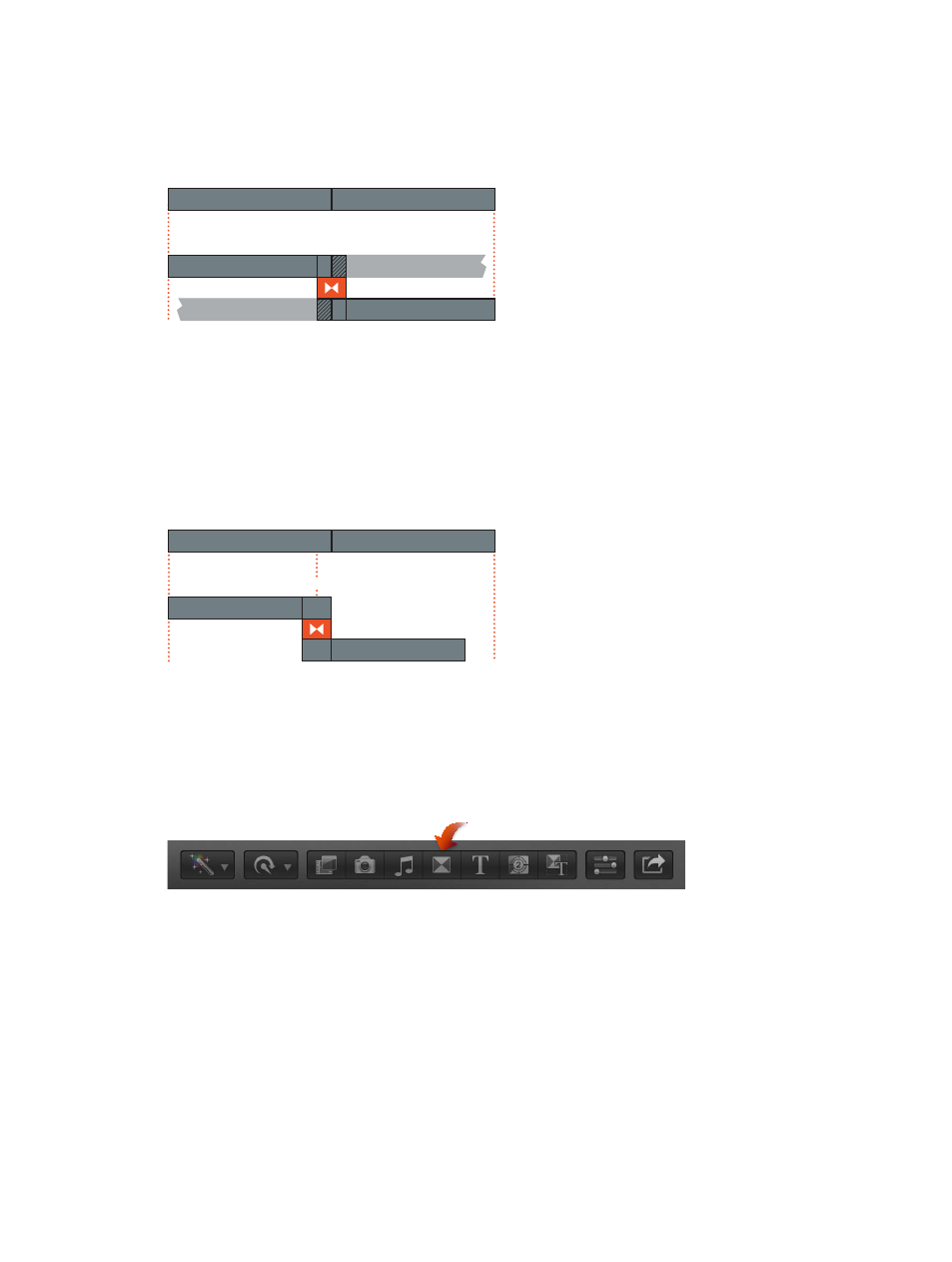
Chapter 10
Add transitions, titles, effects, and generators
206
The illustration below shows how transitions are created when the clips on either side of the
edit point have media handles. The transition is placed so that it spans the clips; one half of the
transition overlaps each clip. Unused media from the end of each clip is added to fill out the
transition. The total duration of your project is unchanged.
Edit with no transition
Media handle
Clip 1
Clip 2
Clip 1
Clip 2
Media handle
Edit with transition (media handles used)
If one or both of the clips do not have enough extra content (media handles) to support a
transition of the default duration, you are given the option to overlap media in your project to
create the transition.
Final Cut Pro uses any available media handles and then overlaps media as necessary to create
the transition. The illustration below shows a transition created without media handles. The
two clips are made to overlap, and the transition is placed over the overlapping region. This is
effectively a ripple trim edit, and the total duration of your project decreases.
Edit with no transition
Clip 1
Clip 2
Clip 1
Clip 2
Edit with transition (no media handles used)
Set transition defaults
You can set the default transition that is used with the Command-T keyboard shortcut. You can
also set the default duration for transitions.
Set the default transition
1
Click the Transitions button in the toolbar.
2
Control-click a transition, and choose Make Default from the shortcut menu.
Set the default duration
You set the default duration for transitions in Final Cut Pro preferences.
1
Choose Final Cut Pro > Preferences, or press Command-Comma (,), and click Editing.
2
Use the “Duration is x seconds” value slider to set the duration, in seconds, of all transitions you
add to the Timeline.
You can adjust the duration of a transition after it is in the Timeline.
Note: Some transitions have a set duration and are not affected by this setting.
