Chapter 15: manage media files, Media management overview, Where your media and project files are located – Apple Final Cut Pro X (10.0.9) User Manual
Page 390: Where your media and, Project files are located, 390 f, Manage media files
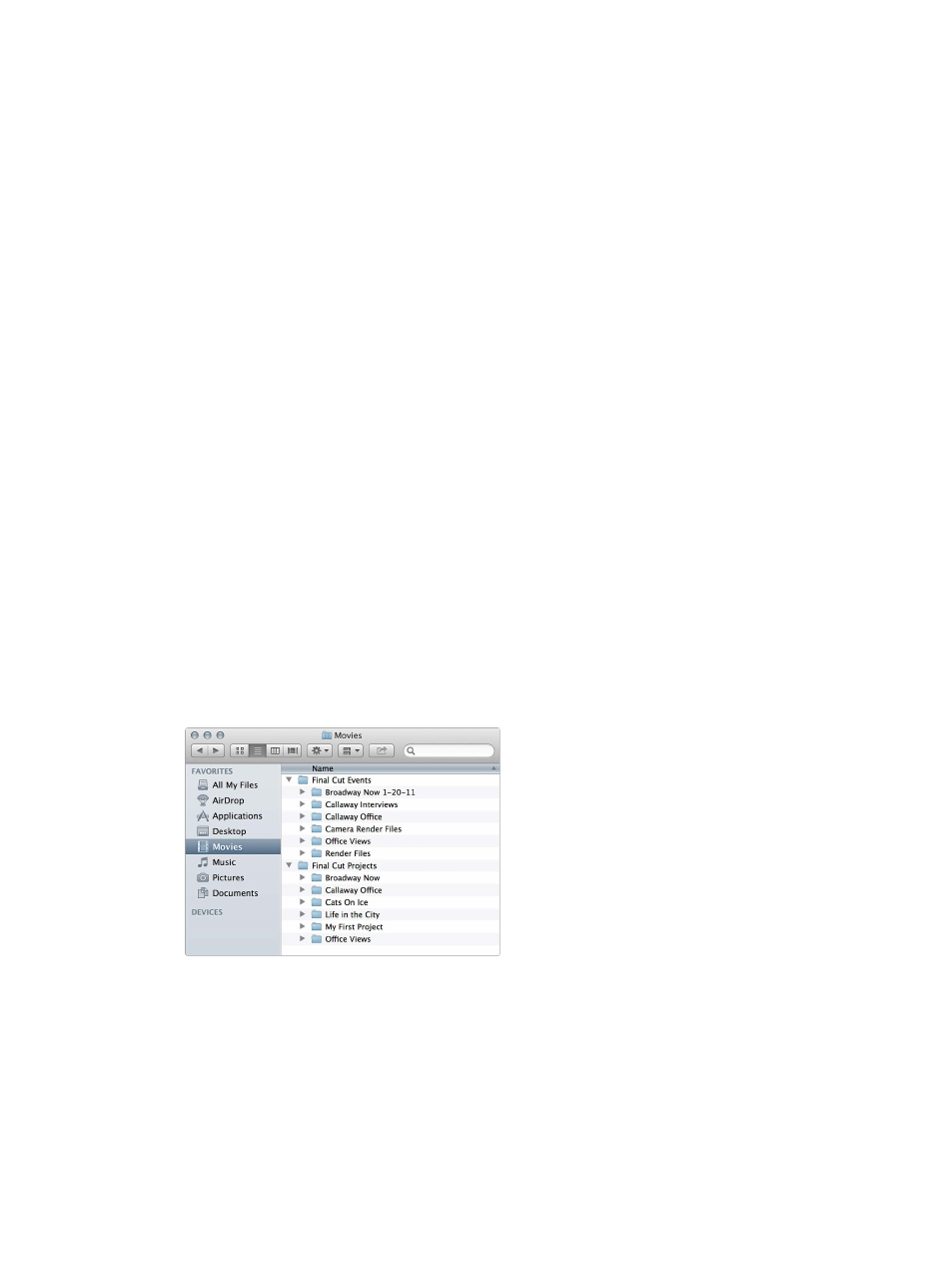
390
Media management overview
In general, any task that relates to processing your media is considered to be media
management. Media management includes:
•
Importing media from cameras, an external storage disk, or another device. See
on page 19.
•
Transcoding your source media files to optimized or proxy formats that are high quality and
easy to work with. See
on page 397.
•
Backing up, consolidating, and moving projects. See
Before you move or copy events and
on page 402.
•
Creating camera archives. See
Create and manage camera archives
on page 411.
•
Relinking clips to media files. See
on page 393.
Some of these tasks can be performed in Final Cut Pro, others can be performed in the Finder,
and some require working in both Final Cut Pro and the Finder.
Where your media and project files are located
When you create a new event or project, folders for the new item are created in one of
two places:
•
If the new event or project is on your local system: The folders are in your Movies folder in your
home folder (/Users/username/Movies/). This is the default location for your Final Cut Pro files.
•
If the new event or project is on a connected external storage device: The folders are at the main,
or root, level of your device.
•
If the new event or project is on a storage device connected to a local network: The folders can be
located in any folder you’ve added from a storage area network (SAN).
Manage media files
15
