Apple Final Cut Pro X (10.0.9) User Manual
Page 230
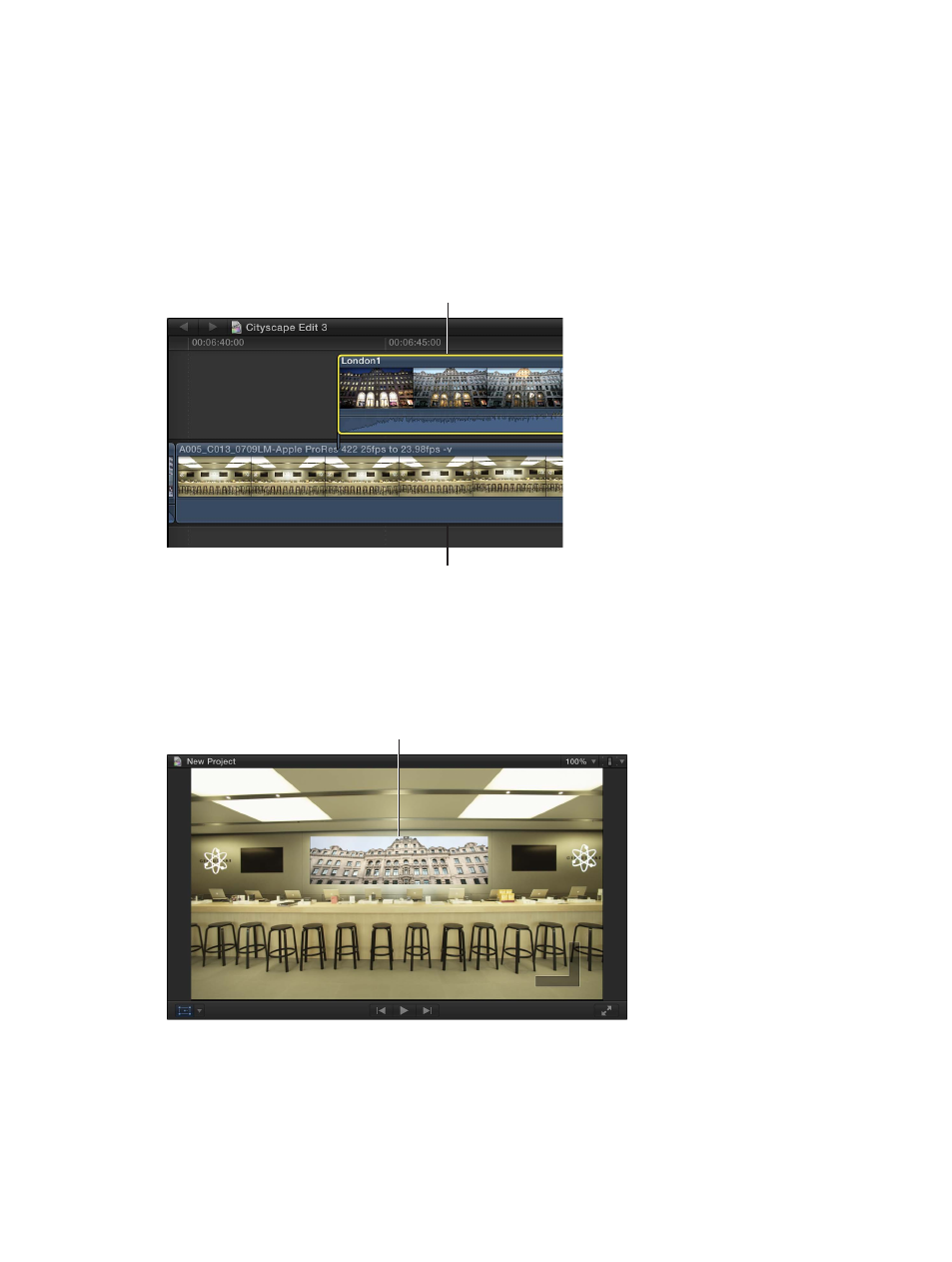
Chapter 10
Add transitions, titles, effects, and generators
230
Composite effects over a background
Often, Transform, Trim, and Distort effects result in the image being less than full size, with
the empty areas filled with black. You can replace the black with a background by placing the
transformed clip over a background clip, known as compositing.
Do one of the following:
m
Add a clip to the Timeline as a connected clip and then add the effect to that clip.
This places the clip above the primary storyline clip, which automatically becomes the
effect’s background.
A clip that’s composited
over the primary storyline
The clip in the primary
storyline that is the
background
m
If the clip is already in the primary storyline, drag it above the primary storyline, positioning it
over the clip you want to be the background.
The result is a composited image.
The Transform and Trim effects
were used to composite this
image over the background.
For more information about working with connected clips, see
on page 265. For
more information about compositing clips, see
on page 351.
