Port menu – Allied Telesis AlliedView-EMS 4.0.1 DEVICE MANAGEMENT User Manual
Page 51
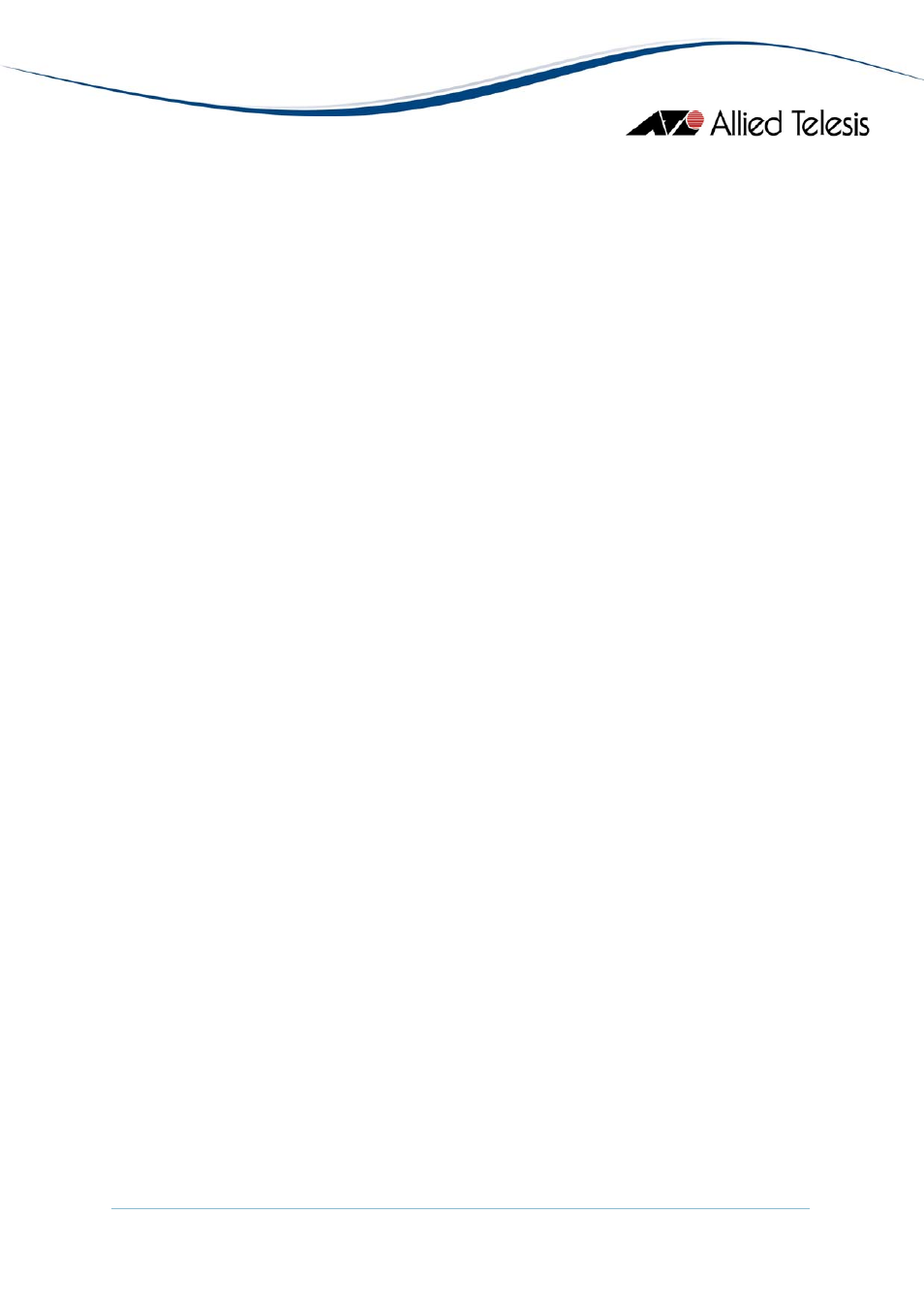
History Control Table
Displays the RMON History table.
Alarm Table
Displays the RMON Alarm table.
Event Table
Displays the RMON Event table.
Event Log
Displays the RMON Event log.
Port Menu
From the Port menu, you can view and edit MIB information about the port.
Utilization
Displays the port's utilization information.
Note
- The current firmware version does not allow Device Manager to display the
Port Number parameter for single port.
Note
- The current firmware version does not allow Device Manager to display
Utilization information.
Interface Info
Standard
Displays port statistics such as the number of frames received and transmitted on
the port, bytes received and transmitted on the port, and port status.
Note
- The current firmware version returns a 'noSuchName' value for the following
parameters:
Transmitted Buffer Length
Received Unicast Packets (HC)
Received Multicast Packets (HC)
Received Broadcast Packets (HC)
Transmitted Unicast Packets (HC)
Transmitted Multicast Packets (HC)
Transmitted Broadcast Packets (HC)
Note
- The current firmware version does not allow the Promiscuous Mode
parameter to be set to 'false' as its value.
Additional Info
Displays additional information about the port's interface info.
AlliedView™-EMS 4.0.1 Device Management Guide
Page 51 of 411
