Agent menu – Allied Telesis AlliedView-EMS 4.0.1 DEVICE MANAGEMENT User Manual
Page 339
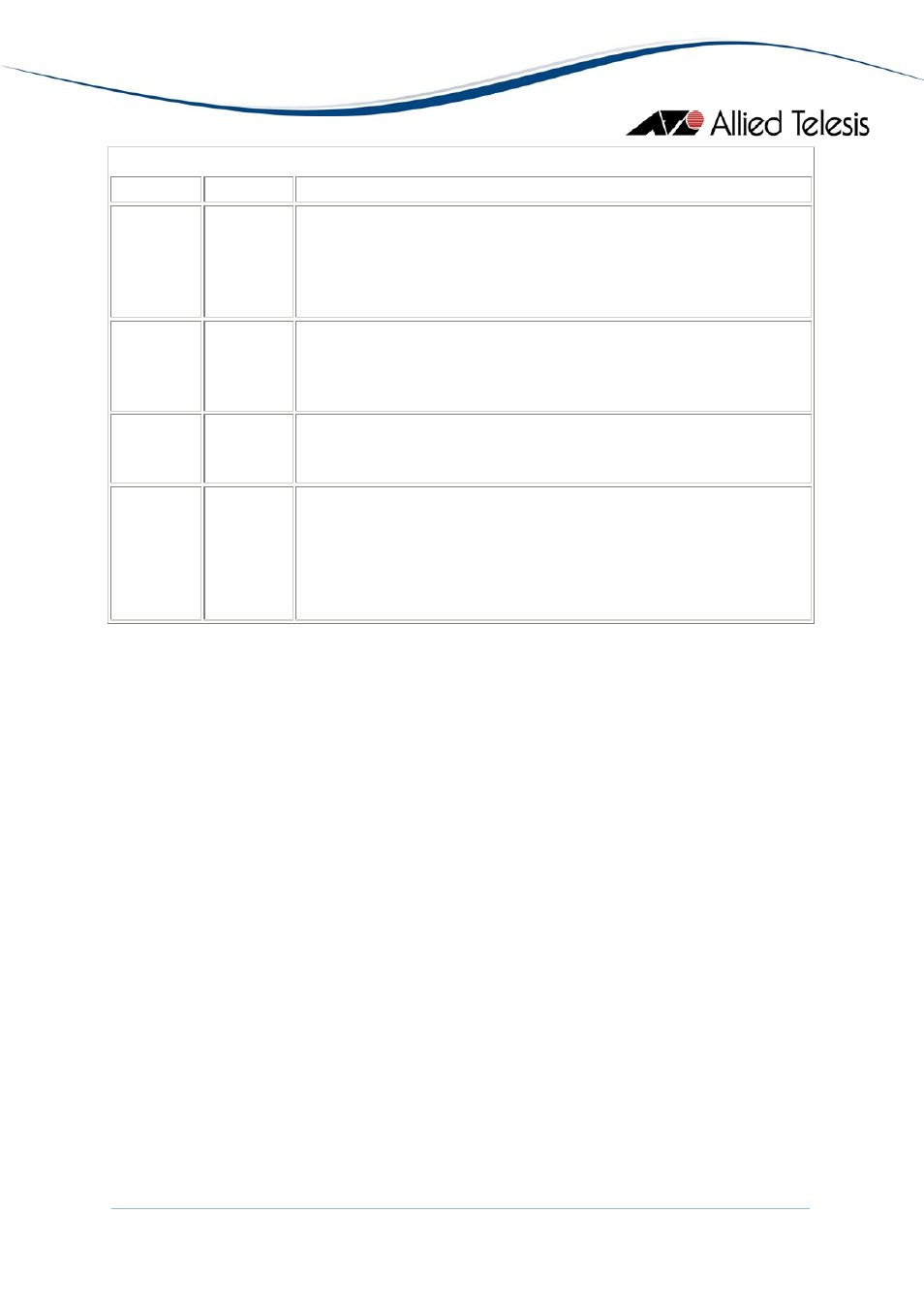
AlliedView™-EMS 4.0.1 Device Management Guide
Page 339 of 411
Device Manager LEDs for the AT-x900-24X Series
LED
State
Description
PWR 2
Green
Gray
The Power Supply Unit (PSU) is installed and functioning in the
PSU bay 2.
The Power Supply Unit (PSU) is either not installed or not
functioning in the PSU bay 2.
FAN Green
Gray
The Fan Module is installed and functioning in the PSU bay.
The Fan Module is either not installed or not functioning in the
PSU bay.
DUPLEX Green
Orange
The port is operating at full duplex.
The port is operating at half duplex.
STACK ID Green
Gray
Orange
The stacked unit is either the Stacking Master or the Backup
Master.
The switch is set to standalone mode.
The stacked unit is a slave switch.
Note
- Please refer to Uplink Modules for the operations and behavior of the Expansion
Modules installed on these devices.
Note
- The current firmware version does not allow Device Manager to detect the presence
or absence of an SFP module in any of the SFP slots. As a result, the SFP slots on the device
image and uplink module image will always show SFP images regardless of whether or not
SFP modules are physically present in the slots.
Note
- The current firmware version does not allow Device Manager to detect the presence
or absence of an XFP module in any of the XFP slots. As a result, the XFP slots on the
uplink module image will always show XFP images regardless of whether or not XFP
modules are physically present in the slots.
Note
- When the Spanning Tree Status parameter is set to 'enabled', the current firmware
version continues to return a value of 'forwarding' for the Port State parameter of blocking
ports. As a result, blocking ports will remain green and will not turn to yellow.
Agent Menu
From the Agent menu, you can view and edit the system information for the switch, or log
into the CLI using Telnet.
System Info
Standard
