GW Instek APS-1102 User Manual User Manual
Page 89
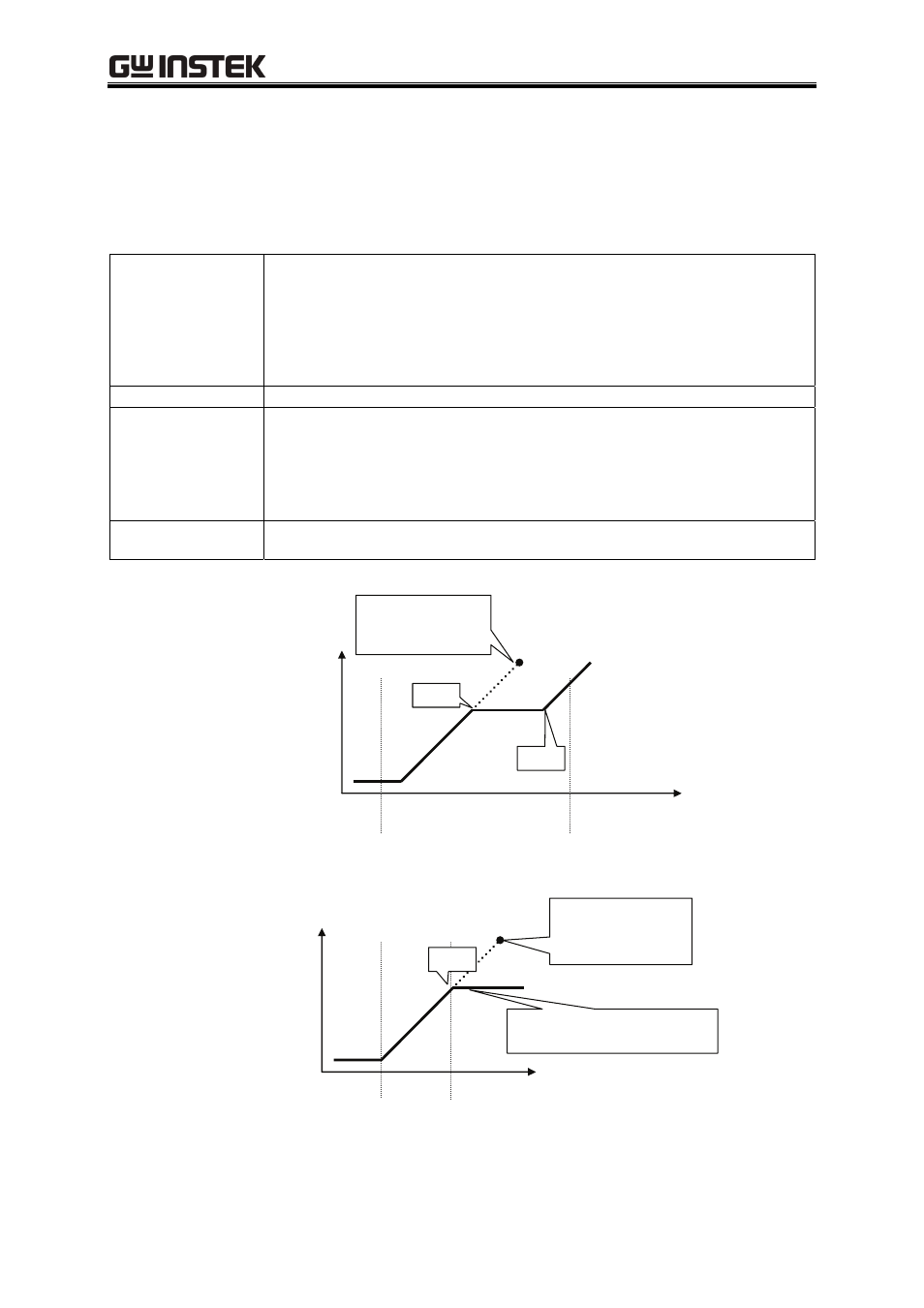
4.4 Using the Sequence Function
APS-1102 Programmable AC/DC Power Source
4-25
d) Sequence control
The following describes how sequence operations are controlled. Sequence control operations are
indicated in triangular brackets (< >).
Table 4-7. Sequence Control
Sets Run mode.
When changing from Idle mode, the operation goes to step 1 when
and the sequence is started.
When changing from Hold mode, the sequence is resumed from where it was
stopped when
When
the step specified by [jump step] when
Changes from Run mode to Hold mode.
Changes to Idle mode.
Immediately changes to normal output step.
At that time, the values when
[output parameter].
If the voltage or frequency setting when the
limit, it is set to the lower limit value of the setting range limit.
Changes to the step specified by [branch step].
Changes from the output at the time when
Step 2 settings
• Final value
• Step time
Step 1
Step 2
Time
Step 3
Output parameter
Figure 4-7. Example of Sequence Operation from Hold Mode to
Step 1
Step 2
Step 5
Output parameter
Step 2 settings
• Final value
• Step time
• Branch step 5
Time
Step 5 settings
• Final value from previous step is used
Figure 4-8. Example of Sequence Operation at
