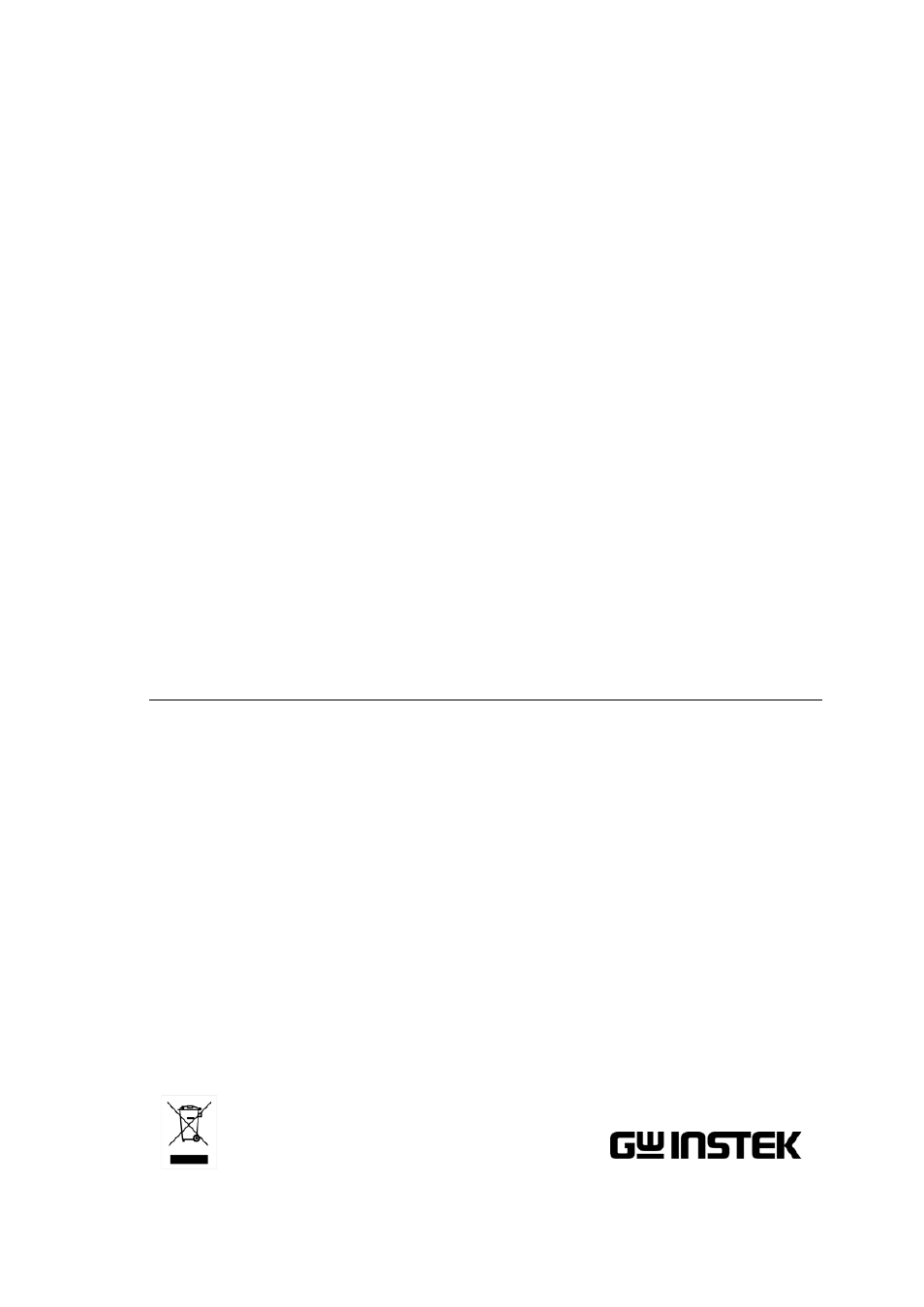GW Instek GDS-1000-U Series User Manual User Manual
Digital storage oscilloscope
Table of contents
Document Outline
- Table of Contents
- SAFETY INSTRUCTIONS
- WARNING: THIS APPLIANCE MUST BE EARTHED
- GETTING STARTED
- QUICK REFERENCE
- Menu Tree and Shortcuts
- CH1/CH2 key
- Cursor key 1/2
- Cursor key 2/2
- Display key
- Autoset key
- Hardcopy key
- Help key
- Horizontal menu key
- Math key 1/2 (+/-)
- Math key 2/2 (FFT)
- Measure key
- Run/Stop key
- Save/Recall key 1/9
- Save/Recall key 2/9
- Save/Recall key 3/9
- Save/Recall key 4/9
- Save/Recall key 5/9
- Save/Recall key 6/9
- Save/Recall key 7/9
- Save/Recall key 8/9
- Save/Recall key 9/9
- Trigger key 1/5
- Trigger key 2/5
- Trigger key 3/5
- Trigger key 4/5
- Trigger key 5/5
- Utility key 1/10 (Utility #1)
- Utility 2/10 (Utility #2)
- Utility key 3/10 (Utility #3)
- Utility key 4/10 (Hardcopy -Save All)
- Utility key 5/10 (Hardcopy -Save Image)
- Utility key 6/10 (Probe compensation)
- Utility key 7/10 (Go-NoGo)
- Utility key 8/10 (Data Logging 1/2)
- Utility key 9/10 (Data Logging 2/2)
- Utility key 10/10 (Self CAL Menu)
- Default Settings
- Built-in Help
- Menu Tree and Shortcuts
- MEASUREMENT
- CONFIGURATION
- SAVE/RECALL
- MAINTENANCE
- FAQ
- The input signal does not appear in the display.
- I want to remove some contents from the display.
- The waveform does not update (frozen).
- The probe waveform is distorted.
- Autoset does not catch the signal well.
- I want to clean up the cluttered panel settings.
- The saved display image is too dark on the background.
- The accuracy does not match the specifications.
- APPENDIX
- INDEX