GW Instek APS-1102 User Manual User Manual
Page 156
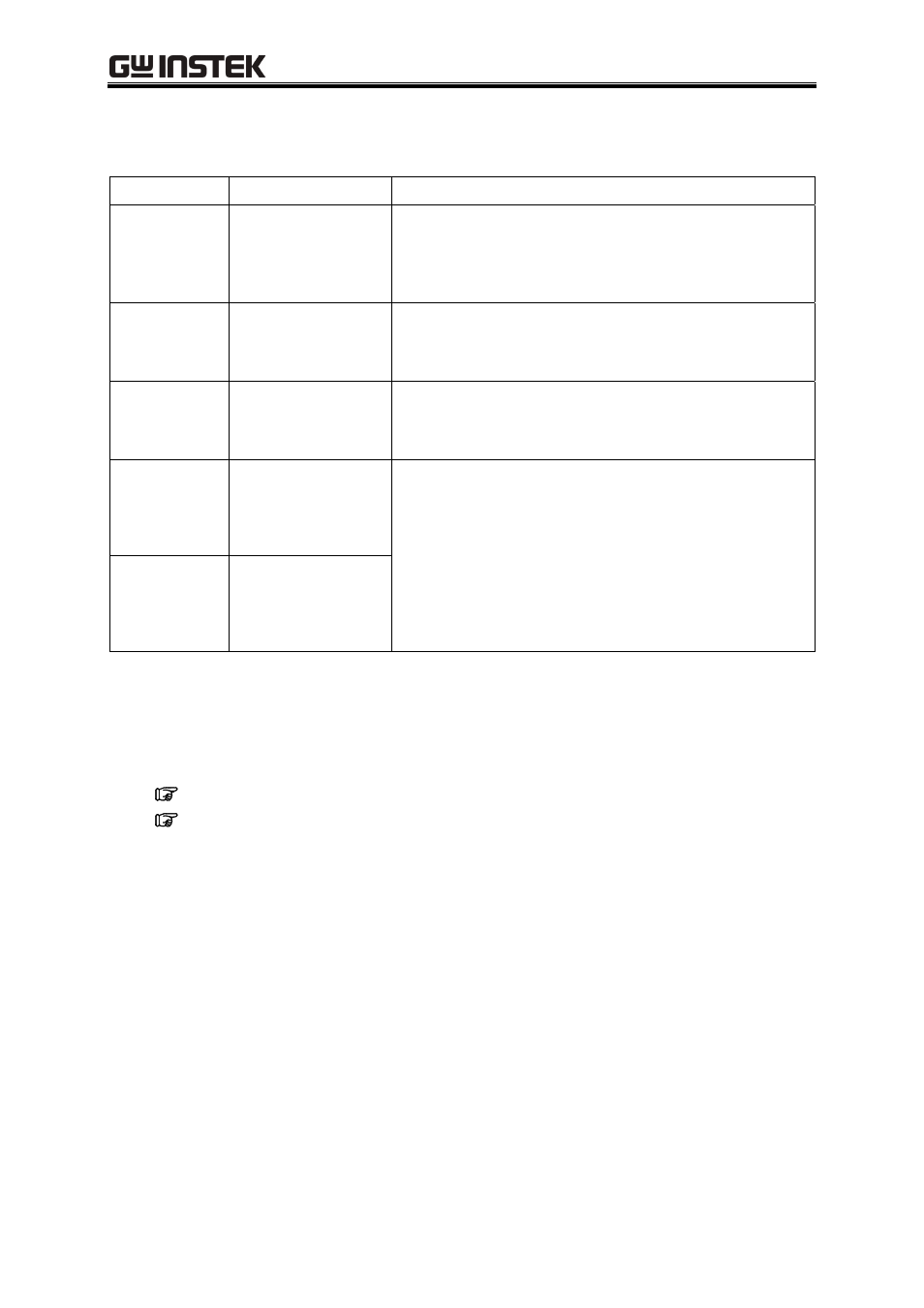
5.5 MISC Menu
APS-1102 Programmable AC/DC Power Source
5-30
Table 5-22. PROGRAM Screen Items (3/3)
Setting Name
Item
Operation
STEP TERM
Step end
Sets operation after end of step.
Select one of the following three options.
CONT: Sequence continuation
STOP: Change to Idle mode
HOLD: Change to Hold mode
JUMP STEP
Jump step
Sets the step number to jump to after the end of the
previous step.
0:
Continue to next step number
1 to 255: Jump to specified step number
JUMP NUM
Jump times
Sets the number of times to execute the jump operation
specified by JUMP STEP.
0:
Unlimited jumps
1 to 999: Specified number of jumps
BRANCH0 Branch
step
0
Sets the step number to jump to when trigger input has
occurred.
Two types of branch steps can be set: BRANCH0 and
BRANCH1.
[Command example]
When a STOP is set after a small number of sweeps at the
jump destination step, it enables uses where there is a
safe region for saving data if necessary.
0:
Branch disabled
1 to 255: Jump to specified step number
BRANCH1 Branch
step
1
c) MEMORY…(clears sequence memory)
This clears the sequence memory.
When this cleared, the initial value is input.
See “4.4.5 Clear sequence memory”.
See “Table 3-1. Settings in Memory”.
