3 setting the output voltage range – GW Instek APS-1102 User Manual User Manual
Page 69
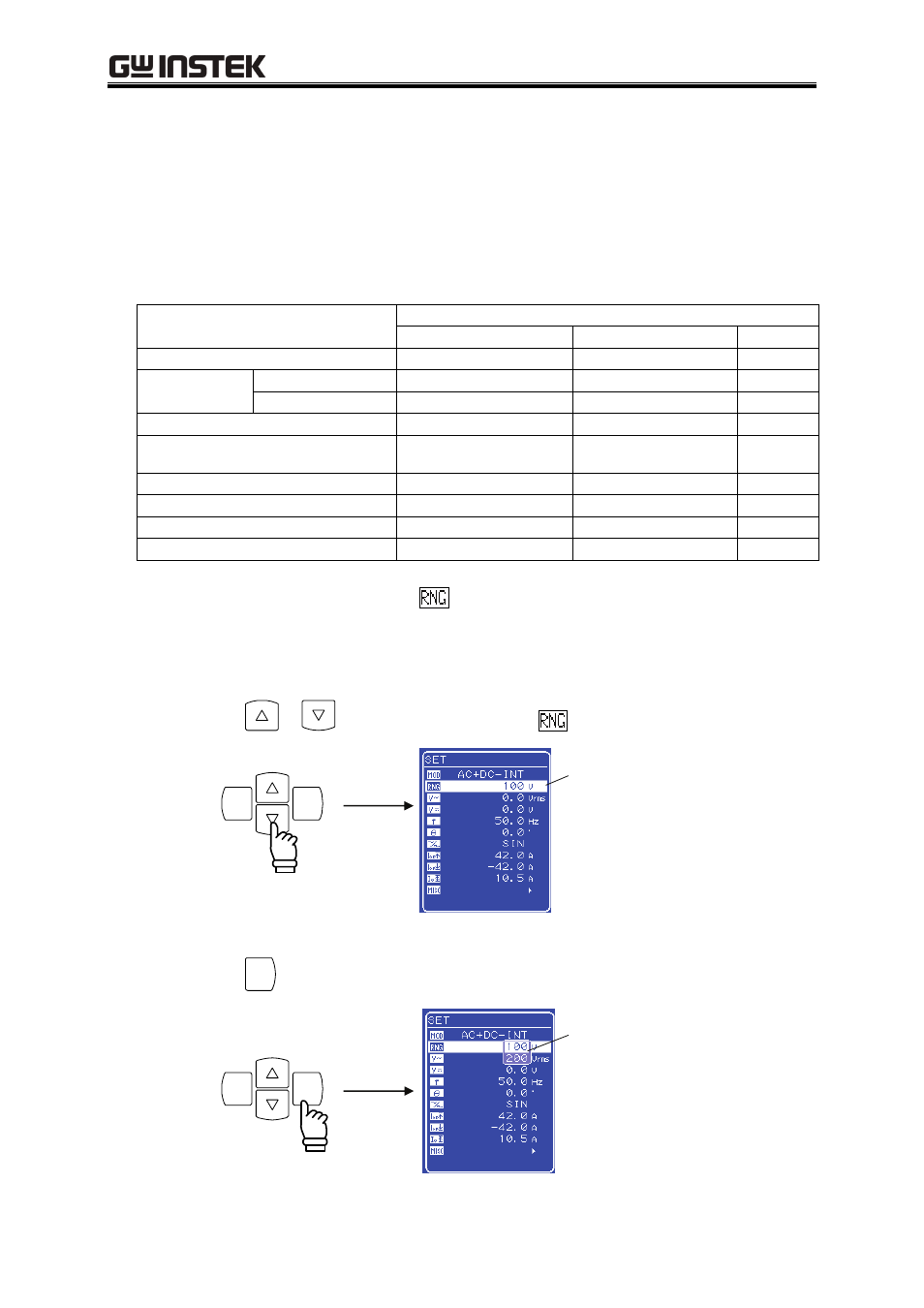
4.1 Use as a DC Power Source
APS-1102 Programmable AC/DC Power Source
4-5
4.1.3 Setting the output voltage range
Select 100 V or 200 V as the output voltage range.
As is shown in Table 4-2, the range that can be set for the output voltage differs according to the
selected output voltage range.
Table 4-2. Setting Range Options for Various Output Voltage Ranges
Setting
Setting range
100 V range
200 V range
Unit
DC voltage
200.0 to +200.0
400.0 to +400.0
V
AC voltage
SIN/SQU
0.0 to 140.0
0.0 to 280.0
Vrms
ARB1 to ARB16
0.0 to 400.0
0.0 to 800.0
Vp-p
Output peak current limiter (positive)
+10.0 to +42.0
+5.0 to +21.0
A
Output peak current limiter
(negative)
42.0 to 10.0
21.0 to 5.0
A
Output average current limiter
1.0 to 10.5
1.0 to 5.3
A
Positive voltage setting limit
+5.0 to +200.0
+10.0 to +400.0
V
Negative voltage setting limit
200.0 to 5.0
400.0 to 10.0
V
External input gain
0.0 to 200.0
0.0 to 400.0
times
To select an output voltage range, select
in the SET menu.
The output voltage range cannot be changed when output is on.
Operation steps
1. Press the
or
key to move the cursor to the
icon.
ENTER
CANCEL
Cursor
2. Press the
ENTER
key to display the selection box.
ENTER
CANCEL
Selection box
