2 command list – GW Instek APS-1102 User Manual User Manual
Page 175
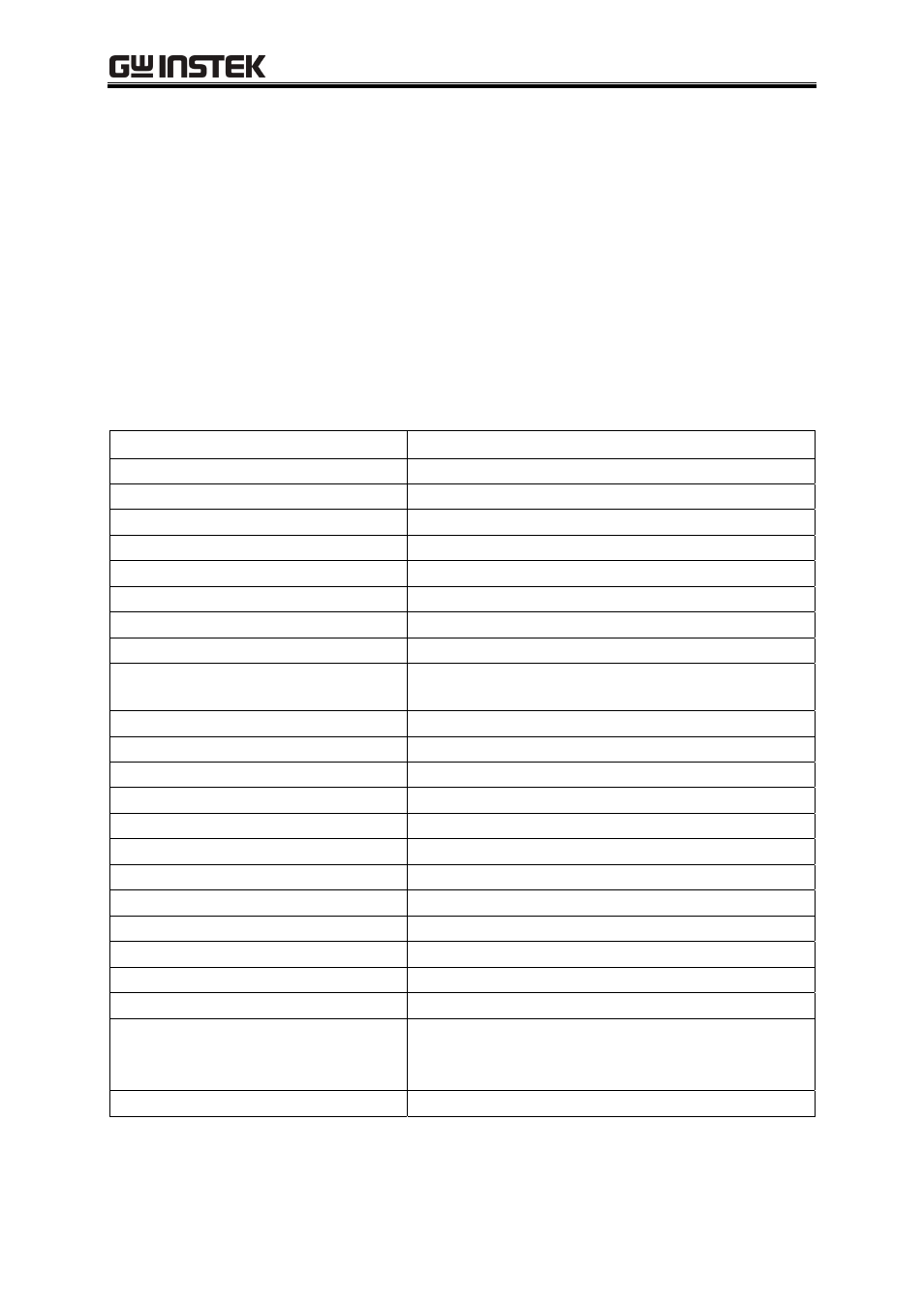
6.2 Command List
APS-1102 Programmable AC/DC Power Source
6-3
6.2 Command List
The APS-1102 command list is shown in Table 6-1 to Table 6-9 and IEEE488.2 (SCPI) common
commands supported by the APS-1102 are listed in Table 6-10.
The symbols used in Table 6-1 to Table 6-10 are explained below. The lowercase letters in each
keyword can be omitted.
Square brackets indicate keywords that can be omitted. (Implicit keywords)
A vertical bar ( | ) indicates that one of several keywords is selected.
Table 6-1. Command List (SOURce Subsystem)
Function Command
Output average current limiter
[SOURce:]CURRent:LIMit:AVErage
Output peak current limiter (positive) [SOURce:]CURRent:LIMit:PEAK:HIGH
Output peak current limiter (negative)
[SOURce:]CURRent:LIMit:PEAK:LOW
Output frequency
[SOURce:]FREQuency[:IMMediate]
Frequency upper limit setting limit
[SOURce:]FREQuency:LIMit:HIGH
Frequency lower limit setting limit
[SOURce:]FREQuency:LIMit:LOW
Output waveform
[SOURce:]FUNCtion[:SHAPe][:IMMediate]
Output mode
[SOURce:]MODE
Sync signal source (external
synchronization mode)
[SOURce:]PHASe:CLOCk
Phase when output is started [SOURce:]PHASe[:IMMediate]
Sequence status
[SOURce:]SEQuence:CONDition?
Step number during execution
[SOURce:]SEQuence:CSTep?
Maximum number of steps in sequence
[SOURce:]SEQuence:LEN?
SEQ: jump times in step specified by STEP [SOURce:]SEQuence:COUNt?
Clear sequence memory
[SOURce:]SEQuence:DELete
Step execution parameter
[SOURce:]SEQuence:EPARameter
Step transition parameter
[SOURce:]SEQuence:TPARameter
Target step number for sequence editing
[SOURce:]SEQuence:STEP
AC output voltage
[SOURce:]VOLTage[:LEVel][:IMMediate][:AMPLitude]
Output voltage upper limit setting limit
[SOURce:]VOLTage:LIMit:HIGH
Output voltage lower limit setting limit
[SOURce:]VOLTage:LIMit:LOW
DC output voltage
(during AC+DC-INT, AC+DC-ADD, or
AC+DC-SYNC mode)
[SOURce:]VOLTage:OFFSet[:IMMediate]
Output voltage range
[SOURce:]VOLTage:RANGe
