Configuring snmp to revert iftype to legacy values – Brocade Multi-Service IronWare Administration Guide (Supporting R05.6.00) User Manual
Page 97
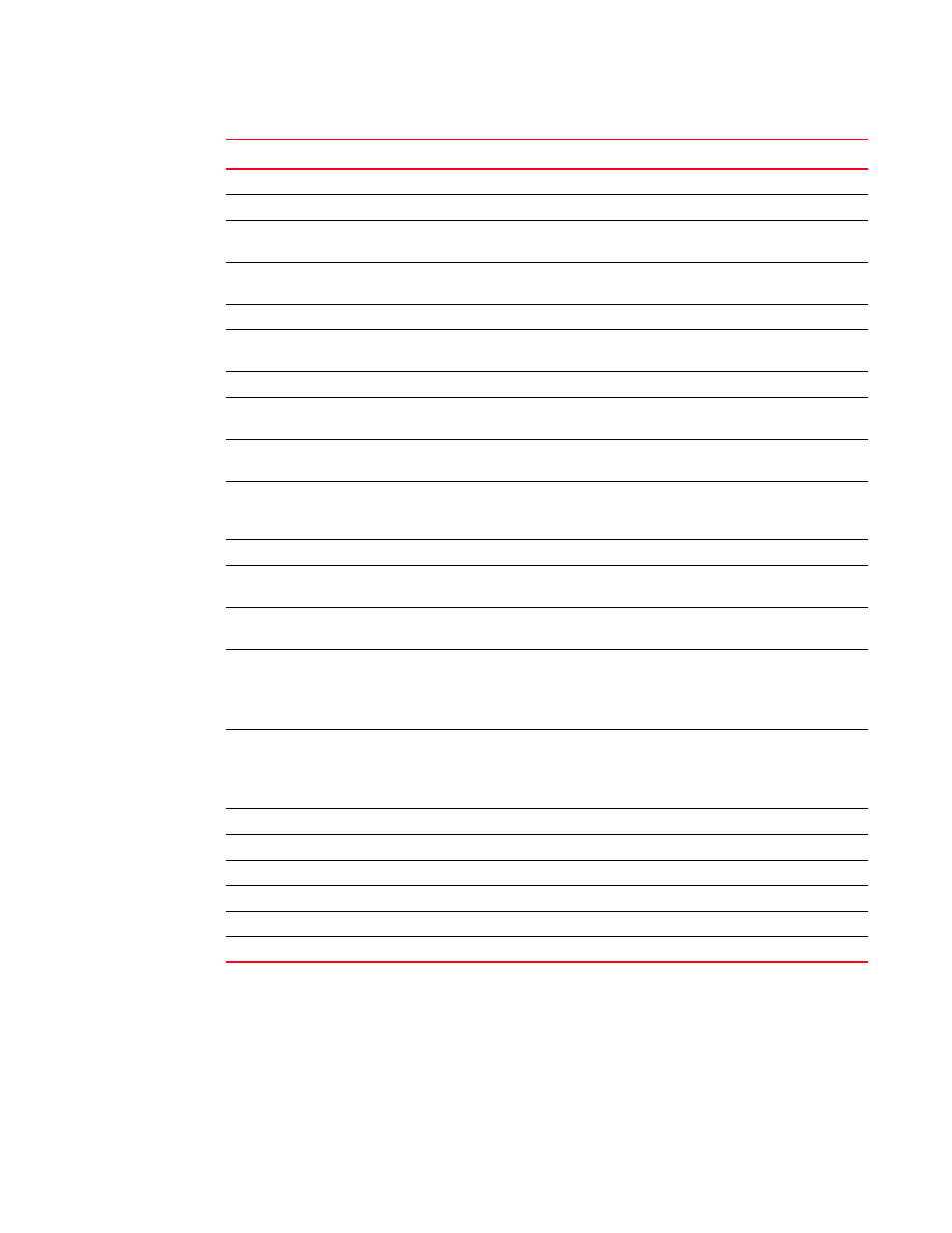
Multi-Service IronWare Administration Guide
79
53-1003028-02
Configuring SNMP to revert ifType to legacy values
2
Configuring SNMP to revert ifType to legacy values
The ifType for all Ethernet interfaces (10/100/1G/10G) returns the value ethernetCsmacd(6) as
mandated by RFC 2665. If you want ifType to return gigabitEthernet (117) or fastEther(62) for
Ethernet interfaces, enter the following command.
InUnicastPkts
The total number of good unicast packets received.
OutUnicastPkts
The total number of good unicast packets transmitted.
InDiscards
The total number of packets that were received and then dropped due to a lack
of receive buffers.
OutDiscards
The total number of packets that were transmitted and then dropped due to a
lack of transmit buffers.
InErrors
The total number of packets received that had Alignment errors or phy errors.
OutErrors
The total number of packets transmitted that had Alignment errors or phy
errors.
InCollisions
The total number of packets received in which a Collision event was detected.
OutCollisions
The total number of packets transmitted in which a Collision event was
detected.
OutLateCollisions
The total number of packets transmitted in which a Collision event was
detected, but for which a receive error (Rx Error) event was not detected.
Alignment
The total number of packets received that were from 64 – 1518 octets long,
but had either a bad FCS with an integral number of octets (FCS Error) or a bad
FCS with a non-integral number of octets (Alignment Error).
FCS
The Frame Checksum error.
InFlowCtrlPkts
The total number of ingress flow control packets. “N/A” indicates that the
interface module does not support flow control statistics.
OutFlowCtrlPkts
The total number of egress flow control packets. “N/A” indicates that interface
module does not support flow control statistics.
GiantPkts
The total number of packets for which all of the following was true:
•
The data length was longer than the maximum allowable frame size.
•
No Rx Error was detected.
This counter is only for 10GbE interfaces.
ShortPkts
The total number of packets received for which all of the following was true:
•
The data length was less than 64 bytes.
•
No Rx Error was detected.
•
No Collision or late Collision was detected.
InBitsPerSec
The number of bits received per second.
OutBitsPerSec
The number of bits transmitted per second.
InPktsPerSec
The number of packets received per second.
OutPktsPerSec
The number of packets transmitted per second.
InUtilization
The percentage of the port’s bandwidth used by received traffic.
OutUtilization
The percentage of the port’s bandwidth used by transmitted traffic.
This field...
Displays...
