Brocade Multi-Service IronWare Administration Guide (Supporting R05.6.00) User Manual
Page 96
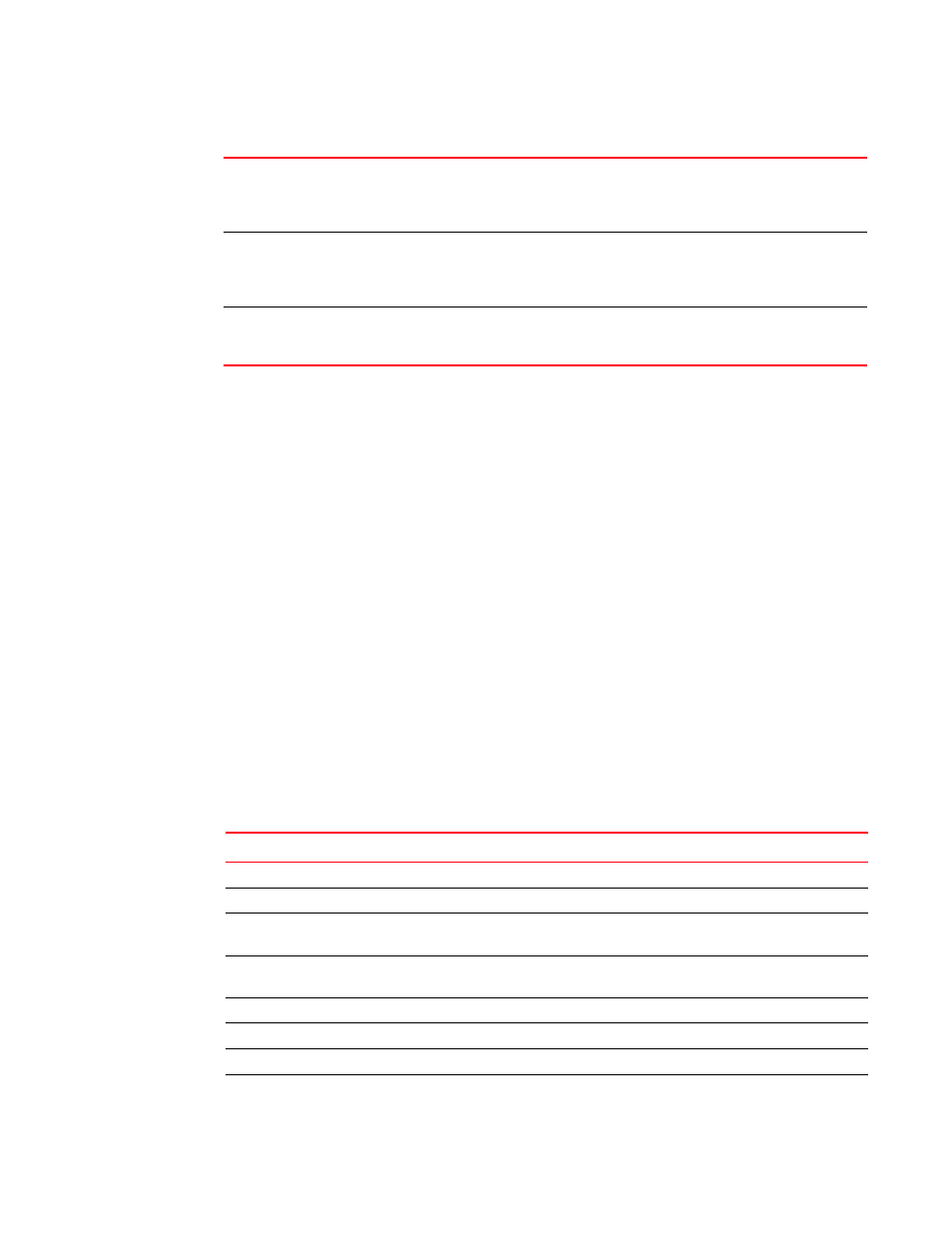
78
Multi-Service IronWare Administration Guide
53-1003028-02
Displaying statistics information for an Ethernet port
2
Displaying recent traffic statistics for an Ethernet port
To display information from the show statistics command for an Ethernet port, enter the following
command at any CLI level.
Syntax: show statistics ethernet slot/port
The slot/port variable specifies the port that you want to display statistics for.
F
Decreases the polling interval (monitor refresh interval) by one second and continues the execution
of the original command with the new refresh interval. This option will decrease the refresh interval
until it is equal to 2 seconds, the minimum supported refresh interval value. The default value is 2
seconds. This command is not displayed in the footer of the statistics screen.
S
Increases the polling interval (monitor refresh interval) by one second and continues the execution
of the original command with the new refresh interval. This option will increase the refresh interval
until it is equal to 30 seconds, the maximum supported refresh interval value. The default value is 2
seconds. This command is not displayed in the footer of the statistics screen.
q or
escape or
^c
Quits the execution of the command and returns to the command prompt.
This field...
Displays...
InOctets
The total number of good octets and bad octets received.
OutOctets
The total number of good octets and bad octets transmitted.
InPkts
The total number of packets received. The count includes rejected and local
packets that are not transmitted to the switching core for transmission.
OutPkts
The number of good packets received. The count includes unicast, multicast,
and broadcasts packets.
InBroadcastPkts
The total number of good broadcast packets received.
OutBroadcastPkts
The total number of good broadcast packets transmitted.
InMulticastPkts
The total number of good multicast packets received.
OutMulticastPkts
The total number of good multicast packets transmitted.
TABLE 20
Footer commands for monitor interface traffic display
Brocade# show statistics ethernet 9/1
PORT 9/1 Counters:
InOctets 210753498112 OutOctets 210753550720
InPkts 1646511726 OutPkts 1646512119
InBroadcastPkts 0 OutBroadcastPkts 0
InMulticastPkts 0 OutMulticastPkts 0
InUnicastPkts 1646511726 OutUnicastPkts 1646512142
InDiscards 0 OutDiscards 0
InErrors 0 OutErrors 0
InCollisions 0 OutCollisions 0
OutLateCollisions 0
Alignment 0 FCS 0
InFlowCtrlPkts 0 OutFlowCtrlPkts 0
GiantPkts 0 ShortPkts 0
InBitsPerSec 3440829770 OutBitsPerSec 3440686411
InPktsPerSec 3360185 OutPktsPerSec 3360085
InUtilization 39.78% OutUtilization 39.78%
