Brocade Multi-Service IronWare Administration Guide (Supporting R05.6.00) User Manual
Page 95
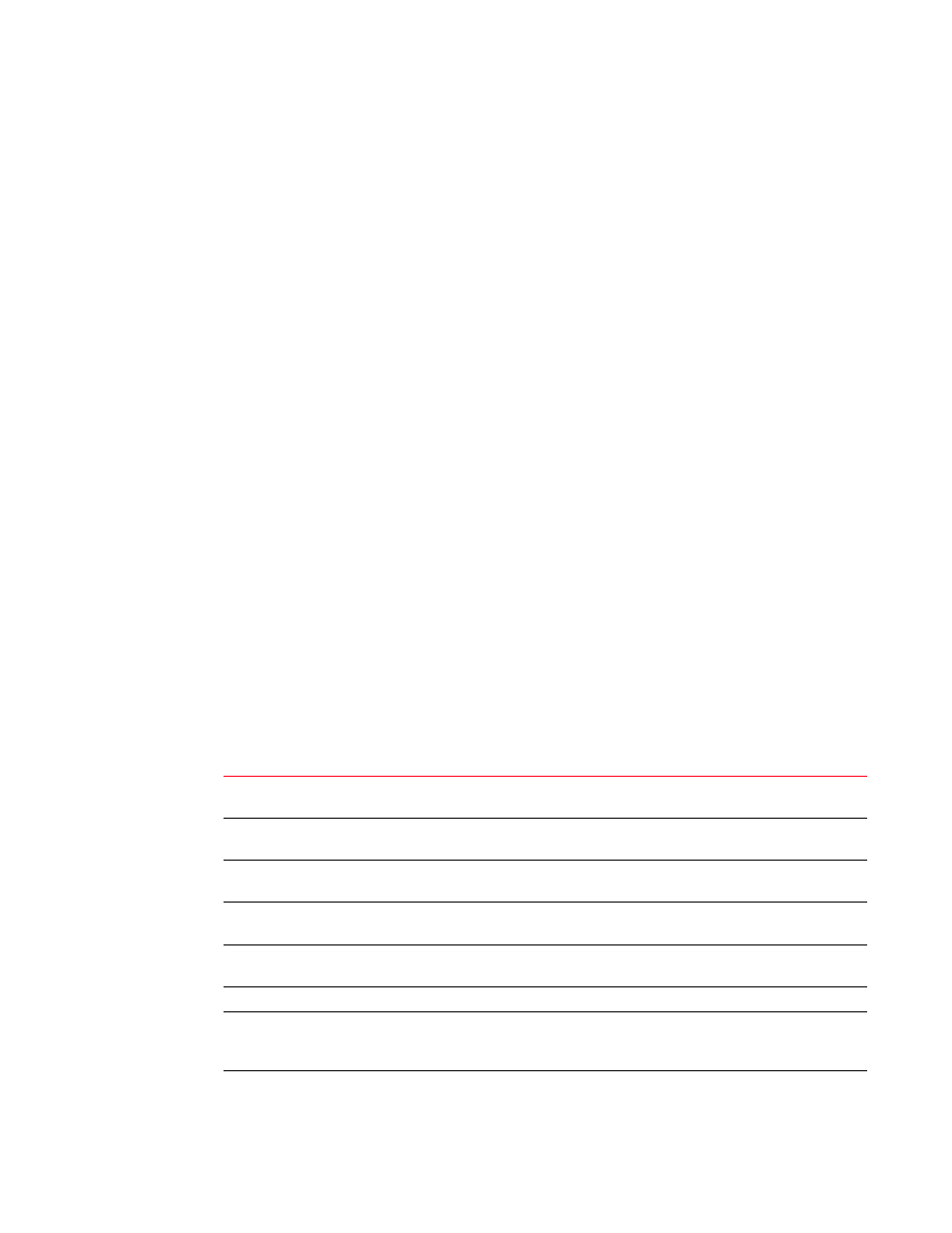
Multi-Service IronWare Administration Guide
77
53-1003028-02
Displaying statistics information for an Ethernet port
2
Brocade# monitor interface traffic
Seconds: 248 Time: Mar 11 20:12:08
Interface traffic statistics:
InPackets Delta OutPackets Delta
e1/1 24615 4004 24308 3986
e1/2 0 0 0 0
e1/3 0 0 0 0
e1/4 0 0 0 0
e1/5 0 0 0 0
e1/6 0 0 0 0
e1/7 0 0 0 0
e1/8 0 0 1 1
e1/9 0 0 0 0
e1/10 0 0 0 0
e1/11 0 0 0 0
e1/12 0 0 0 0
e1/13 0 0 0 0
e1/14 0 0 0 0
e1/15 0 0 0 0
e1/16 0 0 0 0
Packets=p or Bytes=b, Delta=d or Rate=r, Clear=c, Next=n :Freeze=f/s Quit=q
Syntax: monitor interface traffic [ethernet slot/port]
The monitor interface traffic command uses page mode display to produce an updating statistics
screen which is updated every poll interval and which can be modified using the commands shown
at the bottom of the display. (Note that when you enter footer options they are not executed
immediately but will be interpreted by the monitor engine during the next polling cycle.) Normally
the display begins with the lowest numbered Ethernet port; the ethernet slot/port option starts the
display instead with the specified port.
The footer commands and their effects are described inTable 20.
TABLE 20
Footer commands for monitor interface traffic display
p
Displays input/output packets instead of bytes and continues the execution of the original
command.
b
Displays input/output bytes instead of packets and continues the execution of the original
command.
d
Displays delta counters instead of rate counters and continues the execution of the original
command.
r
Displays rate counters instead of delta counters and continues the execution of the original
command.
c
Clears the current delta counters and continues the execution of the original command. To clear the
aggregate counters, use the appropriate clear command.
n
Moves to the next group of interfaces and continues the execution of the original command.
f
Freezes the execution of the command; pauses retrieval and display of the statistics. While display is
frozen, the only valid commands are s and q: you can restart or quit the monitor, but any other
command will be ignored.
s
Restarts the execution of the command; resumes retrieval and display of the statistics.
