Brocade Multi-Service IronWare Administration Guide (Supporting R05.6.00) User Manual
Page 333
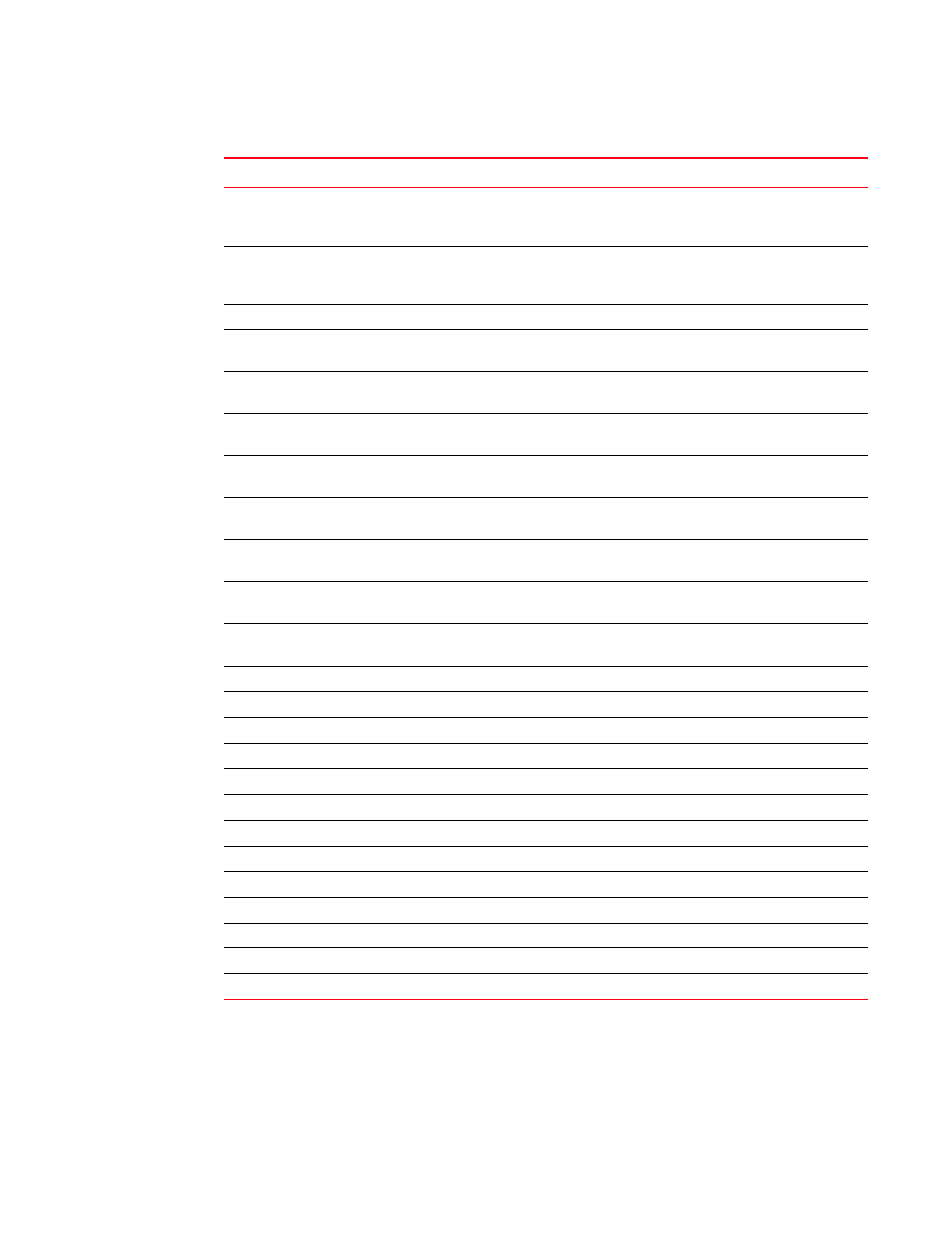
Multi-Service IronWare Administration Guide
315
53-1003028-02
CAM partition profiles
9
Raw Size
Shows the value double that of the CAM partition standard entry count. A standard
entry contains 64 bits for the data and 64 bits for the mask. The raw size may cover
invalid entries.
User Size
Shows the actual number of entries that the application can use. For a 128-bit
application, such as Layer 4 ACL and IPV6, two standard entries equal one user entry.
The user size may also cover invalid entries.
reserved
Shows the number of entries not usable in a specific sub-partition.
IP
Shows the raw size, user size, and reserved size for the IP CAM partition and its
sub-partitions.
IPv6
Shows the raw size, user size, and reserved size for the IPv6 CAM partition and its
sub-partitions.
IP VPN
Shows the raw size, user size, and reserved size for the IP VPN CAM partition and its
sub-partitions.
MAC
Shows the raw size, user size, and reserved size for the MAC CAM partition and its
sub-partitions.
Session
Shows the raw size, user size, and reserved size for the session CAM partition and its
sub-partitions.
IPv6 Session
Shows the raw size, user size, and reserved size for the IPv6 session CAM partition and
its sub-partitions.
Out Session
Shows the raw size, user size, and reserved size for the out session CAM partition and
its sub-partitions.
Out IPv6 Session
Shows the raw size, user size, and reserved size for the out IPv6 session CAM partition
and its sub-partitions.
IP Section
Shows the CAM partition size of the IP section and its subnets.
IPv6 Section
Shows the CAM partition size of the IPv6 section and its subnets.
IP VPN Section
Shows the CAM partition size of the IP VPN section and its subnets.
MAC Section
Shows the CAM partition size of the MAC section.
MAC Forwarding
Shows the CAM partition size of the MAC forwarding section.
MAC Flooding
Shows the CAM partition size of the MAC flooding section.
Misc Protocol
Shows the CAM partition size of the miscellaneous protocol section.
Session Section
Shows the CAM partition size of the session section.
IP Multicast
Shows the CAM partition size of the IP multicast ACL.
Broadcast ACL
Shows the CAM partition size of the IP broadcast ACL.
Receive ACL
Shows the CAM partition size of the IP receive ACL.
Rule-based ACL
Shows the CAM partition size of the rule-based ACL.
IPv6 Session Sec
Shows the CAM partition size of the IPv6 session section.
TABLE 52
Output parameters of the show cam-partition command (Continued)
Field
Description
