Configuring cam size for an ipv6 multicast group, Configuring cam size for an ipv6, Multicast group – Brocade Multi-Service IronWare Administration Guide (Supporting R05.6.00) User Manual
Page 74
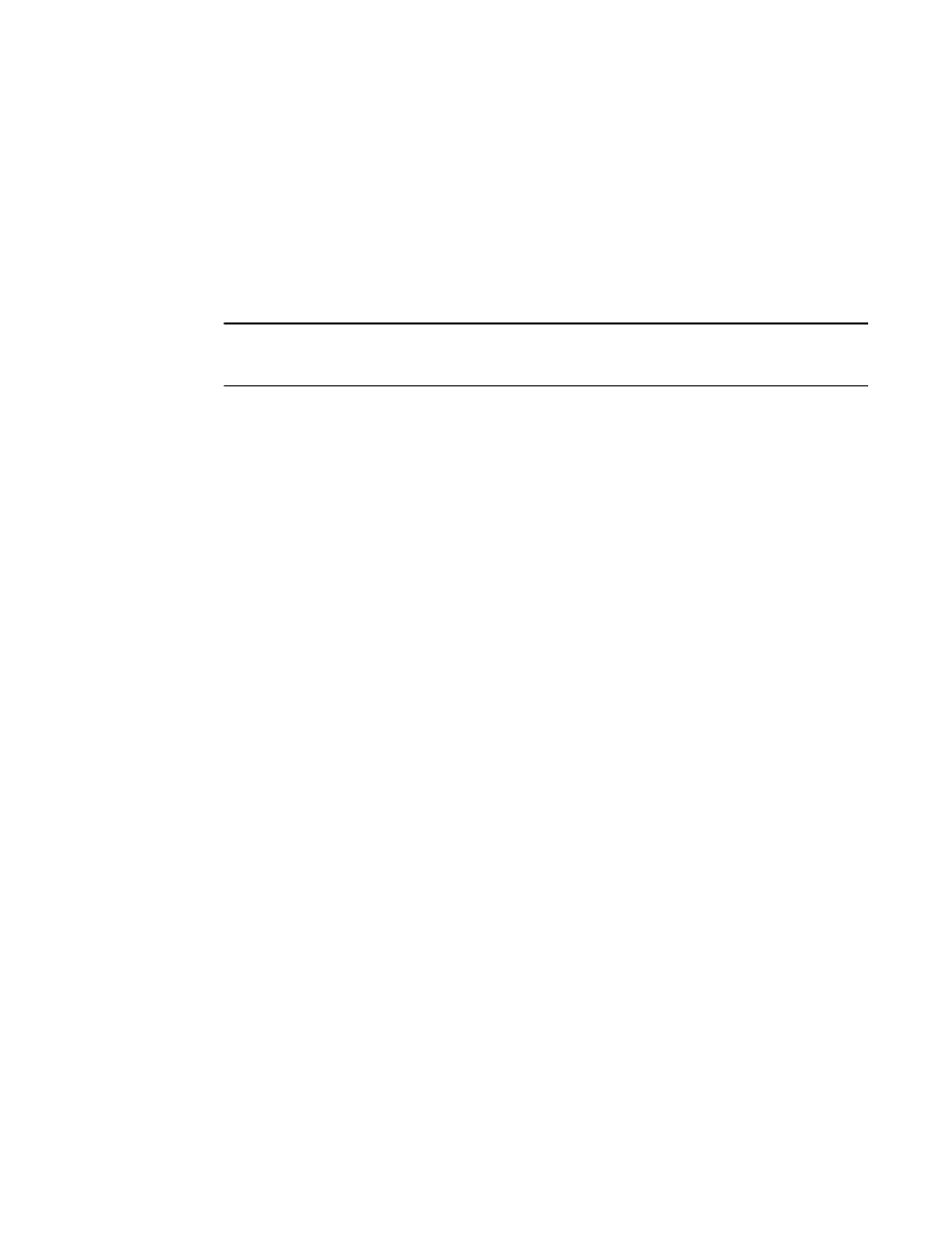
56
Multi-Service IronWare Administration Guide
53-1003028-02
Configuring CAM size for an IPv6 multicast group
2
This error message is also displayed on the Brocade MLX series.
After you issue the system-max command, with ipv4-mcast-cam parameter included, additional
information will display on the Brocade NetIron XMR and Brocade MLX series as shown in the
following example.
NOTE
You must write this command to memory and perform a system reload for this command to take
effect.
Configuring CAM size for an IPv6 multicast group
To configure the CAM size of an IPv6 multicast group, enter the following command.
Brocade(config)# system-max ipv6-mcast-cam
Syntax: [no] system-max [ipv6-mcast-cam]
By default, no system-max parameter is configured.
The ipv6-mcast-cam parameter allows you to specify the maximum CAM size you want for an IPv6
multicast group.
The decimal parameter specifies the range that is supported for configuring the CAM size. On the
Brocade NetIron XMR, the minimum value supported is 0, and the maximum value supported is
16384. The default value is 2048. On the Brocade MLX series, the minimum value supported is 0,
and the maximum value supported is 8192. The default value is 1024.
Upon configuration, the Brocade system will verify the input value with the amount of CAM
resources that are available. If the Brocade system is unable to allocate requested space, it will
display the following error messages on the Brocade NetIron XMR and Brocade MLX series:
On the Brocade NetIron XMR.
On the Brocade MLX series.
After you issue the system-max command, with ipv6-mcast-cam parameter included, additional
information will display on the Brocade NetIron XMR and Brocade MLX series as shown in the
following example.
Brocade(config)#system-max ipv4-mcast-cam 60000
Reload required. Please write memory and then reload or power cycle.
Failure to reload could cause system instability on failover.
Newly configured system-max will not take effect during hitless-reload.
Brocade(config)# system-max ipv6-mcast-cam 15000
Error - IPV6 Multicast CAM (15000) exceeding available CAM resources
Total IPv6 ACL CAM: 32768(Raw Size)
Reserved IPv6 Rule ACL CAM: 1024(Raw Size)
Available IPv6 Multicast CAM: 31744(Raw Size) 3968(User Size)
Brocade(config)#system-max ipv6-mcast-cam 8000
Error - IPV6 Multicast CAM (8000) exceeding available CAM resources
Total IPv6 ACL CAM: 16384(Raw Size)
Reserved IPv6 Rule ACL CAM: 1024(Raw Size)
Available IPv6 Multicast CAM: 15360(Raw Size) 1920(User Size)
