Configuring snmp load throttling, Configuring optical monitoring – Brocade Multi-Service IronWare Administration Guide (Supporting R05.6.00) User Manual
Page 47
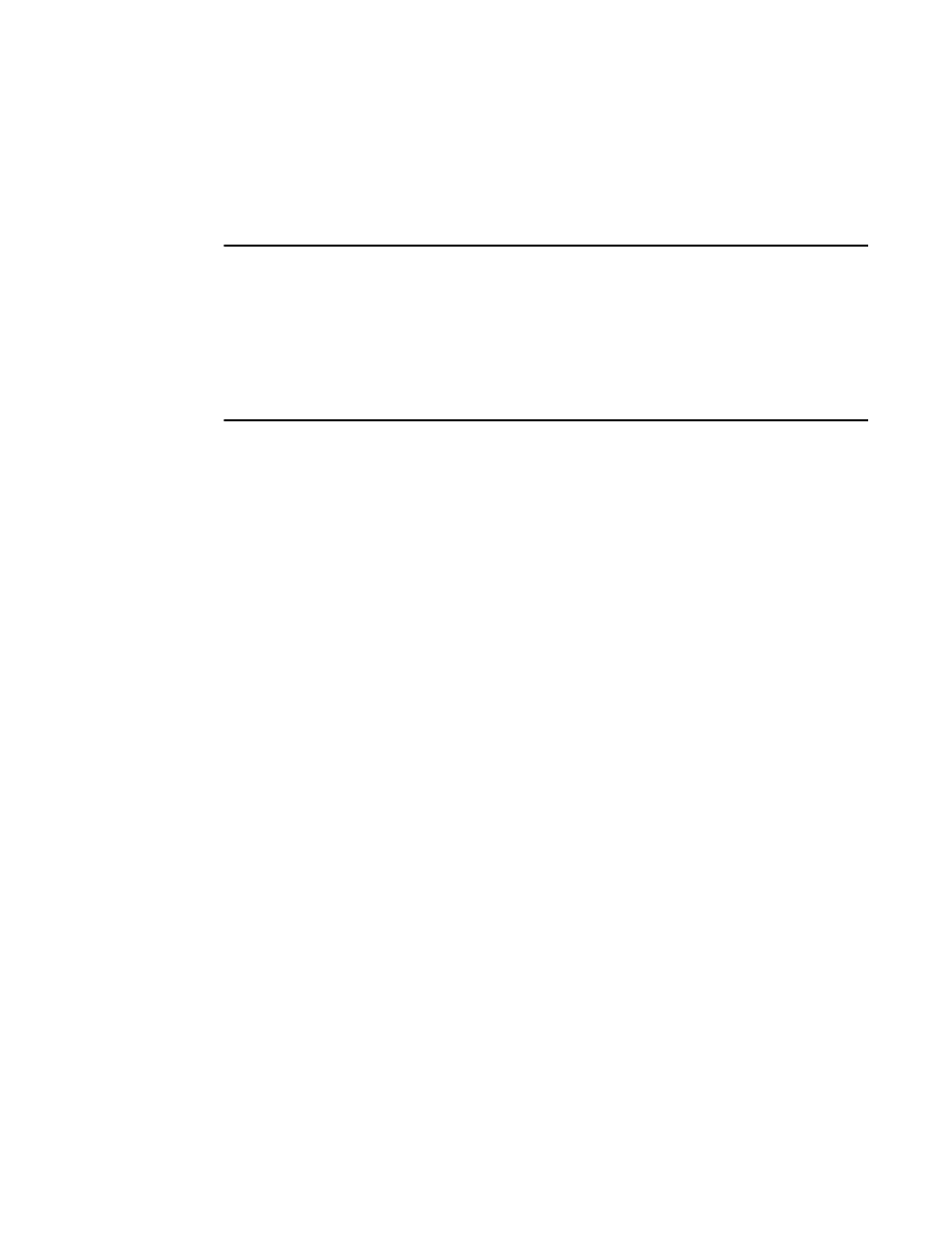
Multi-Service IronWare Administration Guide
29
53-1003028-02
Configuring optical monitoring
2
Configuring SNMP load throttling
To ensure that high SNMP loads do not interfere with the performance of the device, the Brocade
device limits the percentage of CPU time that can be occupied by SNMP processing. This limit is not
imposed when the CPU is idle.
NOTE
This command tries to fix the maximum percentage of time SNMP task can run in a non-idle system
environment. This implies that SNMP task can’t run for more than the specified percentage of time
if the system is having zero idle time. But this constraint is checked only between processing of 2
SNMP PDU’s. If the processing of a single SNMP PDU takes longer time then we may overrun the
maximum limit.
This command also tries to fix the minimum percentage of time SNMP task can run in a non-idle
system environment. But if there is another task which is continuously hogging the CPU and SNMP
is not getting time to run then we may under run the specified limit.
To configure the maximum percentage of CPU time that can be used by SNMP processing, use the
following command at the configuration level of the CLI.
Brocade(config)#snmp-server cpu max-non-idle-utilization 25
Syntax: [no] snmp-server cpu max-non-idle-utilization percent
•
The preceding example raises the maximum percentage of non-idle CPU time to be used by
SNMP processing to 25%.
•
The percent parameter is the maximum percentage of non-idle CPU time to be used by SNMP
processing. The range for this parameter is from 1 through 25.
•
Use the no form of this command to return the SNMP non-idle CPU time maximum to the
default value of 10%.
Configuring optical monitoring
You can configure your Brocade device to monitor XFPs or SFPs in the system either globally or by
specified port. If monitoring is enabled, console messages, syslog messages, and SNMP traps are
sent when XFP or SFP operating conditions warrant it and a port is enabled.
Configure all XFP and SFP ports for optical monitoring, using the following command.
Brocade(config)# optical-monitor
Configure a specific XFP or SFP port for optical monitoring, using the following command.
Brocade(config)# interface ethernet 1/1
Brocade(config-if-e10000-1/1)# optical-monitor
Configure a range of XFP or SFP ports for optical monitoring, using the following command.
Brocade(config)# interface ethernet 1/1 to 1/2
Brocade(config-mif-e10000-1/1-1/2)# optical-monitor
Syntax: [no] optical-monitor alarm-interval
The optional alarm-interval variable sets the interval in minutes between which alarms or
messages are sent. The default interval is 3 minutes.
