Cam overflow logging – Brocade Multi-Service IronWare Administration Guide (Supporting R05.6.00) User Manual
Page 343
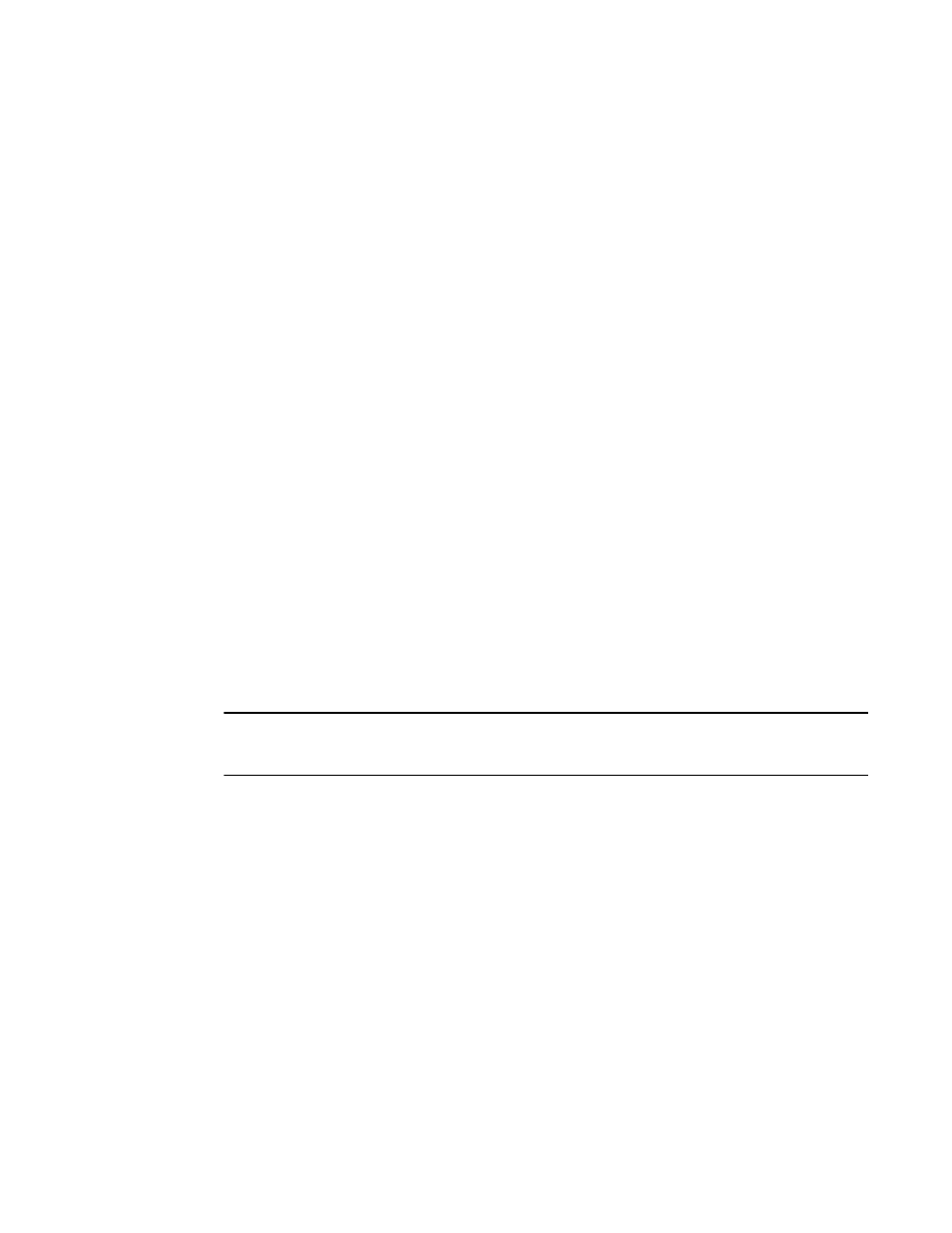
Multi-Service IronWare Administration Guide
325
53-1003028-02
CAM overflow logging
9
CAM overflow logging
At system initialization, a threshold value is calculated for each sub-partition. If a partition does not
have any sub-partitions, the value is based on the entire partition size. If a partition has movable
sub-partition boundaries, the threshold value is also based on the entire partition size. By default,
the threshold value is 5% of the total entry count. A minimum logging interval (default of 5 minutes)
is also set for each partition to check usage. For example, let us say CAM overflow logging duration
was set to 5 minutes and the overflow log is generated during a CAM write at 2:00 pm, then any
further CAM writes will not cause an overflow log until 5 minutes have elapsed. So the next CAM
overflow logging would occur on a CAM write after 2:05 pm. When the interval elapses, if the
number of unused CAM entries drops below the threshold percentage value, a log message is
generated during a CAM write.
CAM partition
total
<0 based ppcr id>
After the log message is generated, the sub-partition time stamp is updated to the current time.
Configuring minimum logging interval and
threshold value
You can configure a minimum logging interval and threshold value for CAM partition logging using
the following command.
Brocade(config)# cam-partition logging 10% 5
Syntax: [no] cam-partition logging threshold percentage %|interval in minutes
You can configure the threshold percentage % variable to change the threshold value from the
default 95%.
T
he interval in minutes variable allows you to set the minimum logging interval. Default 5 minutes.
NOTE
Because IP and IPv6 sub-partitions can dynamically grow and shrink, for these partitions, logging is
implemented at the entire partition level. An SNMP trap is generated with the logging message.
