Brocade Multi-Service IronWare Administration Guide (Supporting R05.6.00) User Manual
Page 65
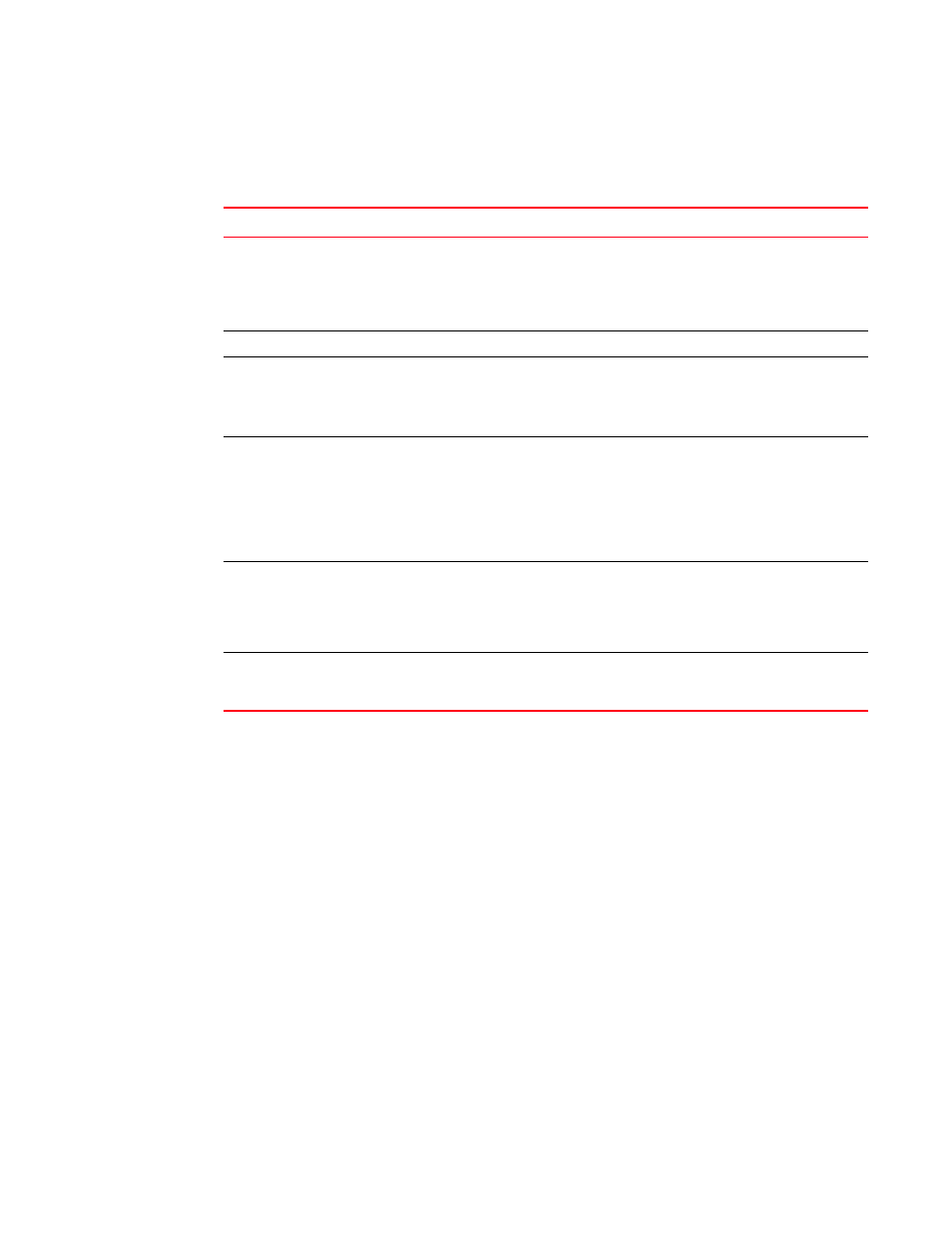
Multi-Service IronWare Administration Guide
47
53-1003028-02
Displaying and modifying default settings for system parameters
2
The following table describes the system-max values of the show default values command for
Brocade NetIron XMR and Brocade MLX series.
If system-max elements are reverted at bootup time, then the following message will display on the
CLI.
Information for the configurable tables appears under the columns shown in bold type. To simplify
configuration, the command parameter you enter to configure the table is used for the table name.
TABLE 8
Display of show default values for system parameters
This field...
Displays...
Default
The default value for the system-max element. This value is used in the
following conditions:
a) There is no system-max configured for the corresponding element.
b) If the system-max element configuration is reverted at bootup time (if it is a
revertible element).
Maximum
The maximum value that this element can be configured at.
Current
The most current configured value for the system-max element. If the
system-max element is configured in the running system, then the value under
this column will change to reflect this value.
NOTE: The new value does not take affect until the node is reloaded.
Actual
The system-max value that is used by the target application of the running
system. If system-max elements are reverted at bootup, then only the Actual
column is affected. The Application is now using default values and will be
displayed in the Actual column. Please refer to the example on the next page
for more information.
The Current and Bootup values are still configured on the system, and are not
affected by the reversion of system-max elements at bootup.
Bootup
The system-max value that was read from the configuration when the system
was booting up. If the read values are found to be acceptable, and not
reverted, then the values in this column, and in the “Actual” column will have
the same values. However, if the values were reverted during bootup, then the
values are different for the “Revertible” elements.
Revertible
This column displays which corresponding system-max element is revertible or
not. If “Yes” is displayed then the value is changed to a default value. If ‘No” is
displayed then there no change to the value.
Brocade#show default values
...
NOTE: All the Revertible Elements were Reverted During System Bringup.
System Parameters Default Maximum Current Actual Bootup Revertible
mac 131072 2097152 2097152 131072 2097152 Yes
vlan 512 4095 512 512 512 No
spanning-tree 32 128 32 32 32 No
rstp 32 128 32 32 32 No
ip-arp 8192 65536 65536 65536 65536 No
multicast-route (IPv6) 8192 153600 8192 8192 8192 Yes
pim-mcache (IPv6) 4096 4096 4096 4096 4096 Yes
ip-cache 204800 1048576 524288 204800 524288 Yes
...
